Boomi Counters:
Boomi provides a way to keep track of the number of times a certain action is taken place in a process with the help of Counters. Counters are project variables used to keep track of certain information during the process execution.
These counters are tracked under Atom management and can be used in any integration process. The counter value gets sequentially updated whenever it is invoked inside an integration process.
Types of Counters:
There are two types of counters in Boomi
- System-defined Counters – Unique sequential value that keeps track of the Trading partner’s ISA and GS Control numbers for all inbound and outbound EDI documents.
- User-defined Counters – Sequential values can be set either in the Set properties shape / Map function.
Trading Partner Counters:
Trading partner counters / system-defined counters are automatically created when sending/receiving EDI documents using trading partner shape. This tracks ISA Control and GS Control numbers. Counter Name for these properties represents
- First 32 characters – My Company Component ID
- Next 32 characters – Trading Partner Component ID
- isactrl / gsctrl – Next value to be assigned for ISA and GS control numbers
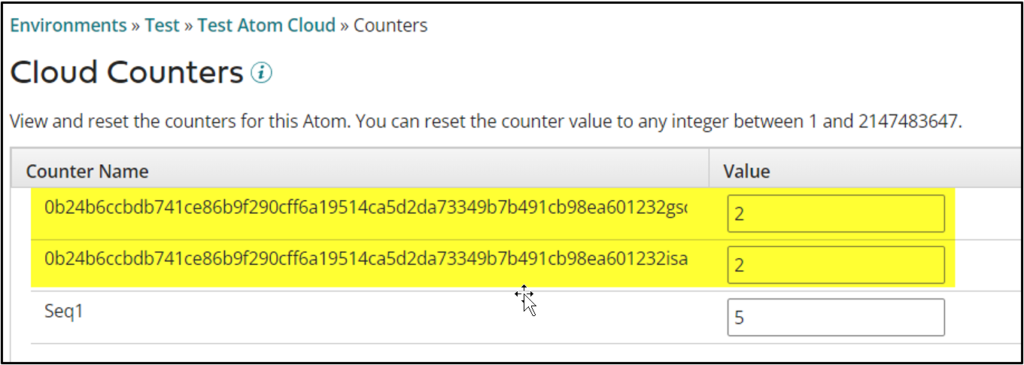
User-defined Boomi Counters:
User-defined counters are created as sequential values in an integration process. These counter values get incremented each time it gets invoked either during process execution / Test mode.
Using the Set properties shape, Sequential values can be passed as parameter values.
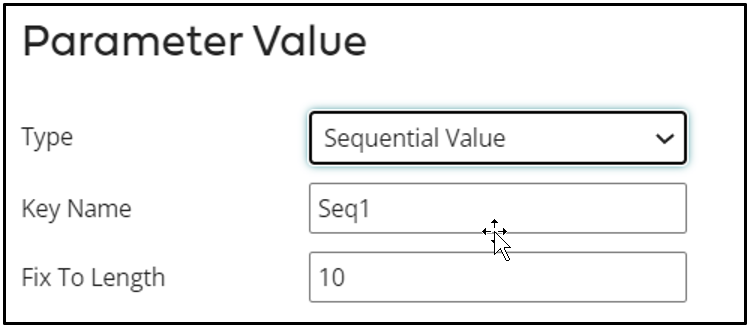
Inside the map Function, Sequential values can be used as substitute in place of a numeric value
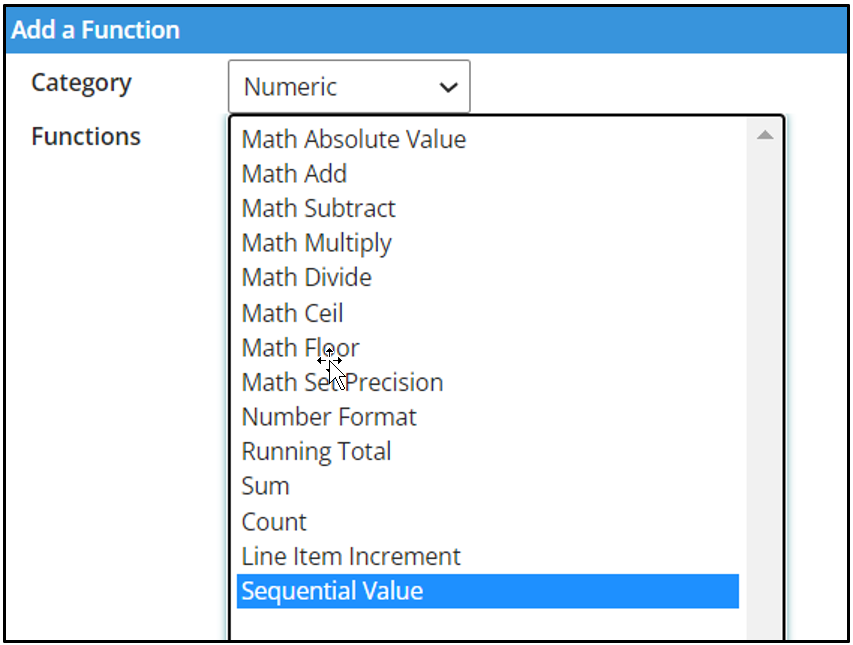
Update Counter values:
Counter values can be updated/reset under Manage -> Atom management -> Atom -> Counters
*Note: Only users with Atom Management access can update/reset counter values.
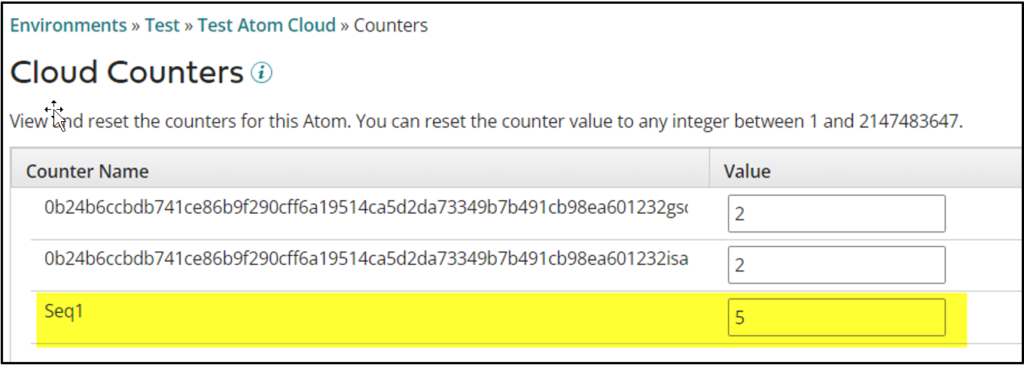
Use Cases:
- Counters can be used to track the number of documents processed/errored through an Atom from all the processes linked to a project.
- System-defined counters like Trading Partner’s ISA and GS Control numbers can be used to track the number of EDI documents sent/received through the Trading partner shape.
Additional Resources:
Cover Image by azerbaijan_stockers on Freepik




