Boomi Database Connector:
Database connector is one of the technical connectors that Boomi provides. Database connector is used to select, insert, update, and delete records in a database.
This connector stores your database’s connection and operation details. You can also select the desired action you want to perform on the database from the action dropdown list.
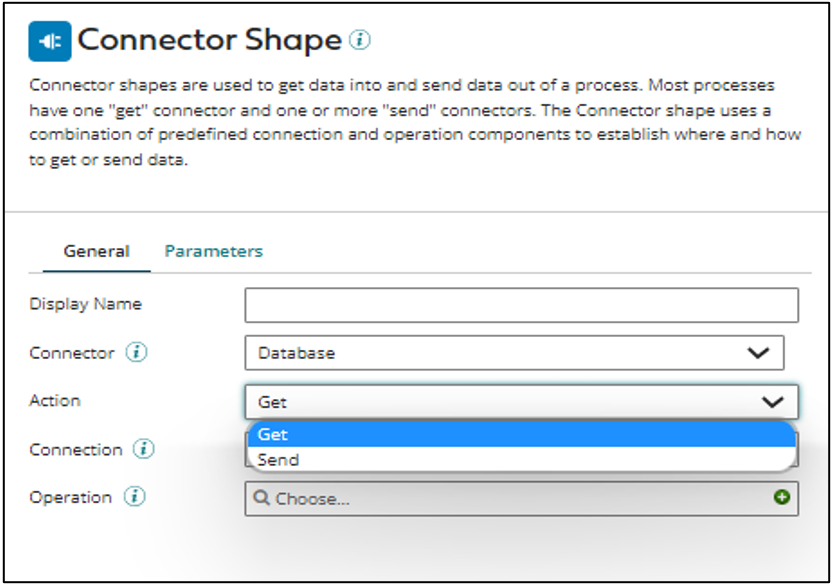
The Database connector requires the following:
- The Database server or another machine within your network that can access the database server should have an Atom deployed locally.
- Information related to the database connection, such as server host/IP address and port, username, and password. The username and password must have sufficient permissions to access the objects required by the integration scenario.
- A database along with existing database tables. The Database connector does not create tables or other objects.
- An installed and configured JDBC driver.
Note: Boomi Integration uses JDBC to connect to the database. Each database needs a JDBC driver to connect to the Boomi platform. The Database connector comes pre-loaded with JDBC drivers for a few databases (e.g., SQL Server (jTDS) and Oracle). To connect to a different type of database, you need to obtain a JDBC driver for that database and configure it in Boomi Integration.
Database Connector Components:
Like any other connector, to communicate with your database, you need the following:
- Database connection
- Database operation
*Below picture shows a Database connector wizard in Boomi
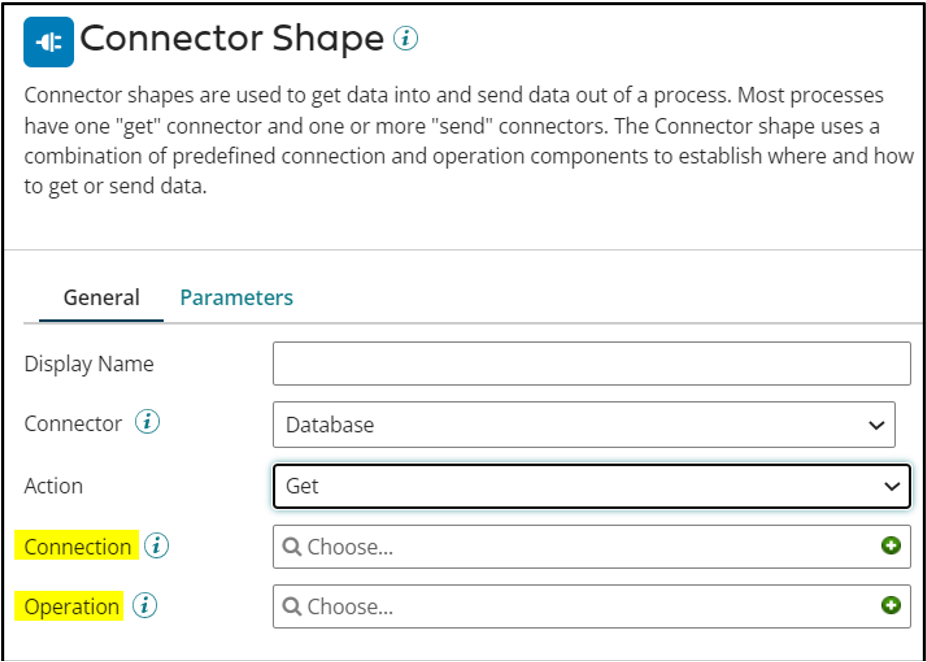
Setup connector shape in the process after creating the connection and its corresponding operation. When you have correctly configured your connector within your Boomi process, Boomi Integration can map to and from virtually any system using the Database connector.
Supported Databases:
Databases that support JDBC drivers are supported by the Boomi Database Connector. Some common examples include:
- MySQL
- Apache Derby
- Sybase
- IBM DB2
- Microsoft ODBC
- Microsoft SQL Server
- Oracle
- PostgreSQL
- SAP HANA
- Any other JDBC-compliant or ODBC-compliant database
Note: Boomi Database connector supports TLS protocol (version 1.2) when both the JDBC driver and JVM also support it.
Cover Photo by benjamin lehman on Unsplash




