What is a Boomi Flow Client Connector?
Boomi Flow Client Connector is an application connector provided by Boomi to connect to and exchange data exposed in Boomi Flow via Boomi Flow APIs.
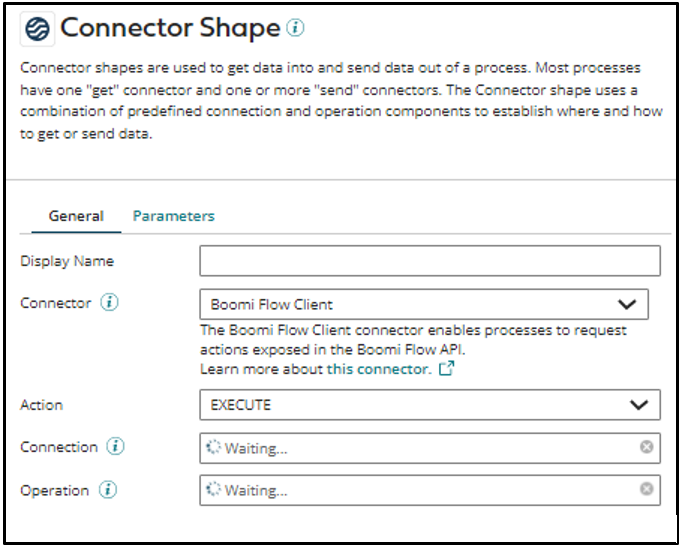
Like every other connector in Boomi, Boomi Flow Client Connector also requires the Boomi Flow Client Connection and Boomi Flow Client Operation components to connect to the Boomi Flow.
Flow Client Connection:
Store the essential details required for establishing the Boomi- Boomi Flow connectivity.
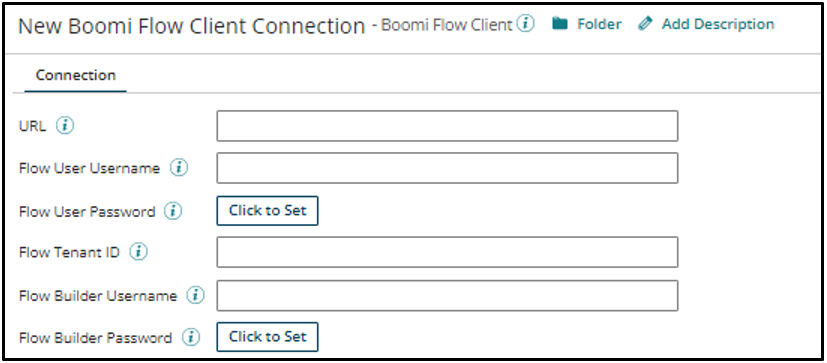
- Name: One can set the desired name for the connection in this field.
- URL: Stores the URL for the service endpoint.
- Flow user username: Store the username required to connect to and run the Boomi flow.
- Flow user password: Stores the password associated with the flow user username for authentication.
- Flow Tenant ID: Stores the ID of the tenant in which the Boomi flow exists.
- Flow Builder Username: Store the flow builder application username name.
- Flow Builder Password: Store the flow builder application user password for authentication.
Flow Client Operation:
Defines the action that needs to be performed on a specific Boomi Flow Client object using the Boomi Flow Client Connection.
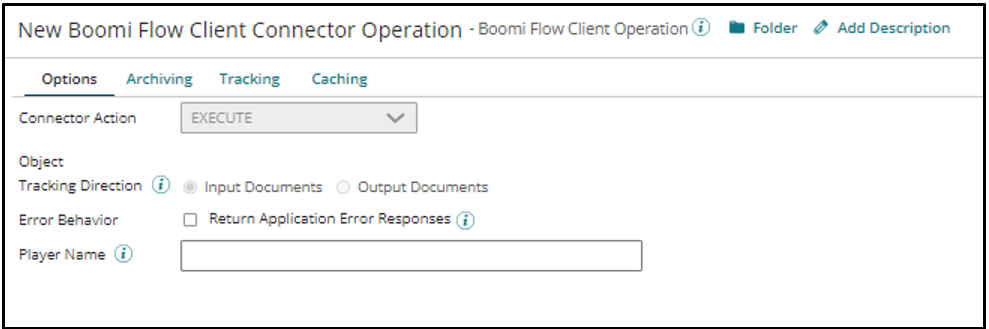
- Name: One can set the desired operation name in this field.
- Object: The Boomi Flow Object against which you want to perform the said action.
- Request Profile: Defines the schema/structure of the request sent to the Boomi Flow API.
- Response Profile: Defines the schema/structure of the response received by the Boomi Flow API.
- Tracking Direction: This enables you to choose whether to track the input or output document and display the same in process reporting.
- Error Behavior: Helps store the error response received from the Boomi Flow API.
- Return Application Error Response: If selected processing continues and passes the error response to the next component processed as the connection output, otherwise stops the processing and reports an error in process reporting.
- Player name: Stores the player’s name used to run or join the Boomi flow. If left blank, the default player is used automatically.




