Process Routing in Boomi:
Process routing is like process call shape in Boomi to dynamically select the process based on specified routing parameters. This shape supports dynamic routing to process based on a trading partner or by EDI document type with its processing group configuration.
Below are the two routing options done using the Process Route shape
- Process Route – It acts like a process call shape combined with a decision i.e., it invokes sub-processes based on the defined routing logic.
- Processing Group – It invokes sub-processes based on the incoming trading partner or incoming EDI document type.
*Route parameters will be enabled if Route By is Process Route. For the Processing Group, Routing logic is defined inside the processing group shape.
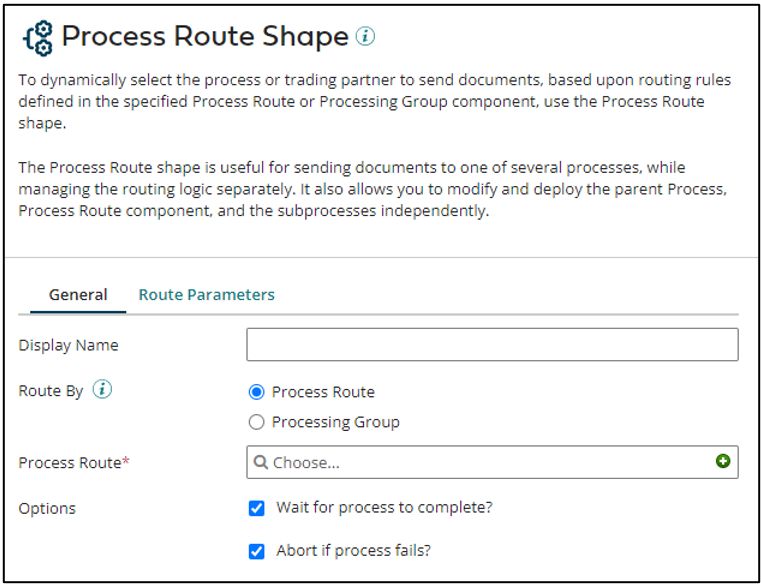
Note: Process Route will route to only one configured sub-process. It is not used to call multiple sub-process at once.
Return Path in Process Route:
Return paths are user-defined paths that are defined at both Processes routing shape and sub-process level using Return shape and mapped accordingly. After finishing the process call execution, the process route will route the documents to the path based on the decision from the sub-process. Configured paths at the Process routing should match return paths at the sub-process level. Also, it should be mapped appropriately.
Below Process Route shape after configuring return paths
Note: Documents will only flow down to the default path if it fails the routing logic.
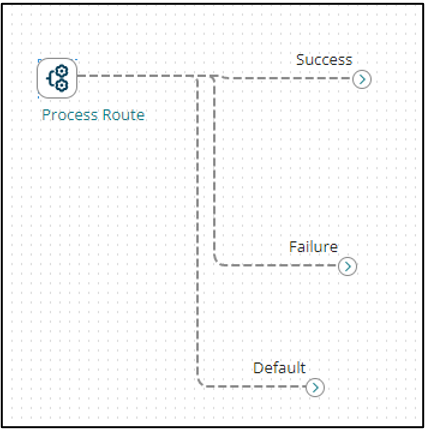
Below are Configured Paths at the process routing shape
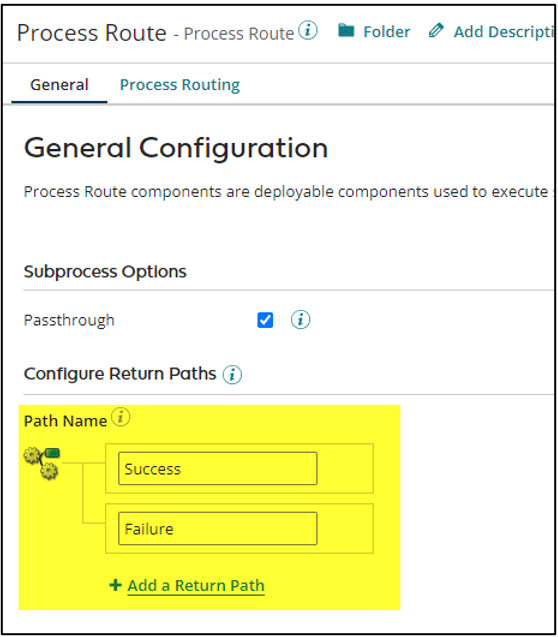
Configured return paths are mapped to the Return paths from sub-process
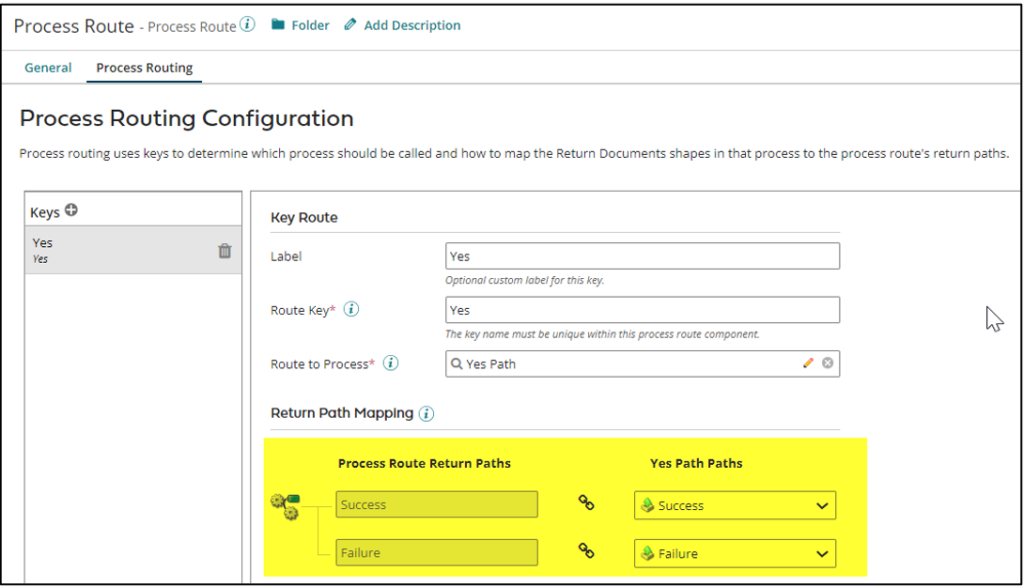
Advantages:
- Ease of deployment – Main Process, Process route, and sub-process are independently deployed and maintained. When change arises, the affected module can be fixed and independently redeployed. Unlike process call shape, even a small change in sub-process demands the whole integration to be redeployed.
- Regression Testing – This decoupled design helps reduces the testing effort by testing only the affected module instead of the full integration testing.
- Easy Partner addition – New partners can be easily onboarded to the integration by simply adding them to the partner list and creating a sub-process flow specific to that partner without touching the main B2B flow.
Additional Resources:
- Configuring Process Route in Boomi
Cover Photo by Diego Jimenez on Unsplash




