B2B:
Connectivity is crucial for any business to survive in the B2B (short for business-to-business) market. This is achieved with the help of EDI short for Electronic Data Interchange which facilitates an organization to exchange business information in electronic format with vendors, suppliers, partners, etc.
Processing Group:
An organization can trade with more than one partner, making it difficult to list each trading partner in a process. Boomi simplifies this approach with the help of a processing group component that requires one time set of all trading partners and can be used in any process flow.
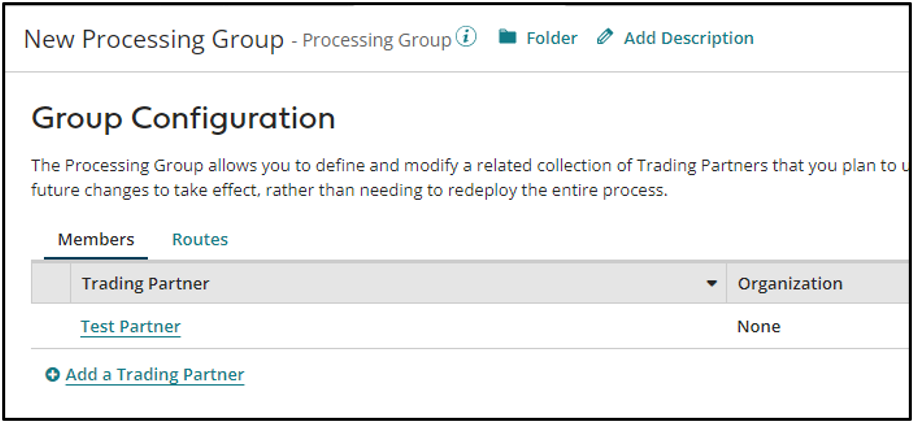
- It groups a related collection of Trading partners in a single place.
- Routes can be based on either of the below options.
- Inbound Trading partner identified by Unique sender ID
- Document Standard (X12, EDIFACT, etc.,), Document Type (810, 846, etc.,) and Partner Type
- Adding new partners requires changes/deployment only to the processing group component.
Processing Group – Members Tab:
The members tab in the processing group lists all trading partners that should be collectively used in a process along with organization information and standard.
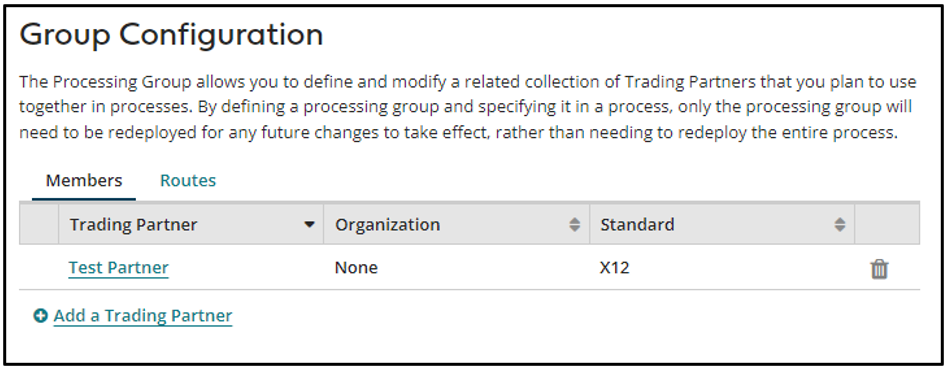
Processing Group – Routes Tab:
Routes tab in the processing group defines the routing criteria based on the inbound trading partner or EDI document type.
Note: Process in the Default Route option is invoked if the inbound document doesn’t match any routing criteria.
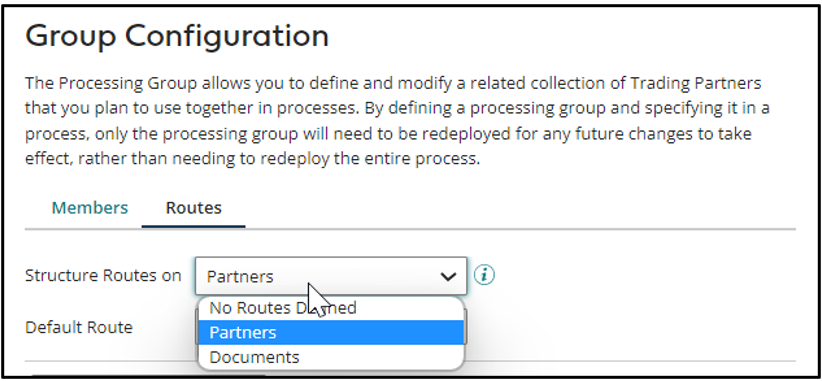
Routing based on Partners:
Process routing is decided based on the inbound document partner type identified by the Unique ID of the Partner. It routes the flow to the configured process for that partner.
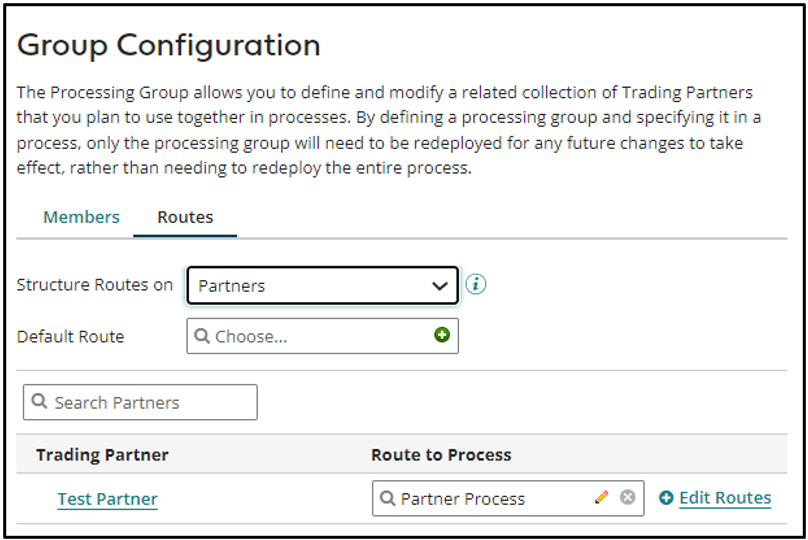
Routing based on Documents:
Process routing can be done based on inbound document standards and type e.g.: Process flow gets routed to the configured process based on the Document standard like X12, EDIFACT, etc., and Document Type like EDI 834, 810, etc.,
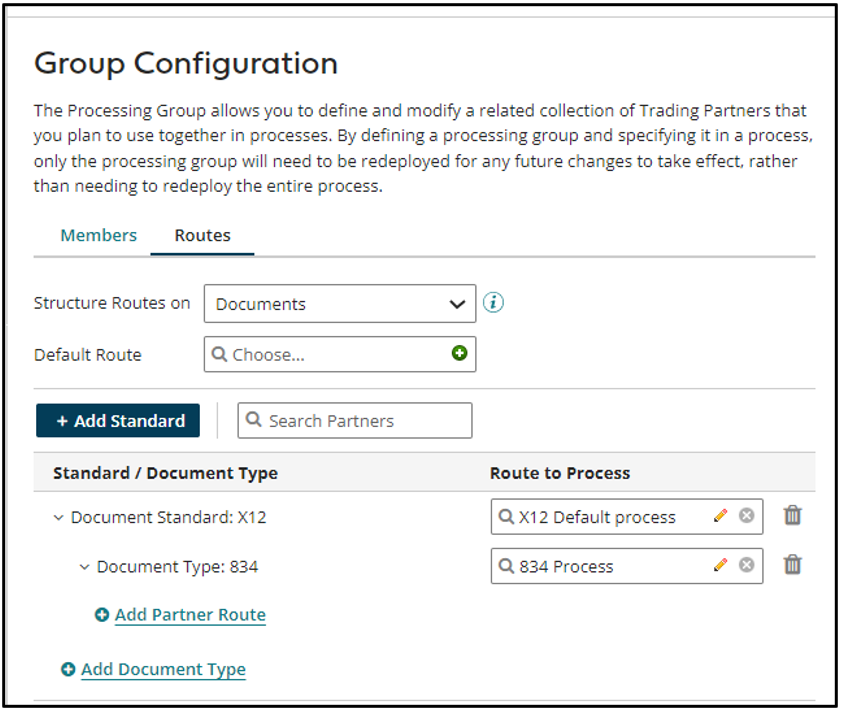
Usage:
The processing group can be invoked by below ways
- Inside Trading Partner shape.
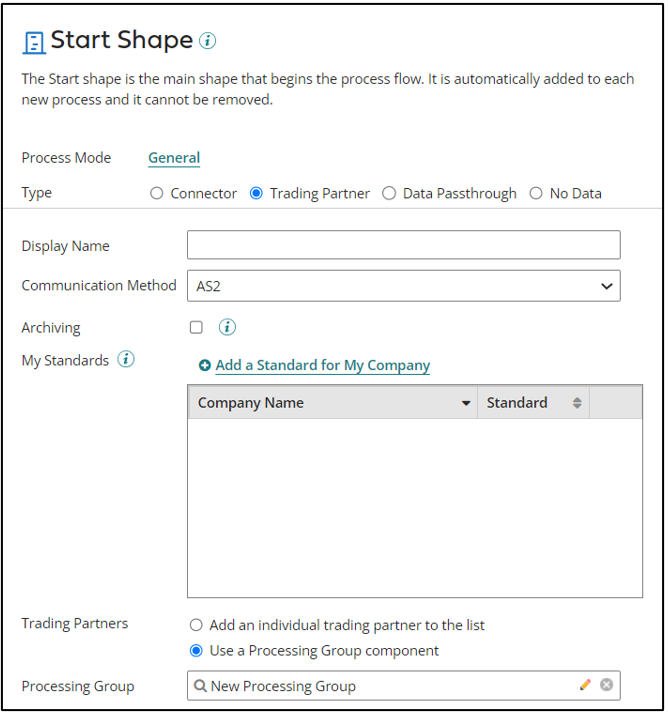
- Inside Process route shape.
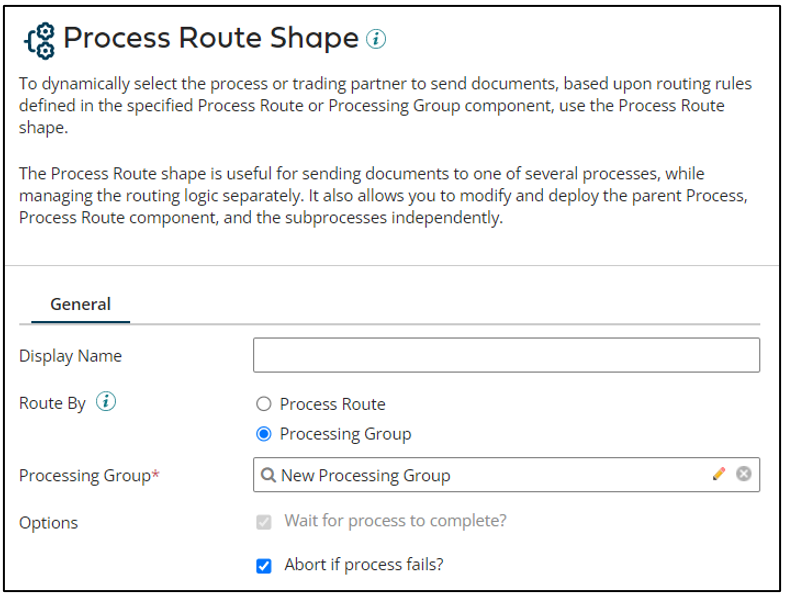
Additional Resources:
Cover Photo by Andrew Moca on Unsplash




