Why do we need Program Command?
Organizations are migrating out of their legacy systems and moving forward with cloud-based technologies. Redesigning an entire system in a new platform is tedious especially when it comes to integrating which involves scripting. Boomi Program command shape can help reduce the complexity by simply using the old scripts or system commands that are part of the flow.
Boomi Program command shape:
Program command shape in Boomi enables executing system commands/scripts and SQL DMLs that are part of the automation flow. It also accepts dynamic values passed during runtime. The below commands can be used with this shape
- SQL Statement
- Stored Procedure call
- System Command
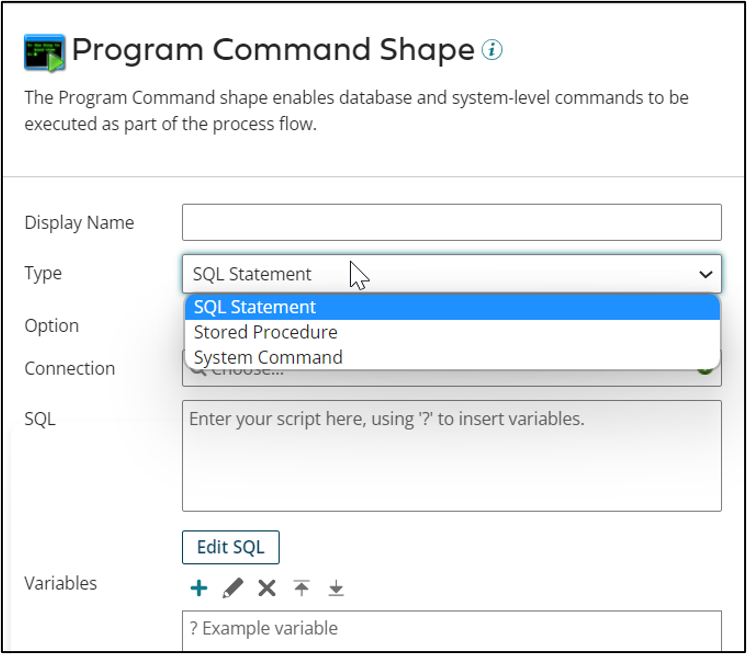
Note: Program commands can be used on processes that are deployed on local run-time.
Commands:
- SQL Statement: Program command shape can be used to perform quick DMLs like INSERT, DELETE, and UPDATE on a database. This comes in handy when an action needs to be performed on a database in mid of process. Queries are not supported by Program Command as it doesn’t return any structured output.
- Stored Procedure: Database Stored Procedures can be called with parameterized inputs but no output is returned from the procedure call.
- System Command: Windows system commands / Linux commands/scripts can be invoked with this option. It can call a Unix shell script/windows batch file to perform an action.
Note: This option needs to be used with caution as it can run any system commands limited to the user.
Use Cases:
Some use cases where program command shape can be used are
- Audit logging: Process status can be written to the database in mid of the process without affecting or altering the process/document flow.
- Resource Monitoring: With the help of system commands, system resources can be monitored, and appropriate action can be taken based on it. Even though this shape doesn’t return any output, a script/command can be written to monitor the resources and take necessary actions. Some examples,
- Maxing out on iNode utilization can quickly escalate and it can lead to an Atom crash. Shell script can be placed to avoid this which reports iNode utilization and purges old, archived files.
- JVM memory can be scaled based on resource utilization.
- To clear some orphan / stale processes.
Cover Photo by Markus Spiske on Unsplash




