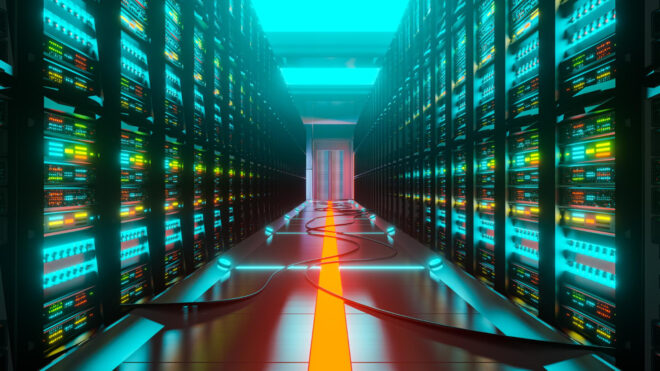What is SFTP?
Secure File transfer protocol (SFTP) is used for accessing, transferring, and managing files on remote servers. Also, used to secure and authenticate client details.
What is an SFTP client connector?
An SFTP Connector is used to transfer files over SFTP-enabled servers using the SSH protocol. It encrypts both the data and commands while exchanging over a network to prevent data leakage.
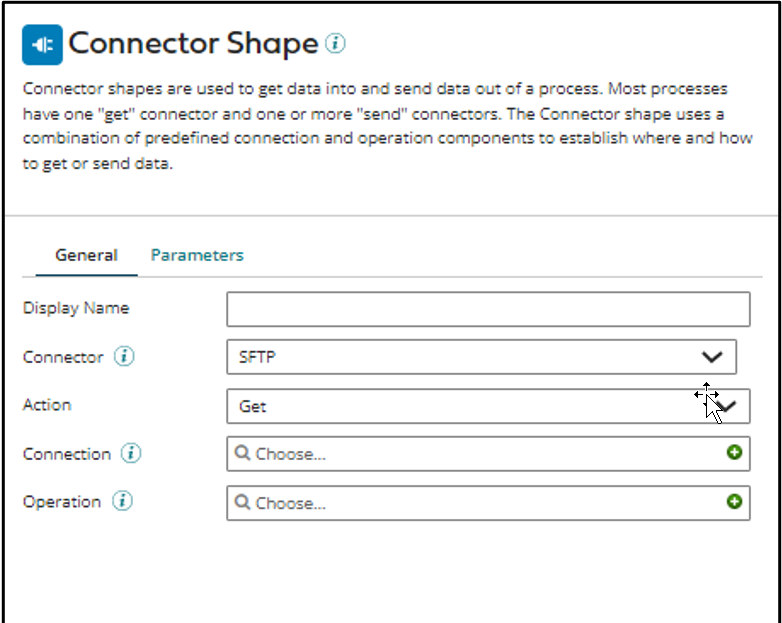
To work with SFTP connectors, you need the following:
- An SFTP user with sufficient read/write access to the required remote directories.
- A port for SFTP communications. The default port is 22.
Like any other Boomi connector, you need the below components to communicate to any SFTP server:
- SFTP Connection
- SFTP Operation
Connection:
The SFTP connection holds all the details required to access the SFTP-enabled server and perform the said action on the files.
You can connect to the SFTP-enabled server using the username/password or SSH private key authentication.
In the SFTP Host tab, we have:
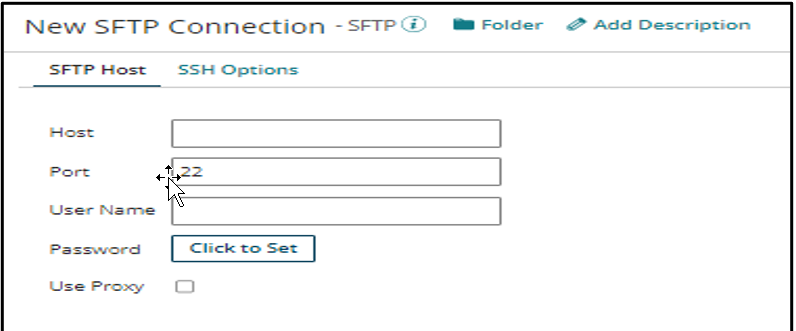
- Host: Contains the URL for the SFTP-enabled server.
- Port: Contains the port number for the SFTP-enabled server. The default port is 22.
- Username: Contains the Username used to connect to the SFTP-enabled server.
- Password: Contains the password for the username.
In the SSH tab, we have:
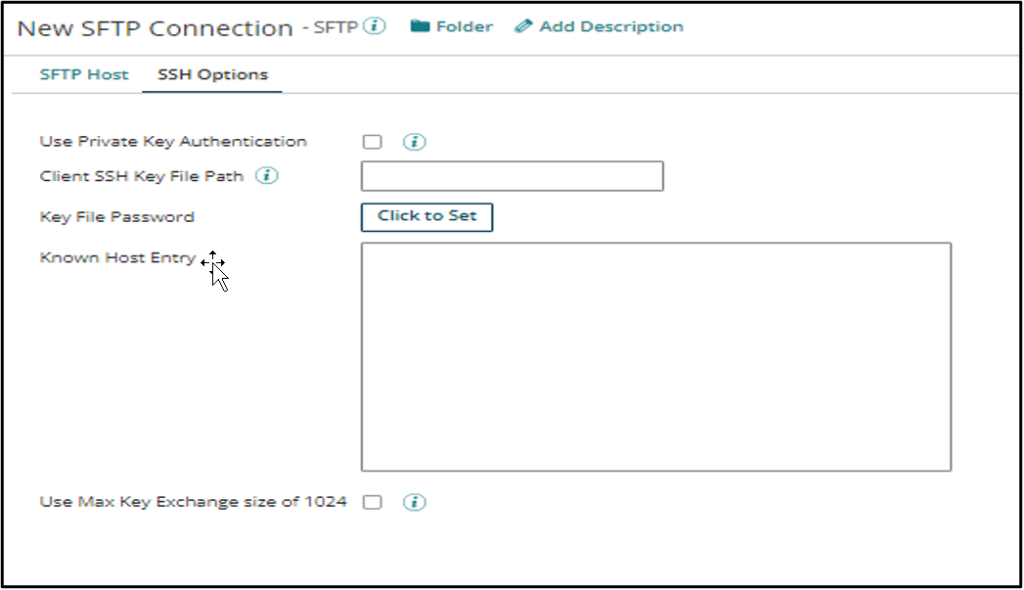
- Use Private Key Authentication: This checkbox allows you to use Private Key to authenticate the user login.
- Client SSH Key Path: Path where the key is stored on the server.
- Key File Password: Password for the key.
- Known Host Entry: Paste an SSH Known Host key for the connector to verify/match against the associated private key.
Operation:
SFTP operation decides what action is to be performed on the SFTP-enabled server using the SFTP connection.
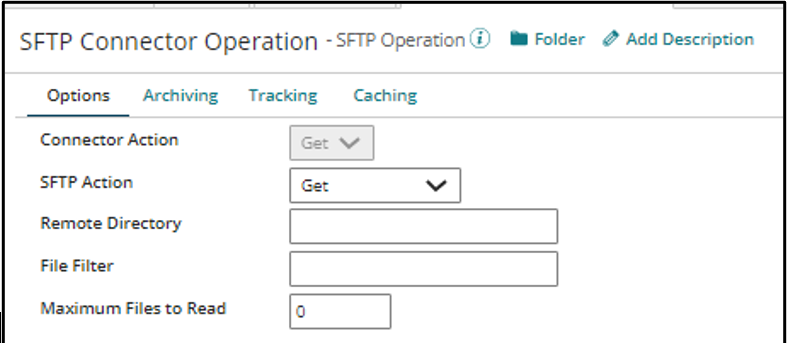
Here we can see,
- SFTP Action: Depending on the requirements, you can Get or Send the documents.
- Remote Directory: Holds the system path for the directory from where to get or send the file.
- File Filter: Filter to decide files on which the given action needs to perform.
- Maximum Files to read: The number of files that can be got or sent in a single connector call.
References:
- Boomi help page for detailed SFTP configuration can be found here
Cover Image by DCStudio on Freepik