Web Services Connector:
Do you want to integrate your application with another application/internally in real-time? Well! Boomi offers Web Services Server connector feature for you to integrate/talk between your applications with just one click.
You will be able to select this connector only on the start shape.
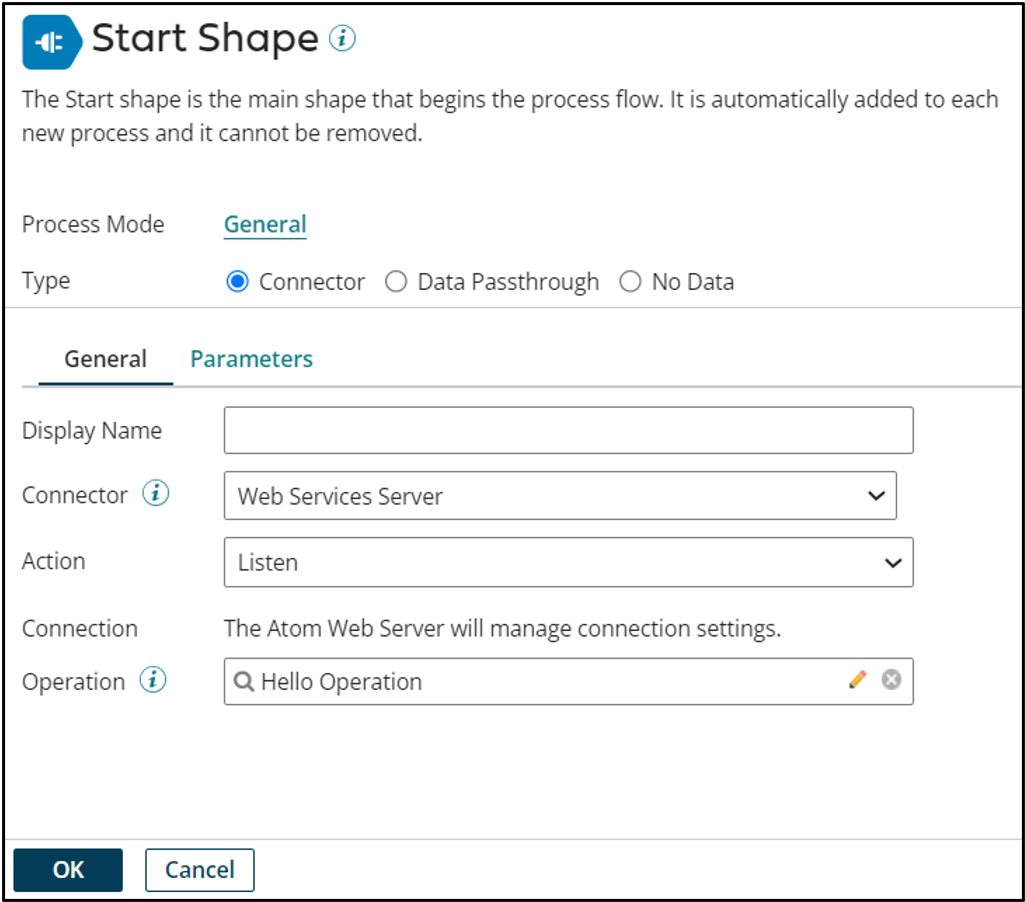
Steps Involved:
- This involves the below steps to implement this functionality:
- Create Operation and provide the required inputs in the tabs provided like operation type and object. These inputs will be automatically appended to the Simple URL after /ws/simple/<<Operation Type>><<Object Name>>.
- Defined expect input type and expected output type based on the requirement.
- Once this is done, Complete the remaining process as per the requirement and then create the package and deploy the process to the desired environment.
- Now navigate to Atom Management → Atom → Shared Web Server and note down the Base URL for API Requests.
- Now prepend this base URL for API requests to the Simple URL which you defined while creating the Web Services Server Connector operation in your process.
- If your API Authentication type is set to None on the Atom level, then no need to share any Login details with the External application team.
- In case your API Authentication type is set to Basic you need to navigate to user management and add the user and generate the token.
- This is the process to expose an API. Now share these URL formed in Step 5 and the Username, and Token as mentioned in Steps 5 and 6 if required. Share these all details with the External Source application team so that they will configure within their system to trigger our Boomi process externally in Real-time with just a single click. This type of process doesn’t need any schedule to be added to the atom management.
In case you imported this process as an API service component and deployed it to any atom then you need to set the API Authentication type as “Advanced” on the atom level.
By adding a return document at the end of the process you can return a response to the same source application from where you received the request through the web services server.
References:
- Additional configuration can be found here: Boomi WSS Connector
Cover Photo by Aron Visuals on Unsplash




