In this article, I will go over some of the basic configuration settings for the Salesforce CPQ package. These settings are available to administrators in your Salesforce instance and there are quite a few package settings to review. Please note that none of these should be changed unless you fully understand the impacts to your existing setup of Salesforce CPQ, as these modifications can have significant impacts on your data and current processes.
To get to the CPQ Package settings, navigate to Setup -> Installed Packages -> click the “Configure” button next to the CPQ installed package.
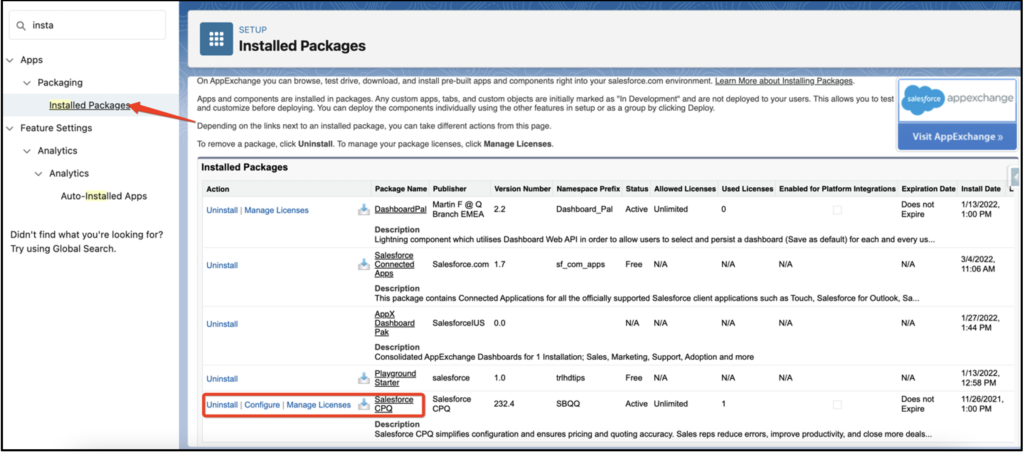
Once you click the Configure button you will be met with the Settings Editor screen for your instance of CPQ. That screen will look like this.
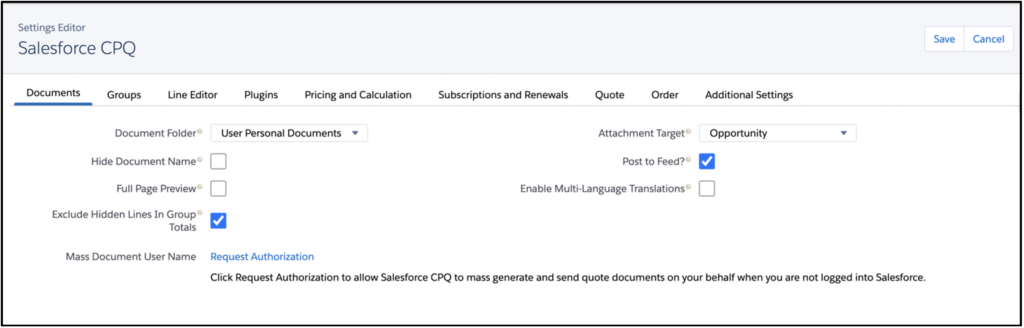
If you are exploring the package settings, it’s plausible that you are trying to accomplish a specific task with CPQ that you need to update or change one of these settings to do. If not, I will give a brief overview of what the headers are and some of the most frequently updated values in the Settings Editor.
Frequently Updated Values in the CPQ Package Settings
In the Documents section, one frequently changed setting is where you want documents to post. The options are Opportunity, Quote, and Document Only. If your Opportunity is already somewhat crowded with documents, then sometimes clients will change this value to be the Quote.
The Post To Feed? Checkbox would allow you to post documents to the history of the object rather than using document space. This, however, would require Feed Tracking to be enabled for the object where you are posting the documents.
The Line Editor tab will be a future article that dives into these settings as there are quite a few that can really impact the quoting experience. Just for reference, that section looks like this.
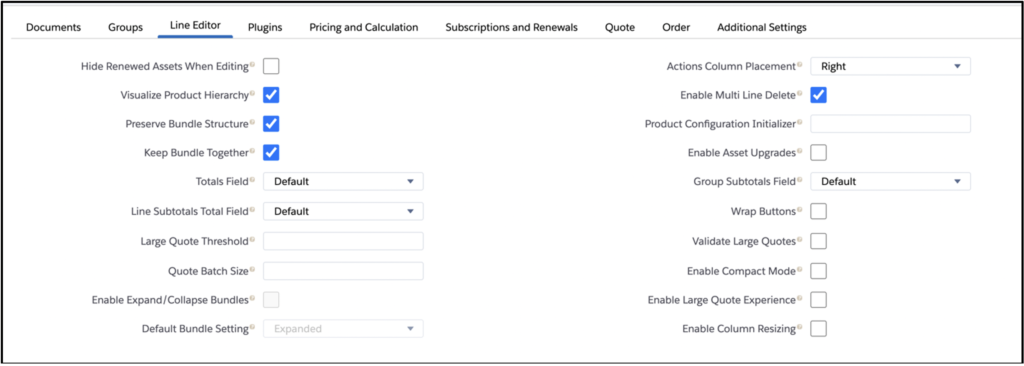
The Plugins tab is usually reserved for developers and only when things like CPQ are being used. You would reference the Custom Script object in the appropriate plugin line for CPQ to then reference that code.
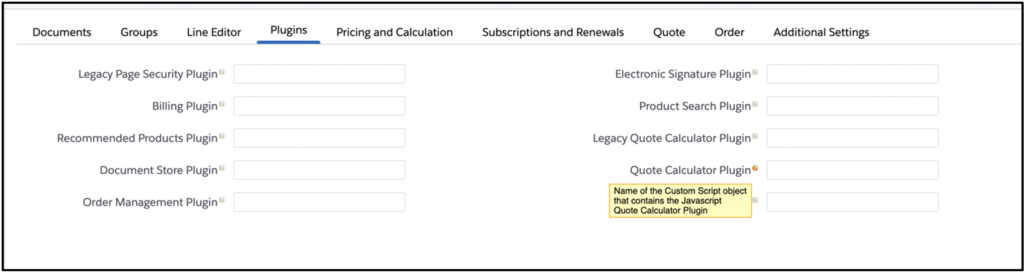
As you can see there are quite a few “under the hood” settings for the CPQ package in Salesforce. In future posts, I will continue to dive into the more complex headers such as Line Editor, Pricing and Calculation as well as Subscription and Renewals.
Additional Resources
- Salesforce Help: Configure Salesforce CPQ Package Settings
- Salesforce Help: Additional CPQ Package Settings
Cover Photo by Brandable Box on Unsplash




