When we talk about selling, we understand that the procedure includes transactions where a good or service is being exchanged for money. It can also be defined as a process of persuading a person or organization to buy something. People buy solutions or items they believe will make their lives better or happier or fulfill a specific need.
Sales are crucial to business success but it is often a task many are afraid of. Additionally, businesses can be hampered by the sales process if it isn’t done well. Fortunately, we have a solution in the market that can guide new or experienced sales reps and supports the most efficient sales process.
Yes!! You’ve guessed it right!!
We are talking about one of the features of our all-in-one sales tool Salesforce CPQ – Guided Selling. We know that everyone is talking about CPQ solutions these days as things are getting a little complex and competitive in the sales market.
With Salesforce CPQ Solutions, we help businesses to find answers, solve problems, and be encouraged to do more and achieve more. Today we will be exploring the steps of how we can select the right products and services for any given product configuration scenario. Let’s jump into this without any further delay.
Salesforce CPQ: Guided Selling
As the name suggests, the selling will be guided through a bunch of questions and responses by which a user can easily sort through a large product catalog to find exactly what they are looking for. It is just a select-and-click process with multiple-choice questions. You can also customize the process and add your own fields which you wanted the customer to fill.
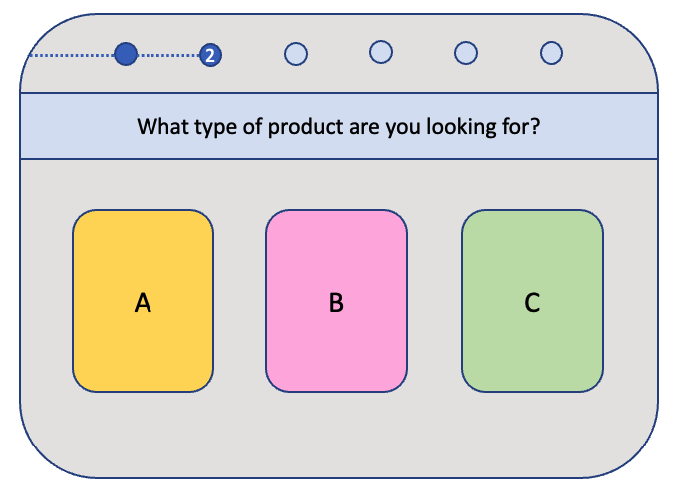
It starts with the Quote creation process with a guided selling screen that asks a series of targeted questions to help them navigate the product catalog.

Three easy steps and it’s done:
- Create Process Inputs: This includes the creation of input fields or the questions to be asked during guided selling.
- Define Product Fields: Create a field on the product object that matches your new process input fields.
- Define Quote Process: And finally create a new quote process for guided selling
An Example of Guided Selling
Let’s understand guided selling with an example. We are going to create here a basic guided selling prompt to help sales reps select a product from many options.
To show you what I mean, your client sells Tiles of various shapes, sizes, and designs. The client’s catalog contains 5 main design types sold in various shapes and sizes. The Sales department wants to streamline the process and create a user interface that reduces the time and energy that was needed to choose the correct type of product.
A guided selling process lets you filter products by shapes, sizes and designs rather than you must select from many products.
Tile Design Type
Ceramic, Porcelain, Glass, Marble & Granite
Shape
Square, Diamond-shaped, Brick, Round, Fish scale, Basketweave
Size
20*20 cm,20*10 cm,15*15 cm
- First, make sure that your products have fields created that the guided selling prompt can filter. Now create picklist fields on each fabric product to store the values for the features you want to filter by. Make a Tile Design Type field, a Shape field, and a Size field. For example, your Tile Design Type field has picklist values for Ceramic, Porcelain, Glass, Marble & Granite.
- To store your process inputs, you need to create a quote process record. Now, create the process inputs as follows.
|
INPUT NAME |
LABEL | INPUT FIELD | PRODUCT FIELD | OPERATOR |
| Tile Design Type | Pick your tile design type | tile_design_type__c | tile_design_type__c | equals |
| Shape | Pick your tile shape | shape__c | shape__c | equals |
| Size | Pick your tile size | size__c | size__c | greater or equals |
- Now associate the record ID of your quote process with your quote.
Conclusion
Although guided selling may sound involved, it is an easy process! We understand by now that guided selling helps reps select the right products and services with a step-by-step configuration wizard. I would like to appeal here for you to watch the wonderful demo below on guided selling to help your businesses and to learn more about guided selling.
Additional Resources
Cover Photo by FrabPOS Team on Unsplash




