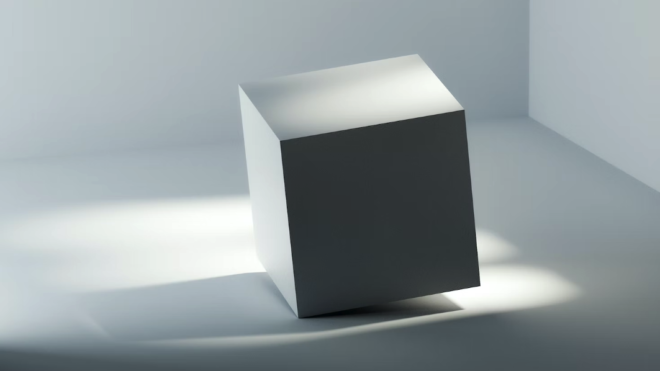When a Sales rep offers a deal to a customer, it starts with a quotation. As a result, that quotation is the main pillar of the sales deal. Today, we will talk about how a sales rep or an organization itself can improve the business with the help of a useful feature in Salesforce CPQ – Multidimensional Quotes (MDQ).
Multidimensional quoting may sound overwhelming at first. However, it just means that we are breaking a subscription into smaller time intervals. As such, we can treat each interval differently based on the customer’s needs.
Let’s get started…

For example, as a sales rep, you might have 3 years of subscriptions. However, you only want to discount the first year. Or maybe you change the subscription in the last year of the deal. As salespeople, we like this flexibility because we know that the customers that start small are usually willing to increase their service over time.
Let’s start by making one MDQ (Multidimensional Quote) subscription together. As a result, we’ll see how it works and how it will do amazing wonders for our business!
Not a Typical One-Dimensional Deal
Imagine you have a $30 monthly subscription product. This product is a Virtual meeting license product that you want to sell yearly so that the sales rep can increase the number of licenses in the second year or so.
- By going through the Products tab in Salesforce, you can create a dimensions name field as Yearly ramps. You will see CPQ already splits the overall subscription length into yearly segments.
- That’s it. Now your Virtual meeting license supports MDQ and will make things easier when added to a quote.
- With the help of the Quote line editor under the Quotes section, you will see an interface like the below image. Here, you can make the 24-month subscription term prices different.
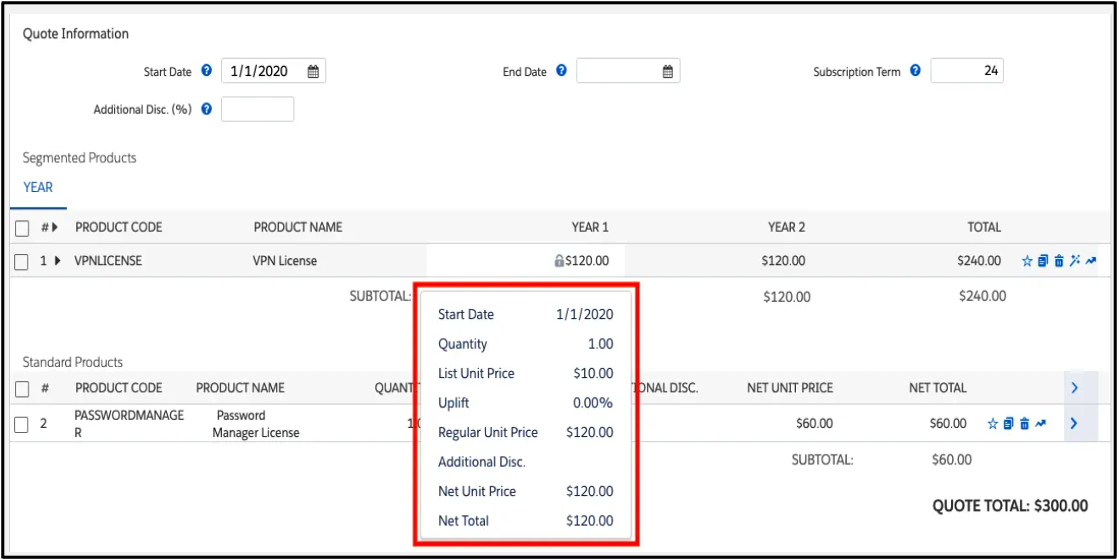
Proposal Options
So, we know by now that Multidimensional quoting allows sales reps to put more information in a subscription over its duration. And to be transparent, it’s important that your customer can see those MDQ (Multidimensional quoting) details when they receive a proposal from you.

Salesforce CPQ gives you three ways to present MDQ subscriptions to your customers.
- It makes the multiple quote lines like any other, so they appear as rows in the line items in tabular form.
- You can make CPQ put all MDQ subscriptions into their own specially made table, with a row for each segment, along with a summary row. This is a great opportunity for MDQ subscriptions with many segments, like if you sell quarterly segments over several years.
- You can have CPQ make a special table for each MDQ subscription.
MDQ or Not?
It’s great that now we can sell the licenses in yearly segments, but what if a certain year your quote doesn’t need any special treatment?
In that case, it’s possible to convert an MDQ subscription into a normal one by just clicking a button.
To do this, go to the Quotes section, and under Edit Lines you can see the magic wand icon. Click on it and poof… it displays the “old” way.
To summarize, MDQ or Multidimensional Quoting is very useful when your sales rep needs detailed control over pricing for specific intervals of time within one subscription. This will make sure your complex deals configure on a faster scale.
To learn more about Salesforce CPQ, check out some of my related articles below!
Additional Resources
- Connect with Customer and Close Deals Faster with Salesforce CPQ
- Gamechanger: Salesforce CPQ in the Sales Market
- Guide Selling with Salesforce CPQ
- Trailhead by Salesforce: Create a Multidimensional Quote
- Trailhead by Salesforce: Customize Your Multidimensional Quotes
Cover Photo by Milad Fakurian on Unsplash