Setting up Integration User in NetSuite
In order to create a connection to NetSuite in Boomi we need to give the following details:
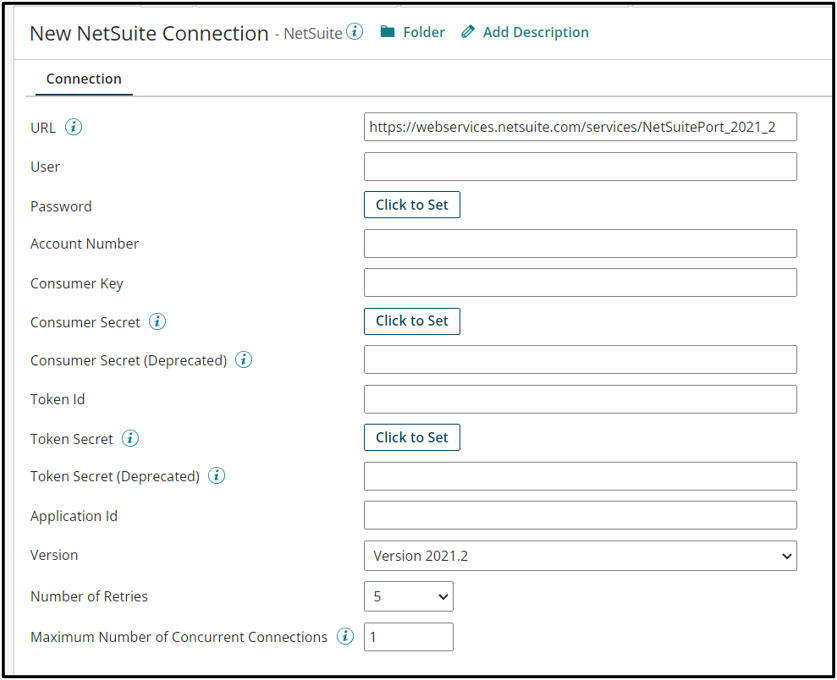
For NetSuite we can create a connection using Username/Password or Tokenid/Token secret
We will go through how to use Token Id/Token secret.
Account_Number
To get the Account number in NetSuite go to Setup -> Company ->Company information
Here we can see the ACOUNT_ID
Consumer Key & Consumer Secret
For consumer key and consumer Secret we need to create the Integration user and for an Integration user we need to create a user and a role first
Role creation
To create a role, go to Setup -> Users/roles -> Manage Role -> New Role
- Give the role a name
- Check the do not restrict the Employee fields check box
- Check the “all” check box in Subsidiary restrictions > Accessible Subsidiary
In the bottom permissions tab click on setup and select the Soap webservices as it is mandatory if you are connecting to NetSuite webservices
If you want you can give other permissions also like purchase orders, Item fulfillment, Sales Orders etc. and also you can select the level of access for those permissions like Full, read-only etc.
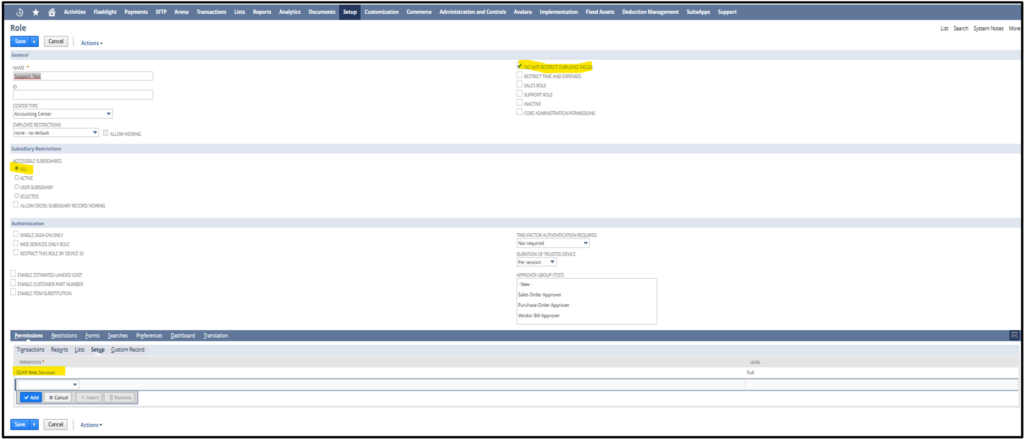
User Creation
To create a User/Employee go to List -> employes -> new
Fill all the mandatory field which are in * and also add the role in the Access section, which we created in the previous step
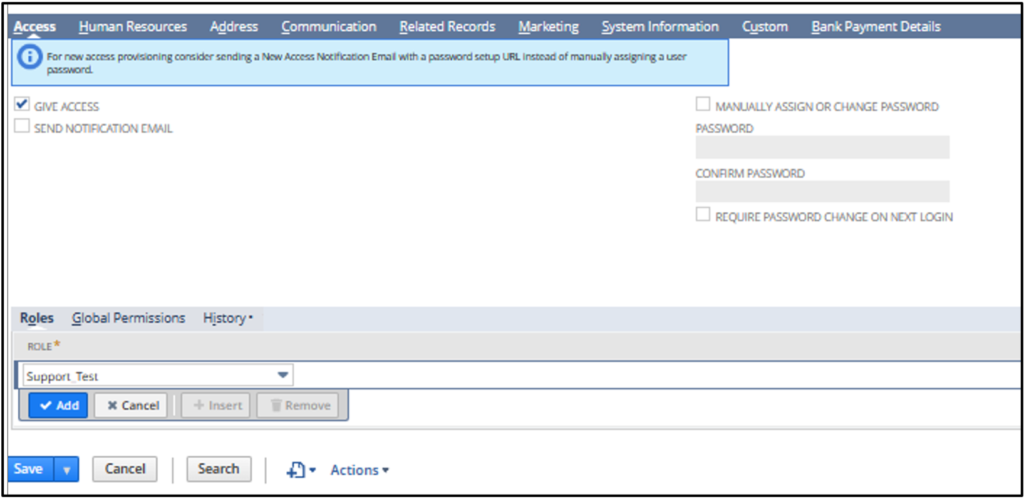
Then click on Save
Creating Integration User:
Go to Setup -> Integration -> Manage integrations -> New
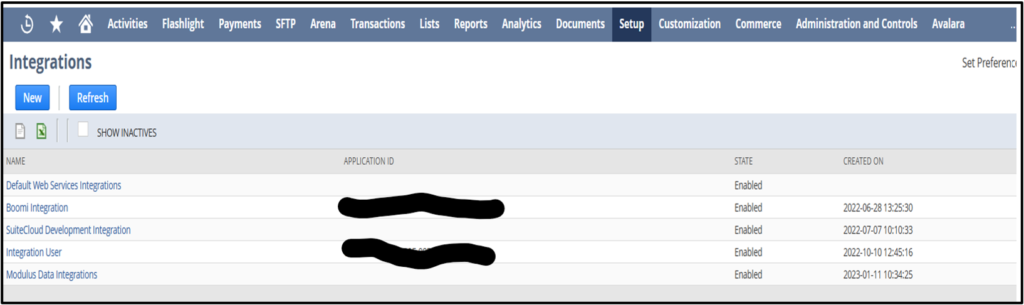
Then new page will display there we need to give name and description. We need to select only token-based authentication and uncheck TBA authorization flow & Public client
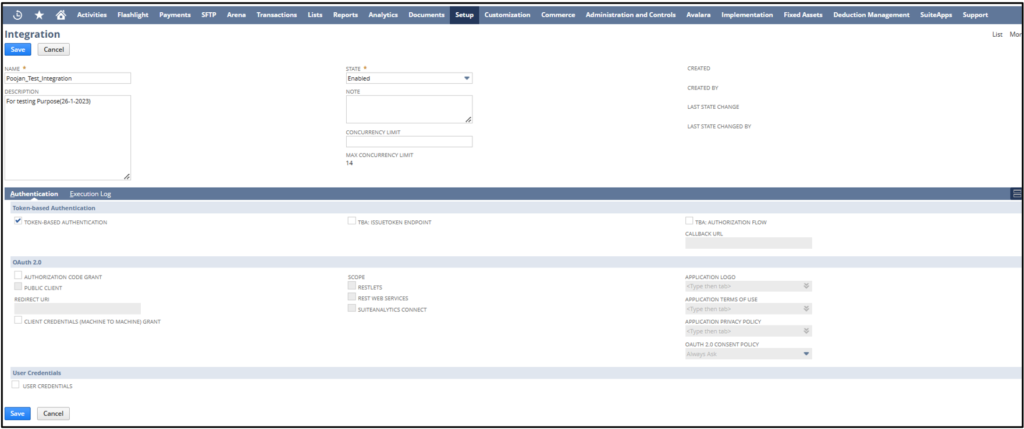
Click the Save button which will generate the consumer key and consumer Secret at the bottom of the page and is visible only once, so before refreshing the page or going back we need to save the consumer key and consumer secret
After a new integration user is created, we can see the Application Id as well in Setup -> Integration -> Manage integrations
Token Id/Token Secret
For Tokenid/Token Secret go to Setup -> User/roles ->Access tokens -> New
A new page will display there we need the User and role that you created in the previous steps.
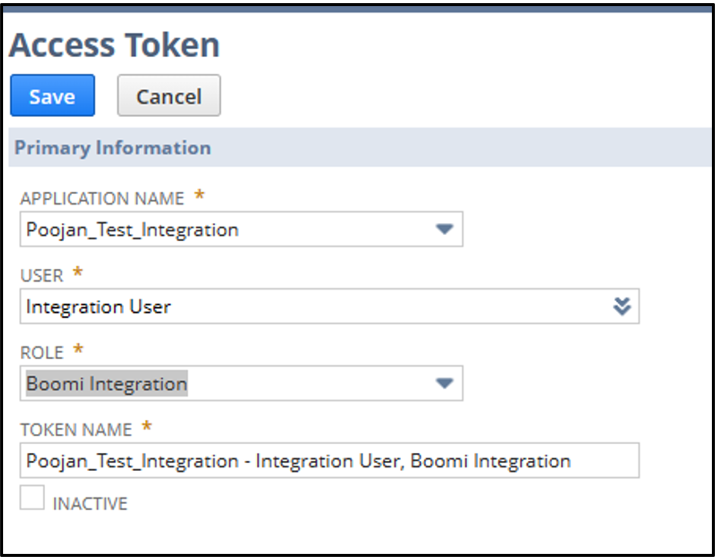
After Clicking the Save Button a new page will display with the Token id/Token secret. Store these Token id/Token secret as they are visible only once.
Fill in all the details in the NetSuite connection and Test.
Additional Resources:
Cover Image by natanaelginting on Freepik




