In a previous blog, we talked about the format that would be required if you were to create a CSV for loading Price Book Entries via a tool such as Workbench. We also walked through the required fields and values that should go in those fields when doing a bulk load of Price Book Entries. In this blog post, we will walk through the actual load of Price Book Entry records to the Price Book in Salesforce via Workbench. Note that if you do not use Workbench, there is a previous blog series that goes over basics. There are also a multitude of other browser based ETL tools that can be used for this exercise.
First, we need to structure our CSV. Keep in mind that based on the last article, we should already have the Pricebook2Id and the Product2Id from either our query or from the URL. Once we have those data points, we will structure our CSV to have these 4 headers:
Pricebook2Id
Product2Id
IsActive
UnitPrice
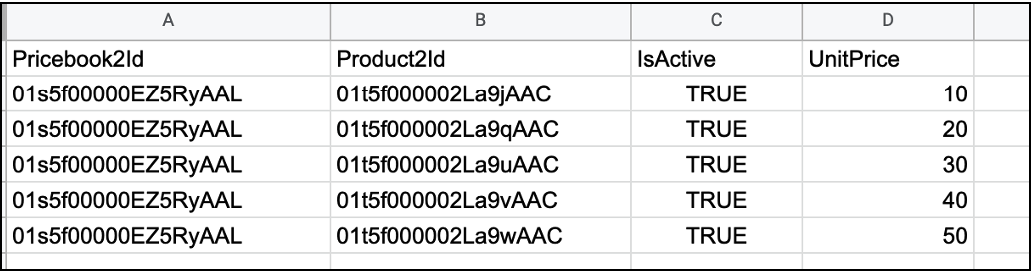
Now let’s navigate to our preferred data load tool. In this case I am using Workbench and following this click path. Data -> Insert -> PriceBook
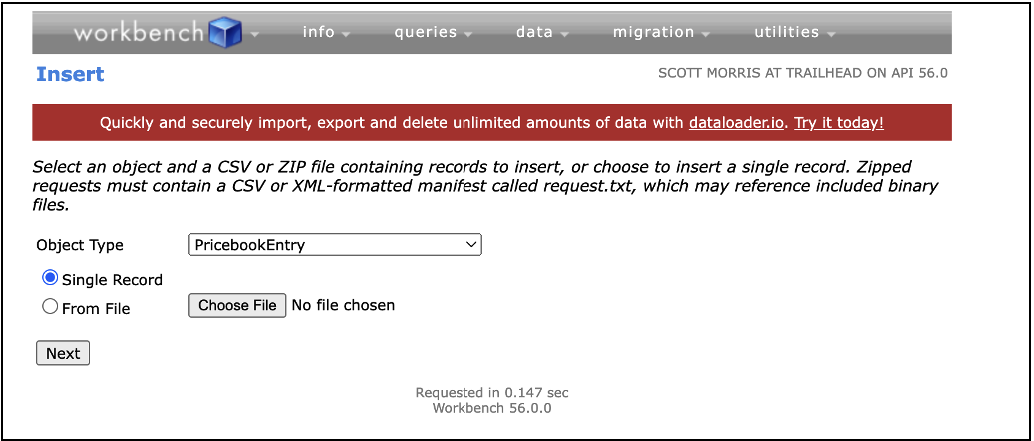
After you select your file for upload, the fields will automatically map to the appropriate columns due to the names matching. That will look like this. If your column names do not match then you will need to map them manually.
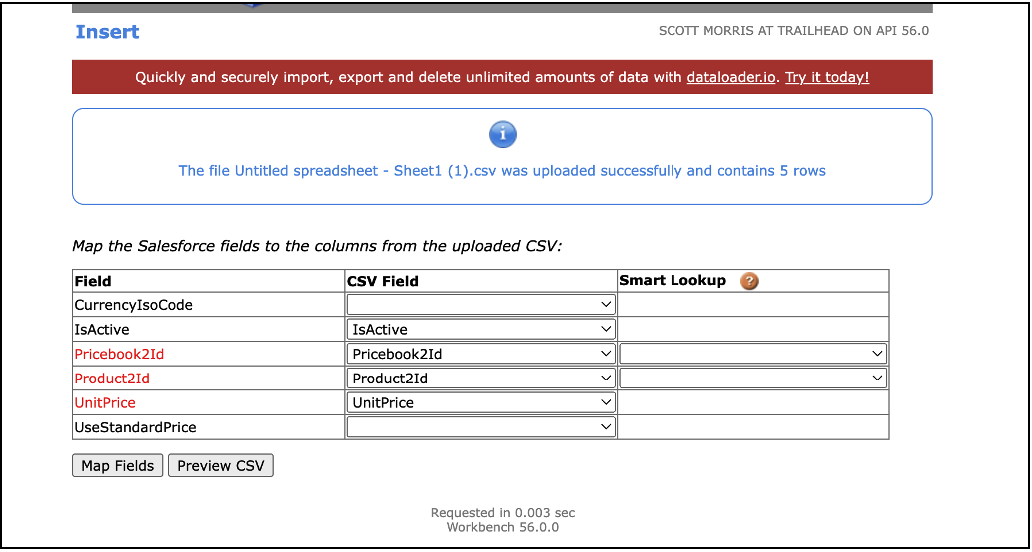
After the Insert is completed, you can then navigate back to Salesforce to view the new Price Book Entry records that are attached to the Price Book that you input in the Pricebook2Id column. In this case I added 5 records to the Pricebook and those are displayed below.
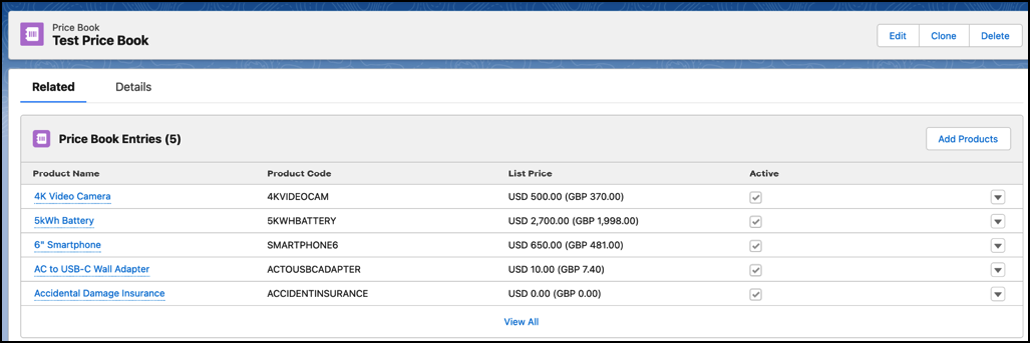
When managing Pricebooks and adding Entries to them, data quality and consistency is best achieved by using a tool to mass update or insert your records. Keep this process in mind for future additions or updates to your Pricebook Entries.
Additional Resources
Cover Photo by Massimo Adami on Unsplash




