In previous blogs, we discussed the ways to create Price Books and add Products to those associated Price Books in Salesforce. We then went a step further and discussed considerations to make when you are tasked with maintaining and updating Price Books. We talked through how Price Books are sometimes segmented and some issues you can run into when managing multiple Price Books. In this blog, we will discuss the global actions you can take with your Price Books. Those actions are Clone, Delete and Deactivate.
Clone
The easiest global action to discuss is the Clone option. Navigate to the Price Book and click the Details tab. Under that you will see a Clone option in the far right-hand corner of the screen.
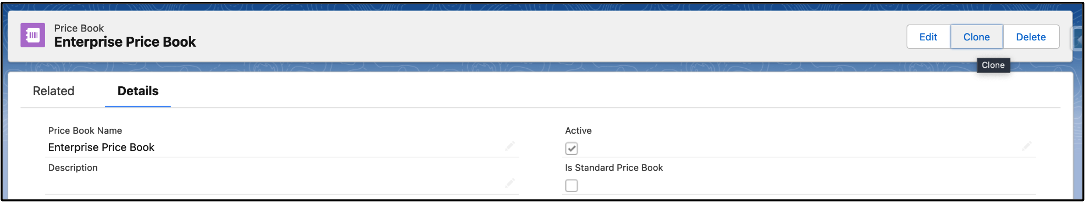
Doing this launches a new window that allows you to name the cloned Price Book. After you type in the new name, it will save just as it saved when we discussed creating a Price Book from scratch.
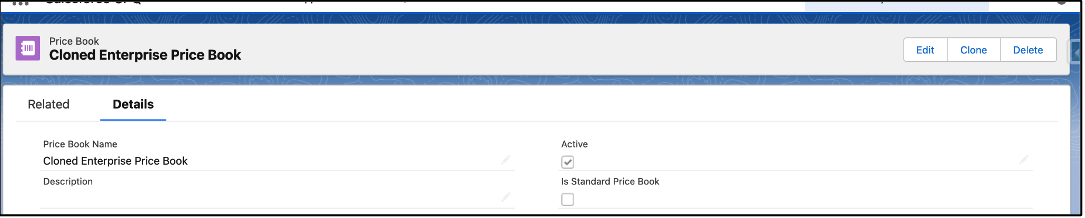
Delete
In the scenario of needing to delete a Price Book in Salesforce, there are some system checks in place that will either allow you or not allow you to delete the Price Book. If the Price Book you want to delete is being used on Quote then you will not be able to delete it until you navigate through the system generated list of Quotes where that Price Book is being used.
Note that because the Price Book Entries are child records to the Price Book, deleting the Price Book deletes all entries as well.
Deactivate
If you need to Deactivate a Price Book meaning it will not be active for use on new Quotes but will not be deleted, navigate to the Details section of the Price Book and uncheck the Active checkbox.
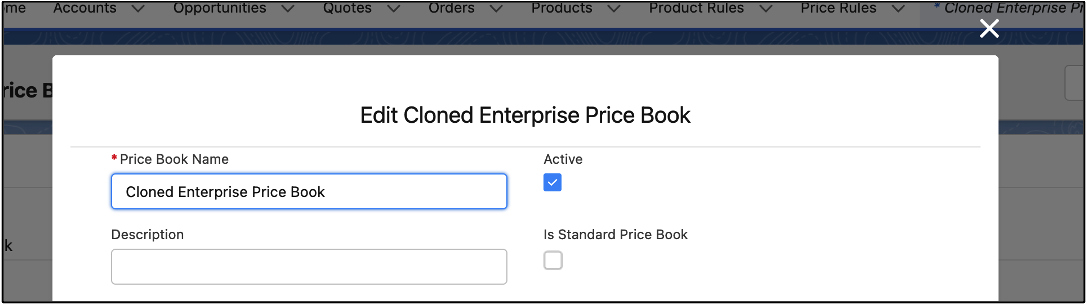
If you deactivate a Price Book there are a few things that will occur:
- The Price Book Entries are not deleted when you deactivate a Price Book. This means you can still add, edit and remove Price Book Entries at will from that Price Book.
- There is not a system restriction like there is upon delete meaning you can deactivate a Price Book even when there are open Quotes attached to it.
- Unlike deleting, you can toggle the Active check box as often or as many times as you need to.
To learn more about Price Books in Salesforce, check out some of my related blogs below!
Additional Resources
- Salesforce Price Book Entry Fields
- Salesforce Advanced Price Book Topics
- Salesforce Help: Global Quick Actions
Cover Photo by Juliana Kozoski on Unsplash




