In Salesforce, there are 2 versions or views. The historical view of Salesforce is the Classic view, and the latest version is Lightning or LEX. Below we discuss some of the differences between the Salesforce Classic vs Lightning views.
Different Looks for Salesforce Classic vs Lightning
Salesforce Classic has a more “bare bones” look. Below are some examples of the Classic view.
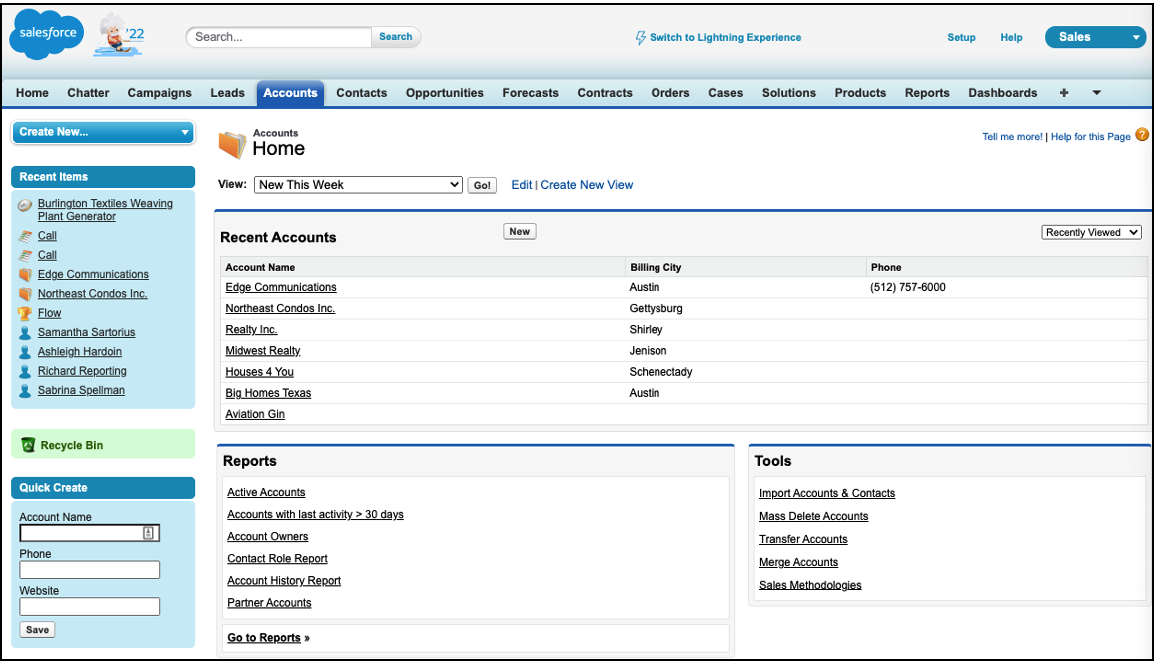
In contrast, Salesforce Lightning has a modernized UI appearance. Below are the same examples in Lightning.
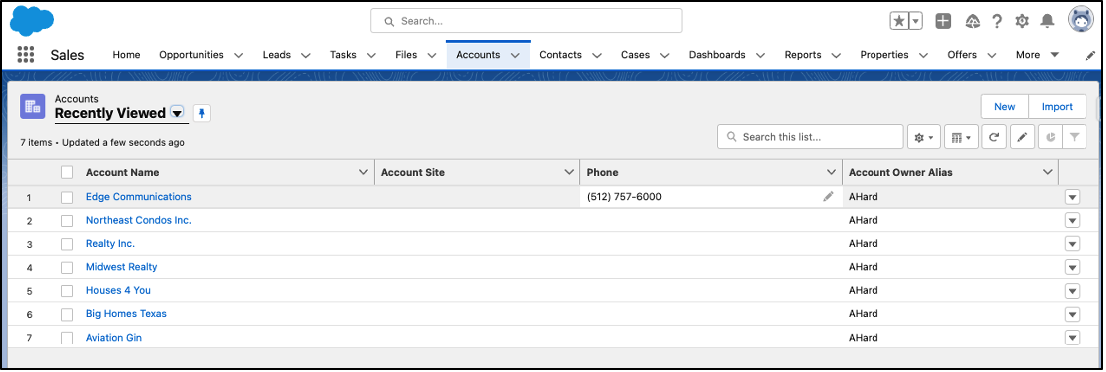
One of the most noticeable differences between the Classic and Lightning UIs is that for Classic, record information displays in a single, long page that requires a considerable amount of scrolling. However, in Lightning, the record pages are separated into individual Details and Related tabs. Additionally, different tabs can be added in the Lightning view as required by the business.
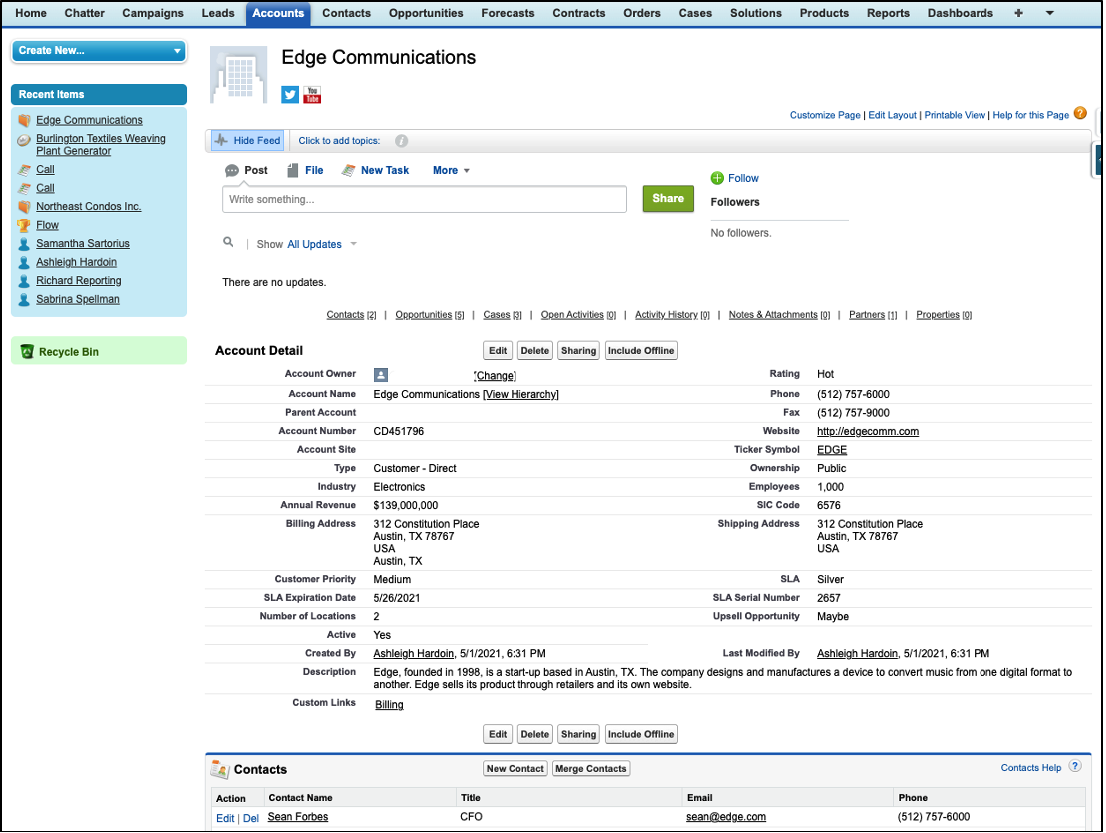
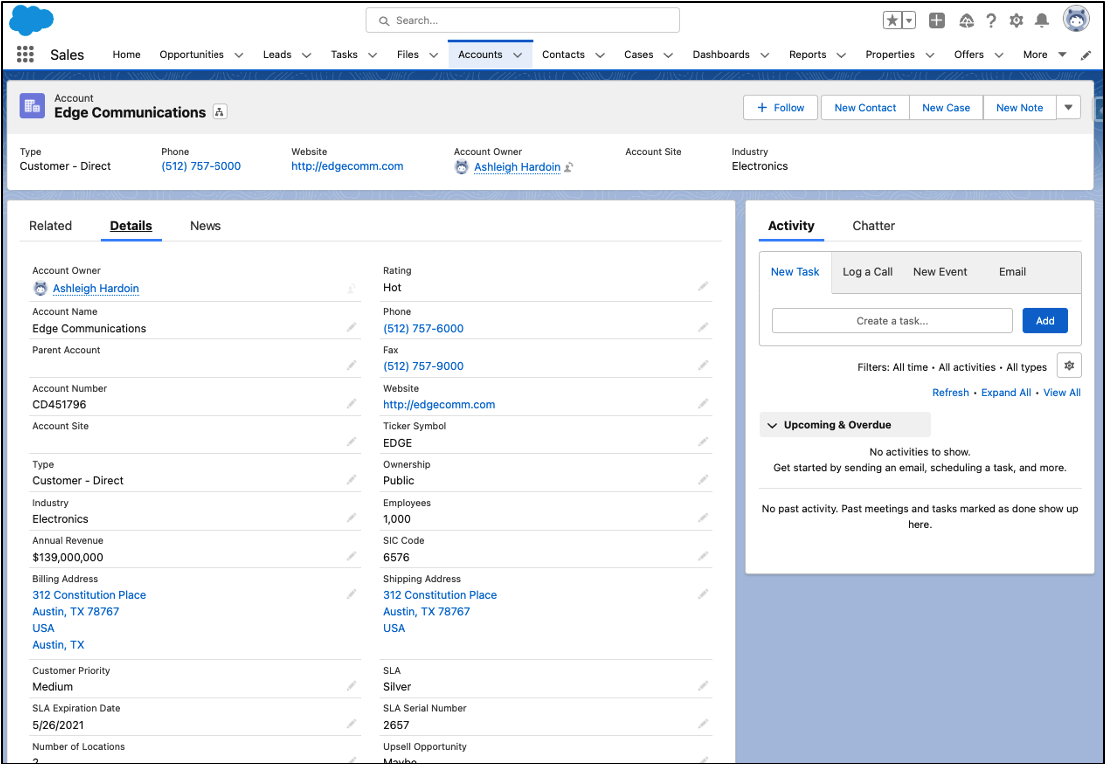
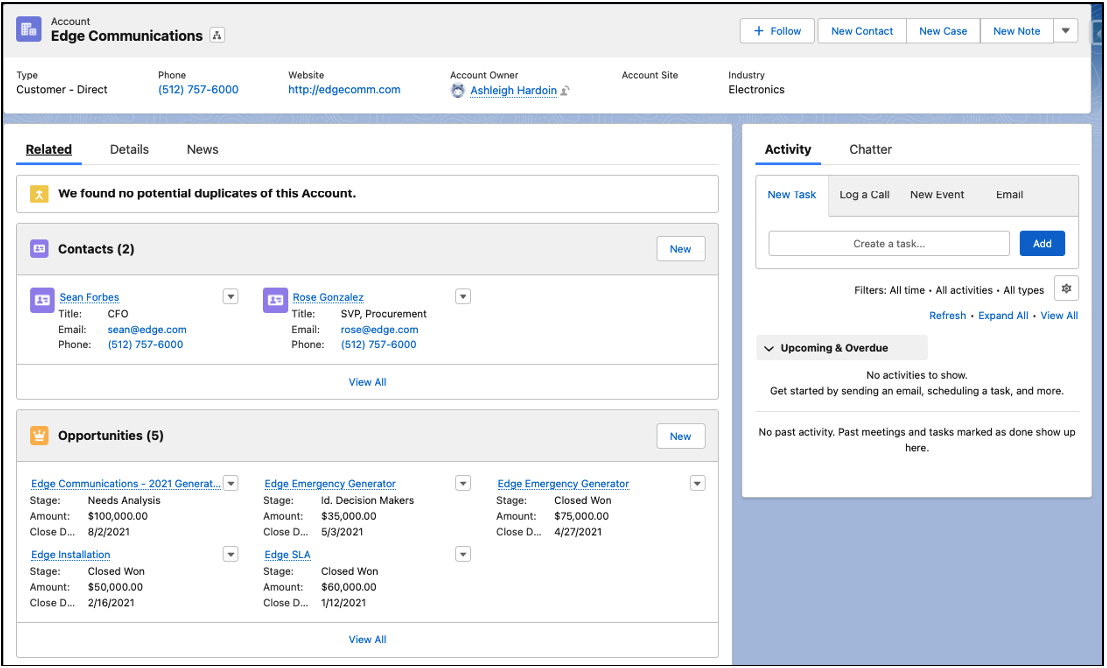
Furthermore, the Lightning UI supports Paths. When enabled, the Path component shows the steps and of a particular business process to users and acts as a guiding post for the next steps and process progress.
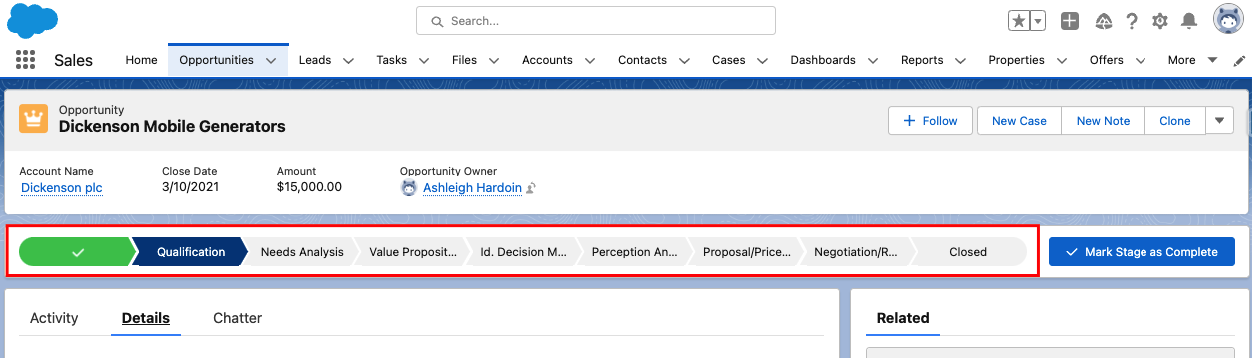
If the setting is activated, Salesforce allows users to switch back and forth between these two different views. This is especially useful for users that are seeing Lightning for the first time or just becoming acquainted with the new UI.
How to Switch Between Classic and Lightning
When you log in, on the top, right corner of the screen, click on the profile icon. Then click “Switch to Classic View.”
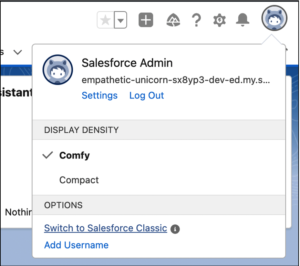
When you want to switch back to Lightning, on the top, right corner you will see a link for “Switch to Lightning Experience.”
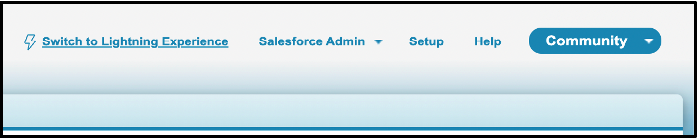
More Benefits of Lightning Over Classic
In addition to a streamlined view, there are more benefits of Salesforce Lightning over Salesforce Classic. Some of those benefits also include:
- Lightning is faster than Classic.
- It’s more compatible with Portable Devices.
- It’s a more secure Platform.
- More apps to have easy integration with Salesforce.
Continue learning about the basics of Salesforce with my other blog post, “Salesforce Editions.”
Additional Resources
- Salesforce Help: Compare Lightning Experience and Salesforce Classic
Cover Photo by Felix Mittermeier on Unsplash


