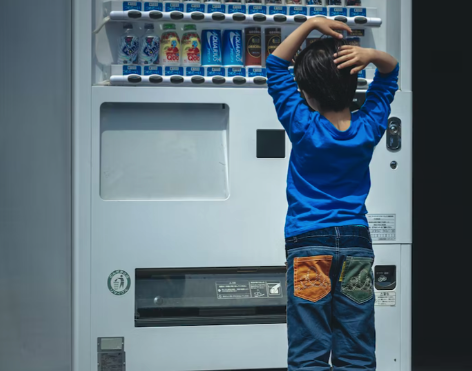In this blog series, we will be discussing some of the core CPQ attributes that can impact your team’s quoting process. And in a subsequent series, I will go in-depth about how to configure these attributes to customize the quoting process to better fit your company’s requirements. In this specific blog, I will discuss what Product Options and how they relate to Salesforce CPQ bundles. We’ll also cover how Product Options can be leveraged to provide a better experience for your team.
What are Product Options?
One way to understand what Product Options are is to think of them as the child values to a master parent bundle. While you can have SKUs associated with a parent product in a bundle, what Options allow you to do is truly in its name. You give the sales team an option to include these values in their Quote. As an Administrator, you also have the option to have Product Options come pre-selected as well as required.
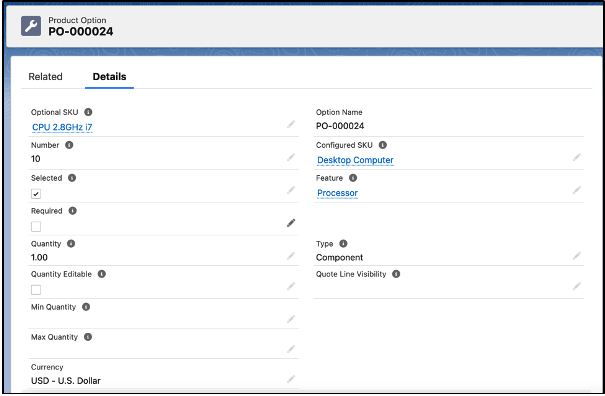
In the screenshot above you can see that this is a Product Option that has already been created. I will go over a few of the important fields. Note that in part 2 of this blog series I will walk through the actual configuration of a Product Option and other CPQ objects.
Key Fields for Product Options
Configured SKU: This is the parent product of the bundle we discussed earlier on
Optional SKU: This is a lookup field that holds the Product Option
Selected: If this is checked then the Option will be automatically selected (with the option to de-select)
Required: Would make the Option required (comes as default checked and cannot be de-selected)
Number: Display order of the Option in the list
Quantity: Drives the quantity that would be applied to the quote if this option is selected
Quantity Editable: If checked it would allow a user to change the quantity from the default on the Quote Line Editor (Note: Min and Max Quantity allow you to put boundaries on this if it is selected)
Feature: If you have a Feature Group, this is the group which the Product Option would correlate with on the Quote Line Editor.
Option Types: You will have 3 options of Component, Accessory and Related Product. These will be discussed in further detail during the configuration blog
Bundled: If this is checked then the Option is seen as being a part of the bundle and will not have a list price. Essentially if you want to have a price on the Option, make sure that this is not checked.
Check out part 2 of Salesforce CPQ Product Options (coming soon!), and other related blogs below!
Additional Resources
- Salesforce Help: Product Options
- Trailhead by Salesforce: Use Product Options to Construct Bundles
- Salesforce CPQ Product Options pt. 2 (coming soon!)
- Salesforce CPQ Product Features
Cover Photo by Egor Myznik on Unsplash