In a previous blog, I walked through how to navigate to the CPQ Package Settings as well as gave a general overview of what can be found in the settings tab. We also discussed the importance of not changing settings without first understanding the downstream impacts (assuming there is a CPQ implementation already in place). Within the CPQ Package settings area, there are some sections that have quite a few options. I am going to break those down individually to allow for more consumable information. This blog will discuss the “Subscriptions and Renewals” options within CPQ Package Settings.
As a reminder, to access the CPQ Package Settings, navigate to Setup -> Installed Packages -> Salesforce CPQ -> Configure. The below screenshot is what the standard Subscriptions and Renewals header and options will look like after you access the CPQ Package Settings.
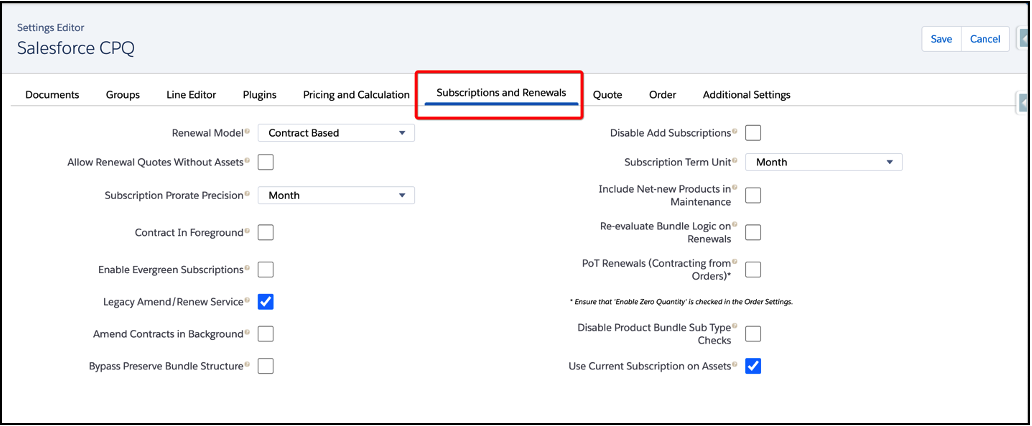
Key Fields in the Subscriptions and Renewals Tab
Renewal Model: This is possibly the most important CPQ Subscription and Renewal setting that you will need to choose. The two options and Contract based and Asset Based. If your company is one that sells mainly subscription products, you would want to select Contract based. If you have Contract Based selected, CPQ will create Subscriptions after the successful close of a Quote. If you select Asset Based, Salesforce will create Asset records for your products as opposed to subscription lines.
Subscription Prorate Precision: This setting is what dictates how your users can prorate pricing. The available options are Day, Calendar Month + Daily, Day With Calendar Month Weighted, Month and Monthly + Daily
Contract in Foreground: This setting changes how Salesforce creates the contract (background process vs foreground process). This is an option to consider if you have any issues with performance.
Enable Evergreen Subscriptions: If your business sells contracts that do not have an end date, this is the setting you would enable to allow that process to happen. It allows users to quote without having an end date on a Quote Line.
Subscription Term Unit: Two options of Day and Month which drive the unit of measure that should be input for a line.
Re-Evaluate Bundle Logic on Renewals: This setting will ensure that applicable product rules are re-run when saving a renewed quote in CPQ.
Disable Product Bundle Sub-Type Checks: This setting restricts users from changing the subscription type so that there is not a mismatch of types in a bundle (i.e. partially termed subscriptions and partially evergreen). Checking this box allows both Evergreen and Termed subscriptions to be in the same bundle.
Next, we will discuss the Additional Settings tab! Until then, review my related posts and links below!
Additional Resources:
- Salesforce CPQ Package Settings
- Salesforce CPQ Line Editor Settings
- Salesforce CPQ Pricing and Calculation Settings
- Salesforce Help: Subscription and Renewal Package Settings
Cover Photo by Tim Mossholder on Unsplash




