In two previous blogs, we discussed how to both create a new Price Book in Salesforce as well as how to then add Price Book Entries to those Price Books. This allows us to be in a position to dive into the details surrounding the configuration fields on the Price Book entry record. There are quite a few fields, however, in this article. We will touch on some of the most commonly updated ones as well as the fields that drive some of the configuration attributes that will impact your users daily. The two sections we’ll review are the Salesforce CPQ Configuration section and the CPQ Pricing section.
First, I will navigate to a Price Book Entry that already exists and click the Details section on the screen. This brings up quite a bit of information. The first section is the generic details such as Product Name, Code, Currency, Family, and Active status. That section looks like this:
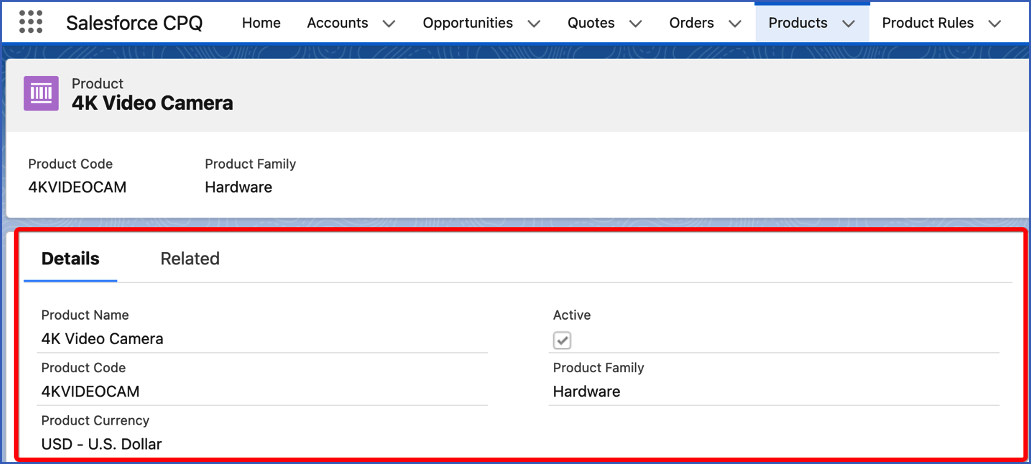
CPQ Configuration Key Fields
The second section on the Layout is the Salesforce CPQ Configuration Section. There are a few fields that I will touch on. The section on the layout looks like this:
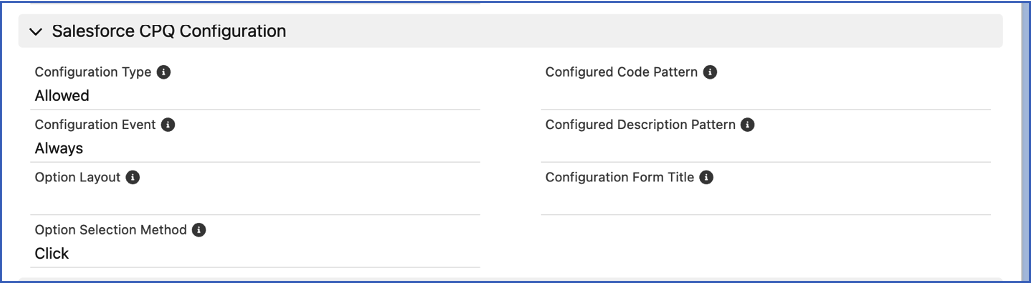
Configuration Type: Drives the behavior in CPQ of whether a product either can, cannot or is required to be configured within the Quote Line Editor
Configuration Event: This dictates when the configuration happens either at the initial configuration step or during the save of the product.
CPQ Pricing Key Fields
Under the Salesforce CPQ Pricing section there are other handful of important fields to call out:
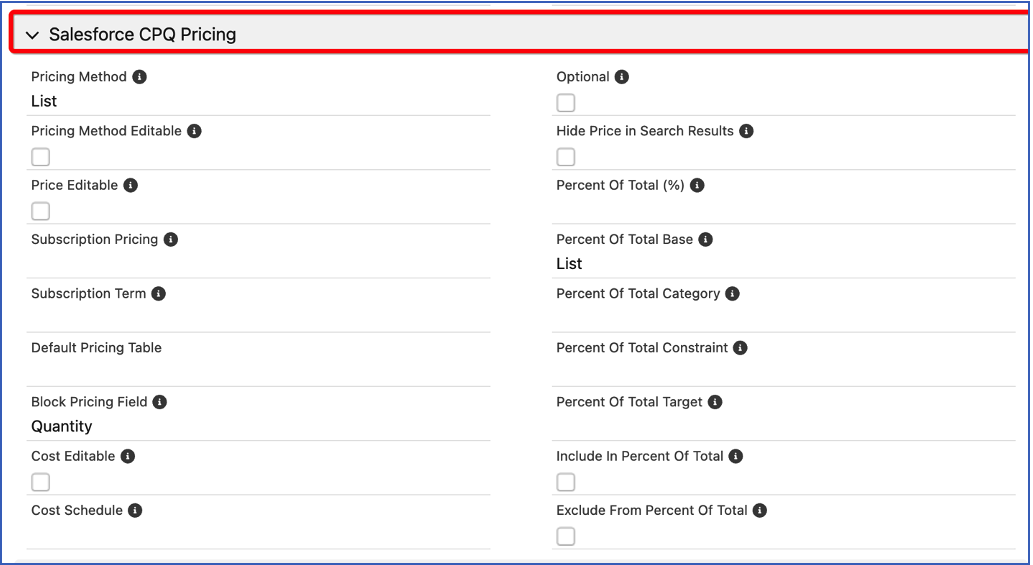
Pricing Method: Chooses which pricing method should be applied. The available options are List, Cost, Block and Percent of Total
Price Editable: Drives the ability for a user to edit the price of a SKU
Subscription Pricing: If the value is set to None then it is not a Subscription product. Other options are Fixed Price and Percent of Total
Optional: Indicates that the SKU is by default marked as optional and will not be forwarded over to the Opportunity
To learn more about Salesforce CPQ, check out some of my related blogs below!
Additional Resources
- Creating a Price Book in Salesforce
- Adding Price Book Entries in Salesforce
- Trailhead by Salesforce: Control the Configuration Experience
Cover Photo by Scott Graham on Unsplash




