Salesforce Product Rules have only one purpose which is to get things organized in such a way that it makes better relationships between individuals. And in the long term, this helps with Business relations too. Like most of us, you’ve likely experienced that you bought some new device, like a camera. And without proper knowledge of the parts that must be bought with them, you later learned you don’t have the memory card to save the pictures you clicked, and all your happiness and excitement turns into disappointment and sadness.

Unfortunately, this can happen in businesses too, and as a human (most prone to errors), you can forget things that can hamper your business and customer relationships. Salesforce CPQ comes as a lifesaver here. We have product rules that are designed to help sales reps to get the correct products on the sales quote for the first time.
You can think as these rules will navigate the sales reps and help in complex combinations of products and services. Admins can create these rules with little effort and can save huge amounts of time and money all while keeping your customer relationships strong and satisfied.
Rules for all Occasions
So, we have product rules of 4 different types. Let’s see them one by one and how we can use them in different ways to help the sales team.
- Validation: It will show a message to your sales reps about an issue they have to fix and only after that they will be allowed to save the quote.
- Example: It will tell sales reps that they have selected the incorrect toner for the printer they added and will stop them to create and prevent an illegal configuration.
- Alert: It will show a pop-up message to your sales reps about a possible issue however, it will allow them to ignore if that’s not urgent as it seems.
- Example: It can remind sales reps of an upsell opportunity whenever there is a possibility.
- Filter: It will show only specific products in a feature like we filter to have what we are looking for.
- Example: It will list only products with respective details that contain the letters “LED” in the product selection page.
- Selection: It will add, remove, or hide products while creating a bundle configuration automatically. Also, adds products to a quote.
- Example: Perform some pre-checks in a bundle based on the customer’s industry type; will uncheck and hide options that the rule detects to be incompatible.
Whenever CPQ admins discuss product rules, they frequently shorten “validation product rule” to just “validation rule.” It’s very common to say that. Only remember that you can go to the same tab in Salesforce to create all types of rules.
Product Rules Are a Team Effort
It requires you to create or update records, often across multiple objects when you are in CPQ administration. There is no difference in Product rules. Each object which is related to product rules plays a specific role in the show. Let’s meet & greet all our performers one by one.

Product Rule
This has two meanings; One is which describes the business logic that can and will help the sales team to always add the right products while creating a quote. Two it shows that Product rule is an actual object.
A Product rule behaves like a container or a point of contact for the records that are related to the rule. There are a total 4 objects that can be related to the actual rule. We always suggest that if you wanted to make the best product rule, you must include at least one of the other listed related objects.
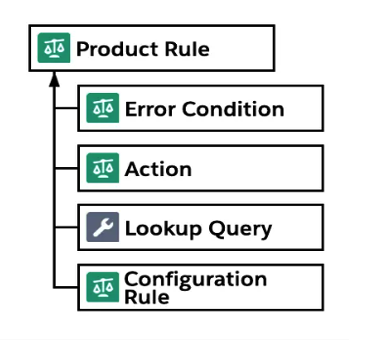
Error Condition
Error conditions control when rules trigger and with the right error settings, your rule will run when required.
Action
Actions are the records that have the commands for how CPQ must make variations to the configuration of a bundle. They’re used for selection & filter rules too.
Lookup Query
Lookup queries tie a product rule to the object that keeps the data set.
Configuration Rule
You create a configuration rule when that product rule is put on to a specific configurable bundle. One configuration rule as per one bundle.
Other Contributors
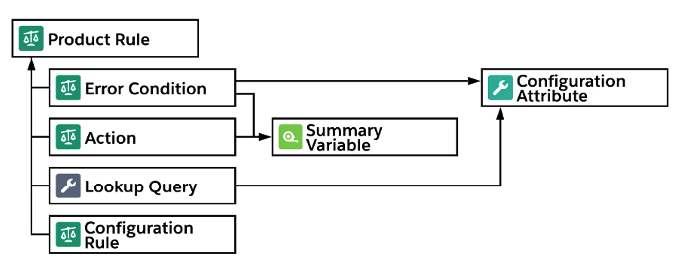
Configuration Attributes
Configuration attributes are a form of a field that is to be set during product configuration by sales reps. Even though configuration attributes are not directly linked to product rules, they’re frequently used as part of error conditions & lookup queries.
Summary Variable
A summary variable is a CPQ-specific tool and can be seen sometimes in product rules, and it does one simple job, which is to add up values across many CPQ-related records.
To summarize, we have seen the objects that can possibly contribute to a product rule. Only some rules use fewer objects, but others use all of them. By the time you’re thru with this module, you’ll have created rules that use all parts as listed.
To learn more about CPQ, check out some of my related blogs below!
Additional Resources
- Quote Templates in Salesforce CPQ
- Trailhead by Salesforce: Product Rules in Salesforce CPQ
- Salesforce Help: Product Rules
Cover Photo by Alexander Andrews on Unsplash




