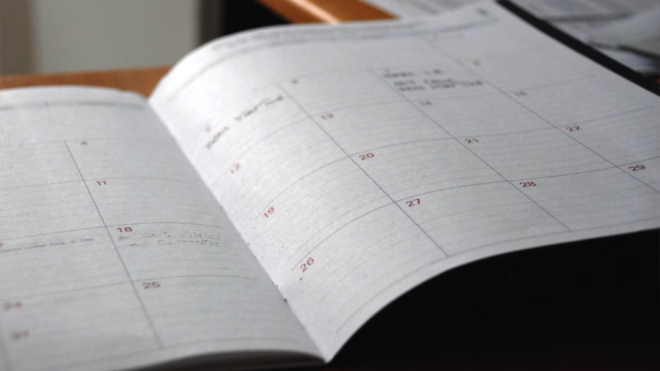In this series of blogs, we will explore first how to enable Salesforce Product Schedules as well as review a high level of what the different types of Product Schedules are used for. In future blogs, we will dive deeper into configuration and use cases for each of the Product Schedules.
The first step to enable Product Schedules is to navigate to Setup and either quick search Product Schedules or find the option nested under Feature Settings -> Sales -> Products.
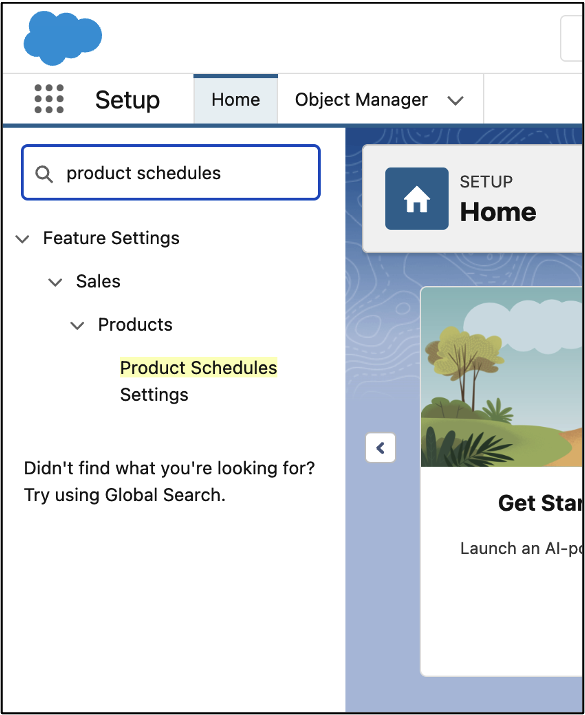
Once you click on Product Schedules Settings you will see this screen.
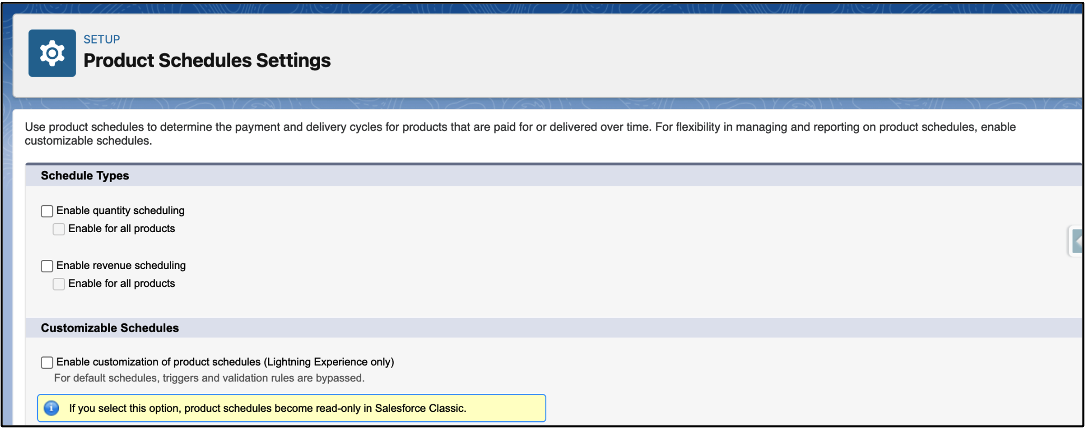
If you are only using one of the two shown scheduling types (revenue or quantity), then you can select the appropriate checkbox. However, if you want to enable the ability to choose a distinct schedule type by Product, you will need to select the Enable for all Products underneath each of the parent checkboxes.
Enabling the customization of product schedules allows you to create custom click paths, buttons and have validation rules on your schedules. This can be checked later on if you uncover a need for this preference.
The last topic to discuss in this blog is about the three different types of Product Schedules in Salesforce. Keep in mind that we will discuss each one of these more in depth in future posts. This will allow more visualization of configuration and uses of the different schedules. The three types of schedules are:
Revenue Schedule: This schedule type will dictate when a product that has been sold is actually paid for. An example of this would be when a product might include a ramp period and payment for the product isn’t due until that ramp period is complete.
Quantity Schedule: This schedule type will dictate when a product that has been sold is actually delivered to the customer. An example of this would be a staggered rollout (i.e. 50% of quantity upon payment, 25% more at year 1 and 25% more at year 2).
Default Schedule: These schedules are assigned at a product level and are inherited whenever that product is sold. This means that you have a product that is always sold with a specific schedule, so instead of requiring repetitive manual input, you can assign it at a product level. This schedule is editable, however.
To learn more about product specifics in Salesforce, check out some of my related blogs below!
Additional Resources
Cover Photo by Eric Rothermel on Unsplash