Forecasting in Salesforce is a technique that uses historical data as inputs to make informed estimates that help predict and determine future trends. Businesses utilize forecasting to determine how to allocate their budgets or plan for anticipated expenses for an upcoming period of time.
Overview of forecasting in Salesforce
To look at the out-of-the-box Forecast feature provided by Salesforce, log in to your instance and go to Setup.
- Type “forecast” in the Quick Find box.
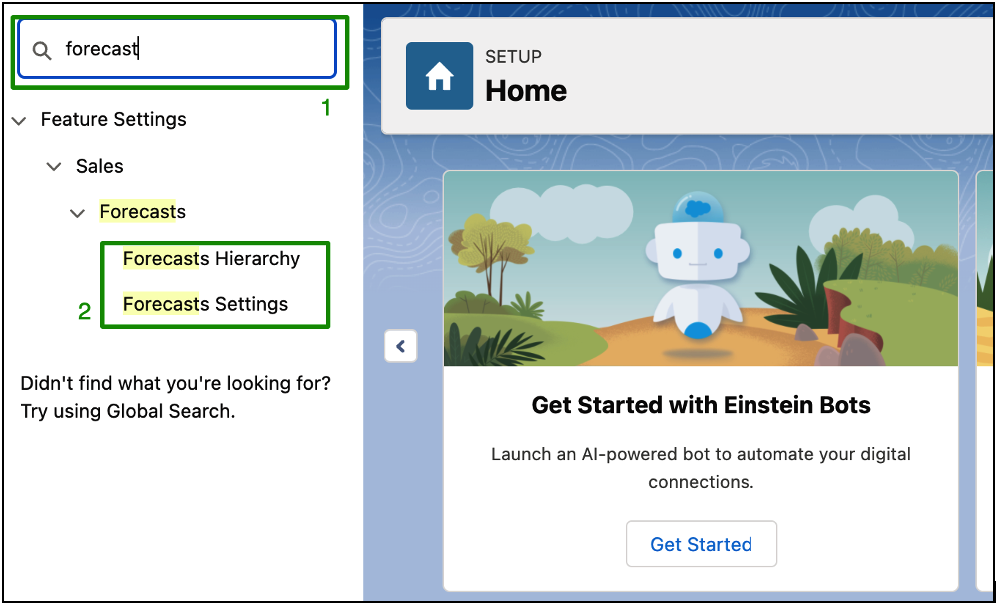
- Click on Forecast Settings. If this is the first time you’re opening this option, you’ll see a screen similar to the one below.
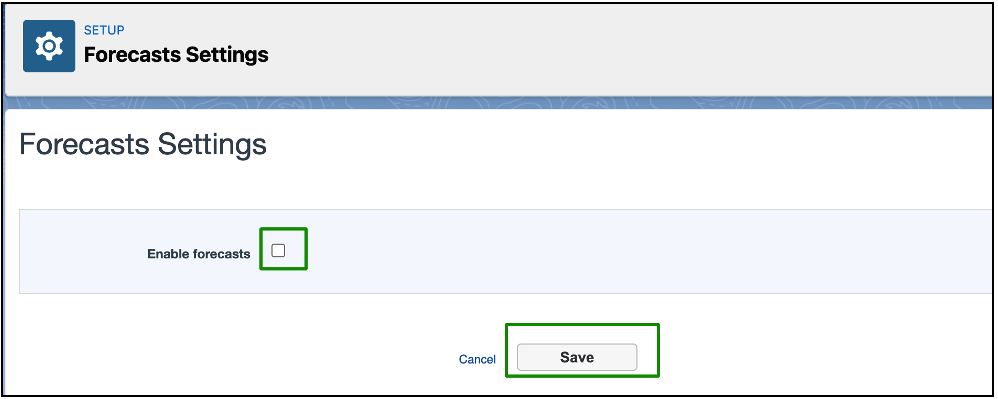
- Go ahead and tick the checkbox as shown above then more options will be shown to configure forecasting
- The first thing for you to configure is who can adjust forecasts. Look at the image below.
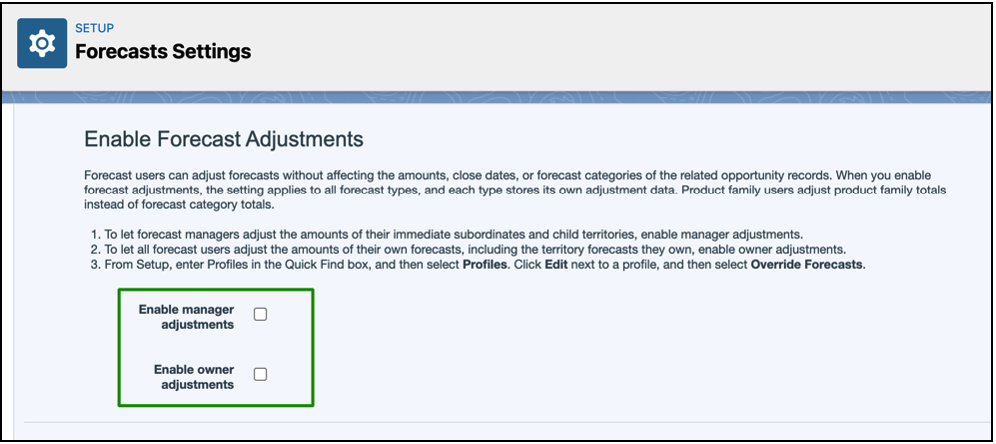
- Then you can configure what type of information you need to see when you’re looking at the forecast.
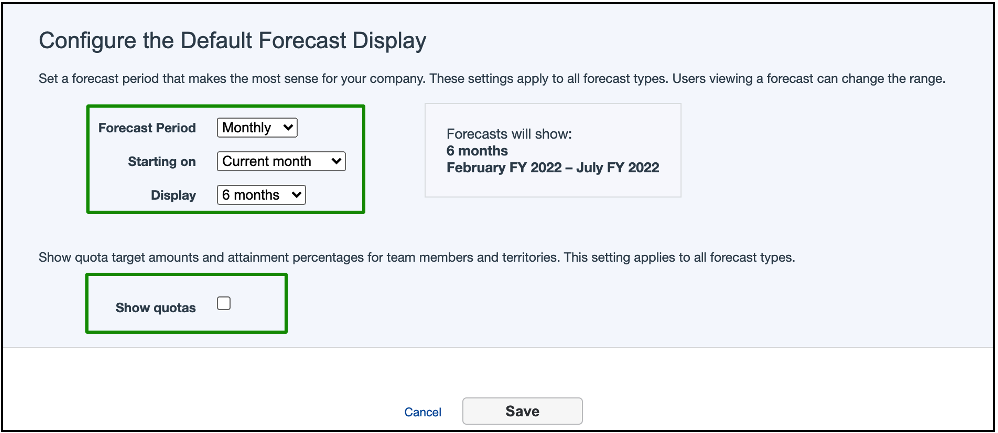
- When you’ve clicked save, a new feature for forecast opens up in the setup i.e. Quota. Here, you can actually set the quota for a particular person.
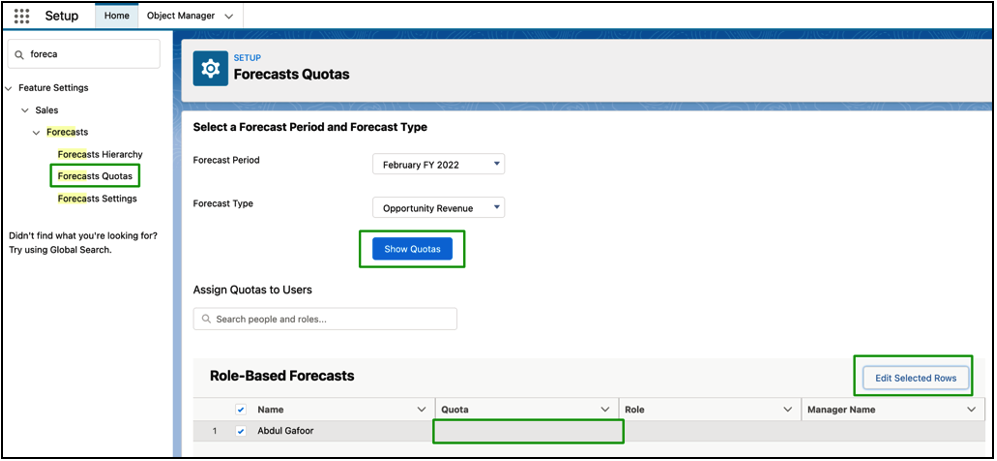
- Finally, you can see the end result like the image below
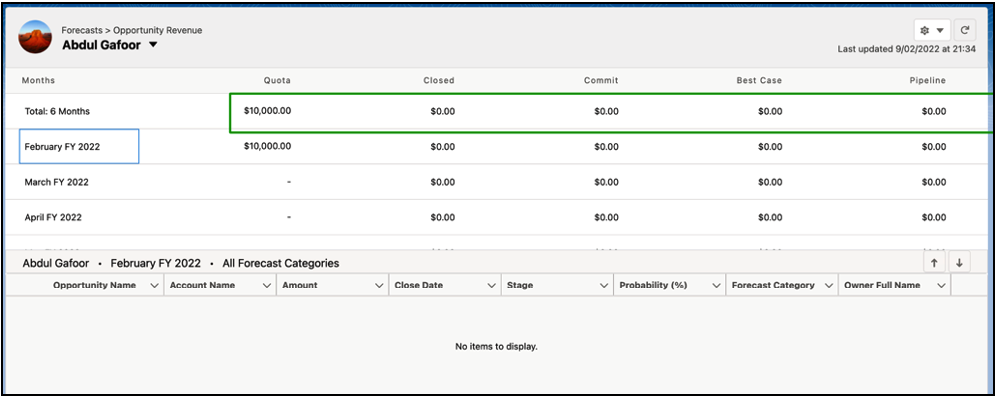
Conclusion
It’s super easy to set up forecasts in Salesforce that help Executives make business decisions and set Quotas for business growth. In today’s digital world, it’s extremely important to have real-time insights to data and to be able to see the difference between expected revenue and the actual revenue.
Resources
- Cover Photo by Carlos Muza on Unsplash




