Have you ever wondered how to quickly tell when an item in Salesforce is a standard, out-of-the-box object vs. a custom object? Below, we review the difference between standard and custom objects and how to easily tell the difference between the two.
What are Standard Objects?
In Salesforce, Standard Objects are those that come with Salesforce by default. Consequently, Admins cannot delete or remove Standard Objects from Salesforce. However, they can hide or rename them.
Some examples of Standard Objects that come with Salesforce are:
Lead, Opportunity, Account, Contact, Cases, Solutions, etc . . .
What are Custom Objects?
Adversely, Custom Objects are those that an Admin can create when the Standard Objects don’t fulfill business requirements. For Custom Objects, Admins can delete, remove, hide, or rename them.
Some examples of Custom Objects may be:
Insurance, Finance, Projects, etc . . .
Differentiating Between Standard and Custom Objects
Go to Setup, then Object Manager. In the third column (Type) you will see either Custom or Standard to designate what type of object the respective item is.
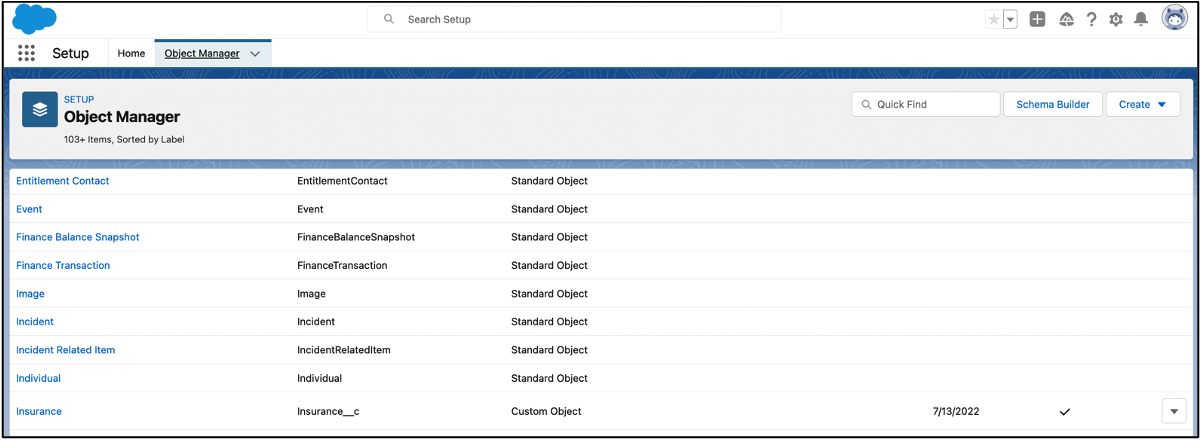
Objects and Profile Permissions
You can never edit the object permissions on a standard profile. Therefore, if your user needs access to a custom object, you cannot assign them to a standard profile.
If you have access to the Enterprise, Unlimited, or Developer Editions of the platform, it’s a good idea to make copies of the standard profiles and then customize the copied profiles to fit the needs of your organization and provide additional access to custom objects.
Additional Resources
- Related post: Custom Profiles in Salesforce
- Trailhead by Salesforce: Understand Custom & Standard Objects
- Trailhead by Salesforce: Create a Custom Object
- Salesforce Help: Create a Custom Object
Cover Photo by Possessed Photography on Unsplash




