In Salesforce, there are 2 types of profiles: Standard and Custom.
Similarly, for any product in the world, there are usually standard and custom settings.
For example, if you buy a phone, you get some applications with the phone, such as Gallery / Photos, Camera, Calendar, Calculator, etc. These are all standard applications that you cannot delete or remove from your phone.
But there are also custom applications that you can download from the AppStore or PlayStore depending on the type of phone you are using, such as WhatsApp, Instagram, Facebook, etc. These all are custom applications that you can Edit / Delete or remove from the phone whenever you want.
Where to Locate Profiles in Salesforce
In order to find the Standard and Custom Profiles in Salesforce:
First, you have to go to Setup and in the Quick Find box, search for Profiles and click on it:
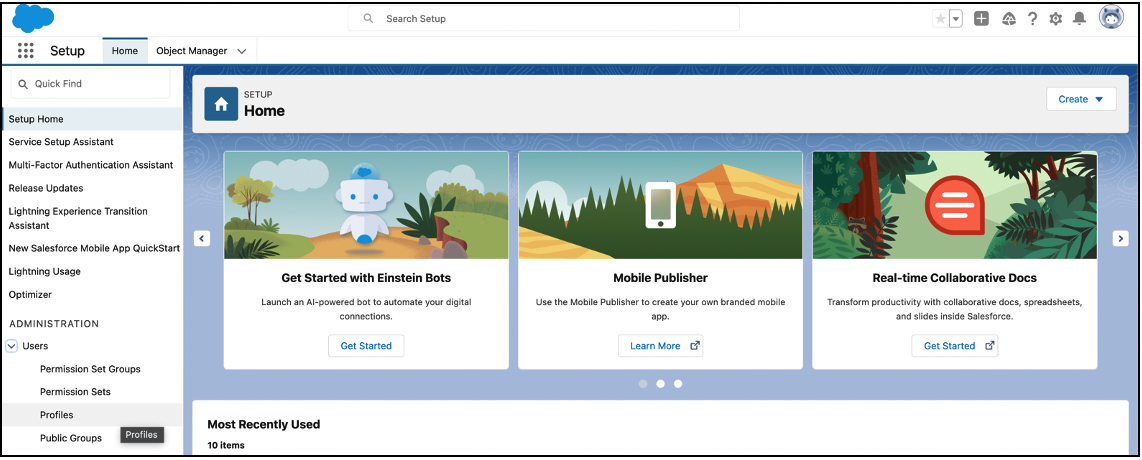
When you click on Profiles, you will see the list of Existing Profiles :
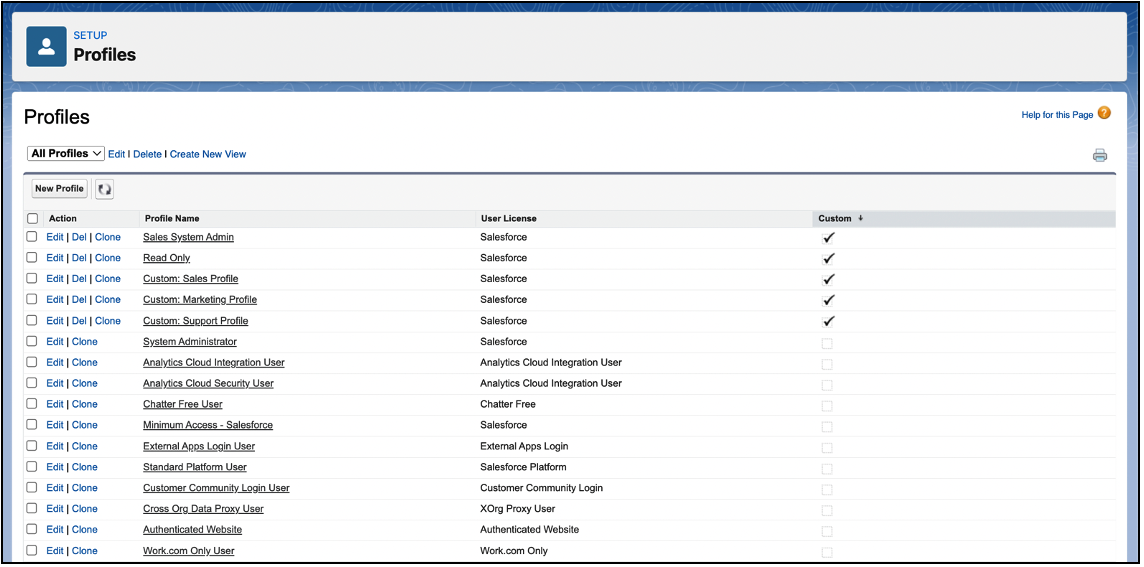
Here, you will see the Columns: Action, Profile Name, User License, and Custom.
The Custom column indicates when a Salesforce profile is standard or custom, and therefore what you can modify.
When the Custom column is checked, the profile is a custom profile that can be edited and deleted.
However, when the Custom column is unchecked, the respective profile is a Standard profile. Standard profiles cannot be deleted.
Next, learn, “How to Create a User in Salesforce!”
Additional Resources:
- Salesforce Help: Profiles
- Trailhead by Salesforce: Create Custom Profiles




