EXPOSING TAX PERIOD ON TRANSACTION FORMS
OVERVIEW
A tax period defines a period over which your company tracks tax. A tax period can be a month, a quarter, or a year, depending on the frequency of your tax submissions or what your business has agreed with the local tax agency. You can run monthly, quarterly, or annual VAT/GST reports in NetSuite.
In NetSuite, you can define tax periods independently of your accounting periods.
There are no tax periods in the US edition and Canada edition accounts that are not OneWorld, so those editions use only accounting periods.
Exposing the tax period in the transaction forms is very beneficial to the users because it avoids confusion with the posting period. There are instances where the tax period is different from the posting period thus not showing in some reports. For instance, the invoice has a Posting Period = Jan 2023 but a Tax Period = Feb 2023. In the financial reports, the invoice will show in Jan 2023 but for tax reports like International Tax Reports, it will show in Feb 2023 not Jan 2023.
In a OneWorld account, you can have only one tax period set up across all subsidiaries unless the Multiple Calendars features is enabled.
HOW TO EXPOSE THE TAX PERIOD IN THE TRANSACTION FORM
Natively, the Tax Period is hidden in the transaction forms though it can be exposed in the transaction search. To by-pass the standard behavior, we can create a custom solution by performing the following:
Create a custom field.
- Custom Field: Type = Free-form Text
- Store Value = F
- Default Formula = {taxperiod}
- Search = Tax Period Search*
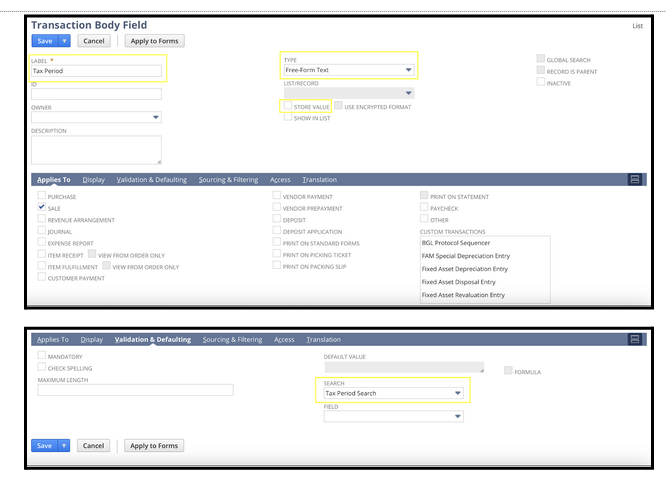
*We need to create a Transaction Search with the following conditions:
- Result tab: Tax Period = Minimum
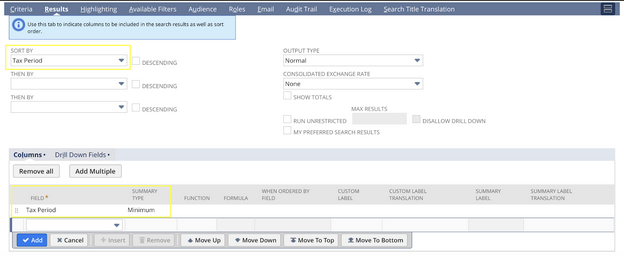
- Available Filters: Internal ID
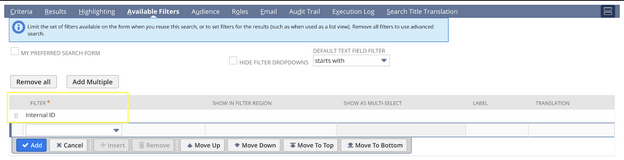
Accomplishing this will help the users easily identify to which tax period the tax amount relates.
Additional Resources
2. ASC 606 Revenue Recognition in OpenAir with NetSuite ARM Integration


