Process properties:
Process properties are variables/properties that keep metadata for the process in execution. Sometimes these process properties take up pre-defined values that can be used in any integration process. These can be extended and persisted.
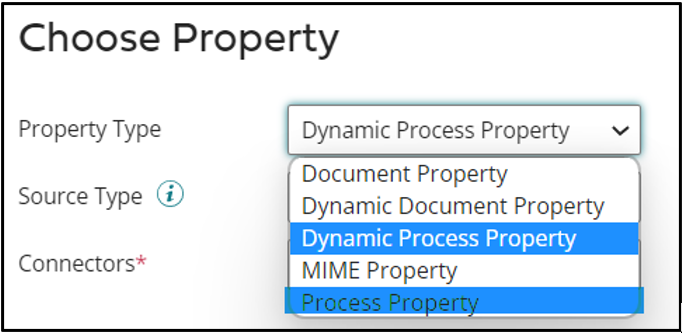
Dynamic Process Property:
In an integration flow, metadata data pertaining to the execution of the Boomi process is temporarily stored using dynamic process properties (DPP). These attributes can be dynamically created during process execution and take on the value thereafter. These attributes keep their stored values till the execution is finished. Additionally, persistence can be enabled for these properties so that the environment saves the most recent value that can be utilized during the subsequent execution.
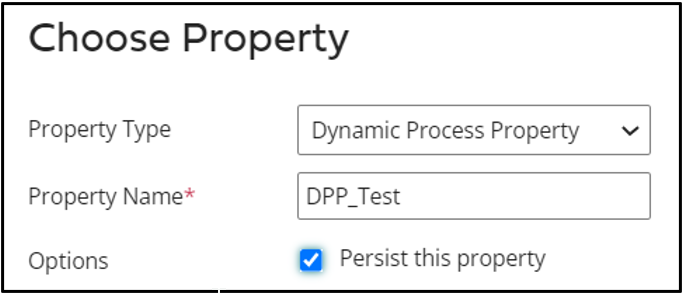
DPP can be set/retrieved by
- Using Set Properties Shape
- Inside Map Function to Get/Set properties value
- Using Groovy Script inside Map function/Data process Shape
Set properties Shape:
DPP values can be set and retrieved dynamically using Set Properties shape.
*Note: Default value can be used if no value is defined during Dynamic process property retrieval.
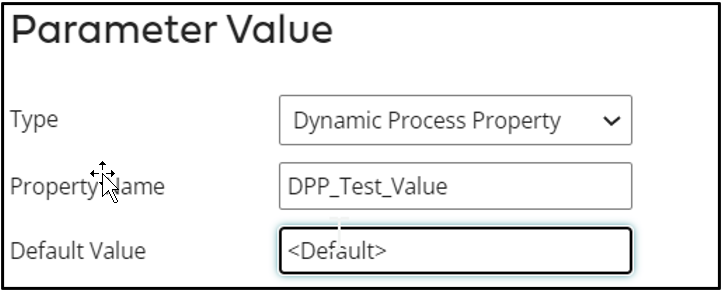
Inside map Function:
Inside the Boomi map function, these properties can be set/get to help achieve desired business transformations.
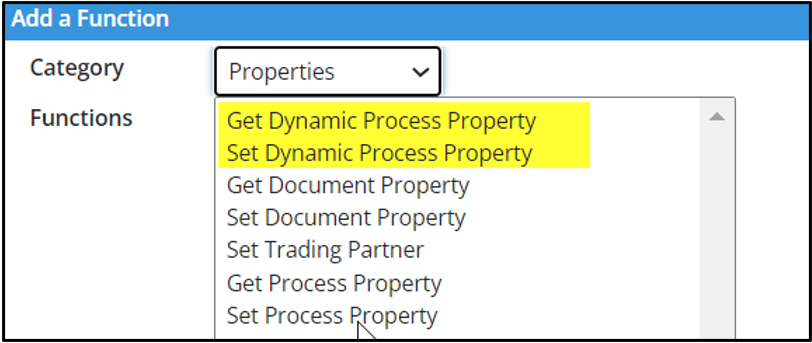
Using Groovy Scripting:
Boomi supports the use of both JavaScript and Groovy scripts to help with complex business rules and transformations. This scripting can be used in a Data Process shape or inside a Boomi Map. These Dynamic process properties can be easily retrieved/set inside the groovy script that helps pass variables from the Boomi process to be used inside scripting. It uses below functions
- getDynamicProcessProperty() – Used to retrieve Dynamic process property value in String format
- setDynamicProcessProperty() – Used to assign String value to DPP. It takes up an additional parameter for persistence.
Get/Set Dynamic Process Property inside Groovy:
//Java Class libraries
import com.boomi.execution.ExecutionUtil;
// Retrieve string value for User-defined DPP -> DDP_Test
testValue = ExecutionUtil.getDynamicProcessProperty(“DPP_Test”);
// Set string value for User-defined DPP -> DDP_Test. Also, Setting persistence to true.
ExecutionUtil.setDynamicProcessProperty(“DPP_Test”, “TestingDPP”, true);
References:
- Details about Boomi Properties types can be found here
Cover Image by rawpixel.com on Freepik




