What is PGP Encryption?
PGP in short for Pretty Good Privacy is an encryption used for sending both emails and sensitive files over the internet. It is an open source and is widely used for encrypting sensitive information/files.
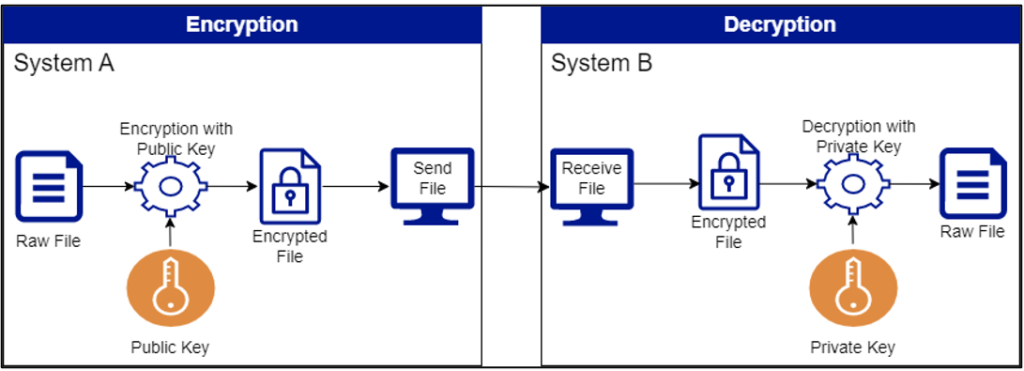
How does PGP Encryption Work?
If System B requests a file from System A,
- System B creates unique session keys (Public and Private) based on a combination of cryptography and hashing technique. The Public key is then shared with System A.
- System A encrypts the raw file using the public key shared by System B and then sends the Encrypted file over the network.
- System B receives the encrypted file and using the private key it decrypts the file to extract the original file.
Creating Session Keys in Boomi:
Session keys (public and private) can be generated using the PGP certificate component in boomi.
- Create New Component -> PGP Certificate -> Generate and provide below details.
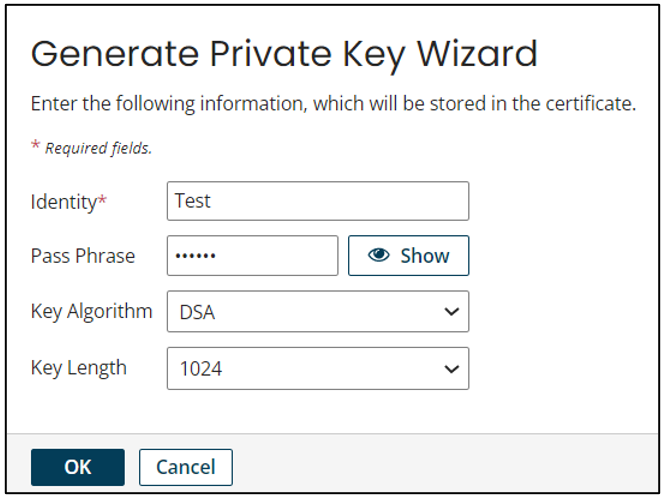
- After creating PGP certificate, both Private and Public certificates can be downloaded.
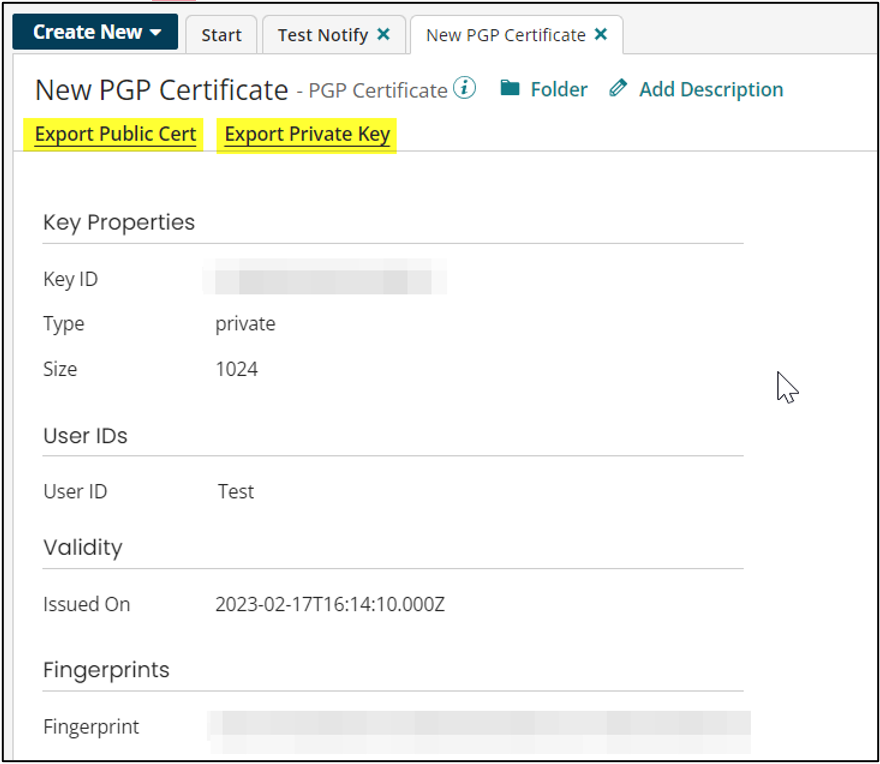
- The saved public certificate can be shared with the sender to encrypt the file before sending it to us.
PGP Encryption:
Once we have the necessary certificates created/imported in boomi, we can encrypt the outbound files using Data Process shape. Below are some of the required configurations needed for encrypting the outbound file.
- Security Setting – Encrypt / Sign / Sign & Encrypt. Note: Selecting Sign requires a signing certificate to be added.
- Encrypting Certificate – Newly created PGP certificate or the one imported from an external party.
- Optionally, Connector and its File name can be specified.
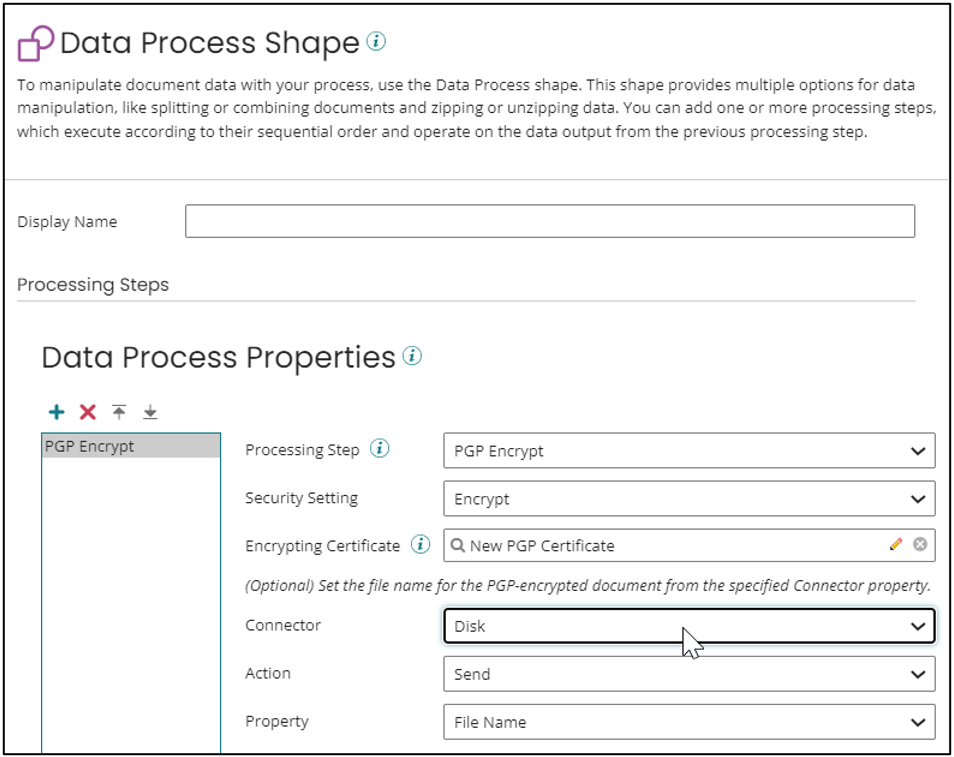
PGP Decryption:
Encrypted files can be decrypted using the imported / newly created PGP certificate. Below configurations are required for decrypting a file.
- Decrypting Certificate – Newly created PGP certificate or the one imported from an external party.
- Signing Certificate – If at all the incoming file is signed, use this option to verify the signature by importing the correct signing certificate,
- Optionally, Connector and its File name can be specified.
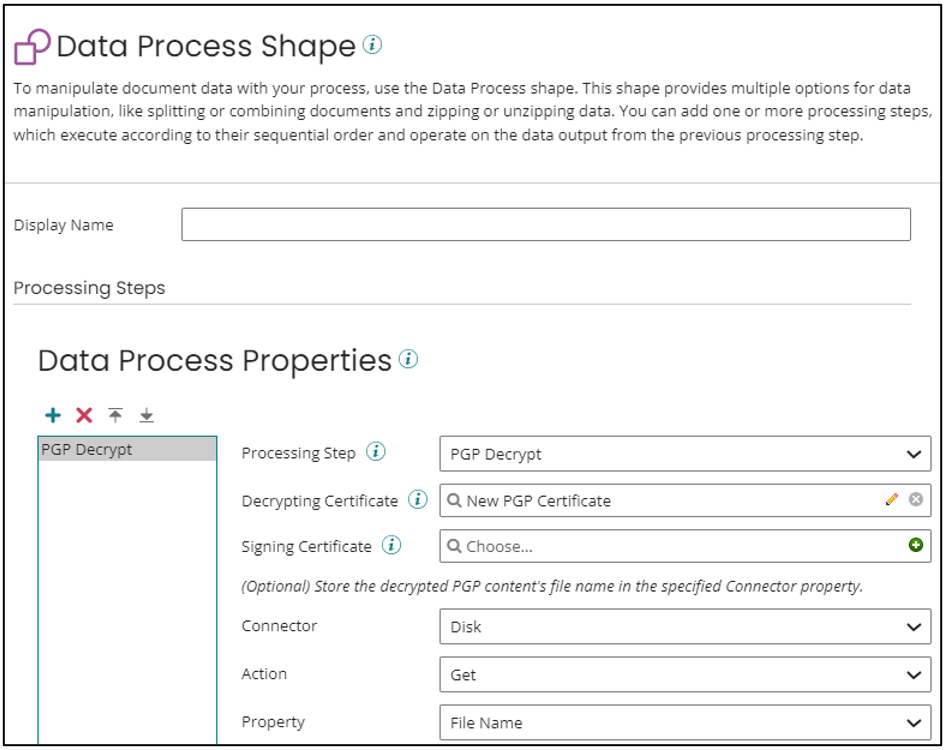
Cover Photo by Markus Winkler on Unsplash




