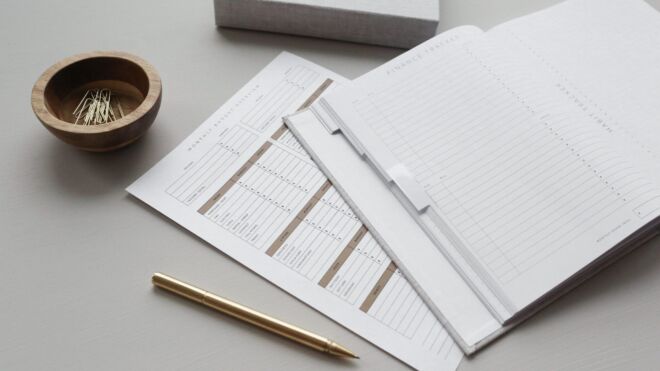NetSuite offers seamless functionality around managing intercompany transactions. Some of the key features are:
- Helps in creating well-established (Vendor-Customer) links between subsidiaries with just one click.
- It gives us the automated process of consolidation and Elimination of Intercompany transactions at the time of period closing.
- It offers different reports which help to find the flow of intercompany elimination transactions and their impact.
- Separate accounts for intercompany transactions, so that they will not impact the balances of other accounts. And the best part of these accounts is We can utilize them for Non-Intercompany transactions as well.
Elimination Subsidiary
- The intercompany transaction (revenue or expense) needs to be eliminated at the consolidated level to remove the effect of these transactions.
- Elimination subsidiary helps you to create elimination journals that reverse the impact of an intercompany transaction at the consolidated level.
- Creating an elimination subsidiary is as simple as configuring a traditional subsidiary in NetSuite
- Elimination subsidiary can be configured by navigating to Setup > Company > Subsidiaries > New
- Make sure to check the elimination checkbox. It ensures that this subsidiary is accessible for the intercompany elimination process only.
- The currency of the elimination subsidiary should be the same as the base currency of the parent company.
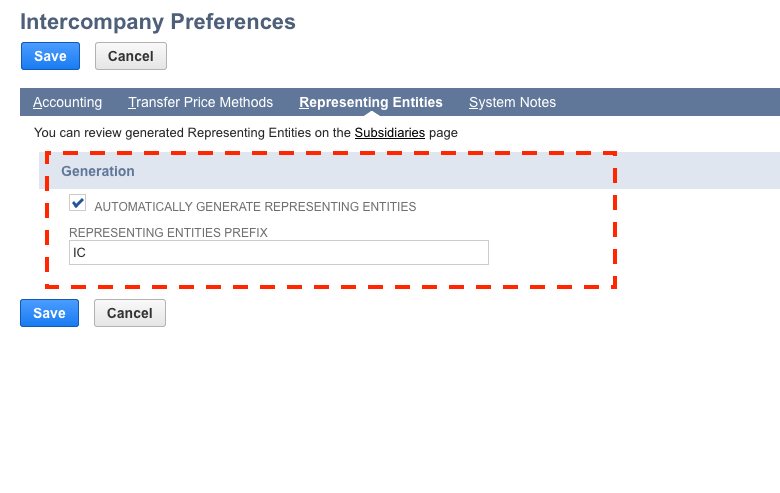
– Note: We cannot use elimination subsidiaries in any other transactions except journal entries.
Intercompany Customer/ Vendor
To process transactions between two subsidiaries, it’s necessary to create the related intercompany customer and vendor records. There are two ways to create that in NetSuite:
- Manual creation is just like we create normal customers and vendors in the system but with few changes. (Link is in additional resources)
- Creating intercompany customers and vendors through automation.
To create intercompany customers and vendors with one click, you first need to enable these features in NetSuite ( Setup > Company > Enable Features): –
- OneWorld
- Multiple calendars
- Multiple Currencies
- Multi-subsidiary Customer
- Intercompany Framework
- Intercompany Preferences > Automatically Generate Representing Entities ( you can add a prefix to these subsidiaries)
After enabling these features, Go to Setup > Company > Subsidiaries and click on ‘Generate Representing Entities’. It will then automatically create representing entities (Intercompany Customer and Vendor) for the respective subsidiaries.
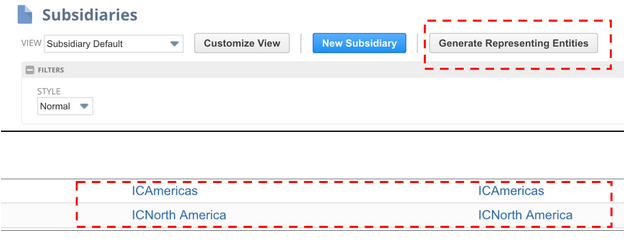
Reports for Intercompany Process
There are two pre-built reports that you can utilize for managing intercompany transactions:
Intercompany Elimination Report: This report provides insight into Intercompany Transactions for a specific period or date range. Using the Multi book accounting feature, you can run the Elimination Report for any accounting book enabled for consolidation.
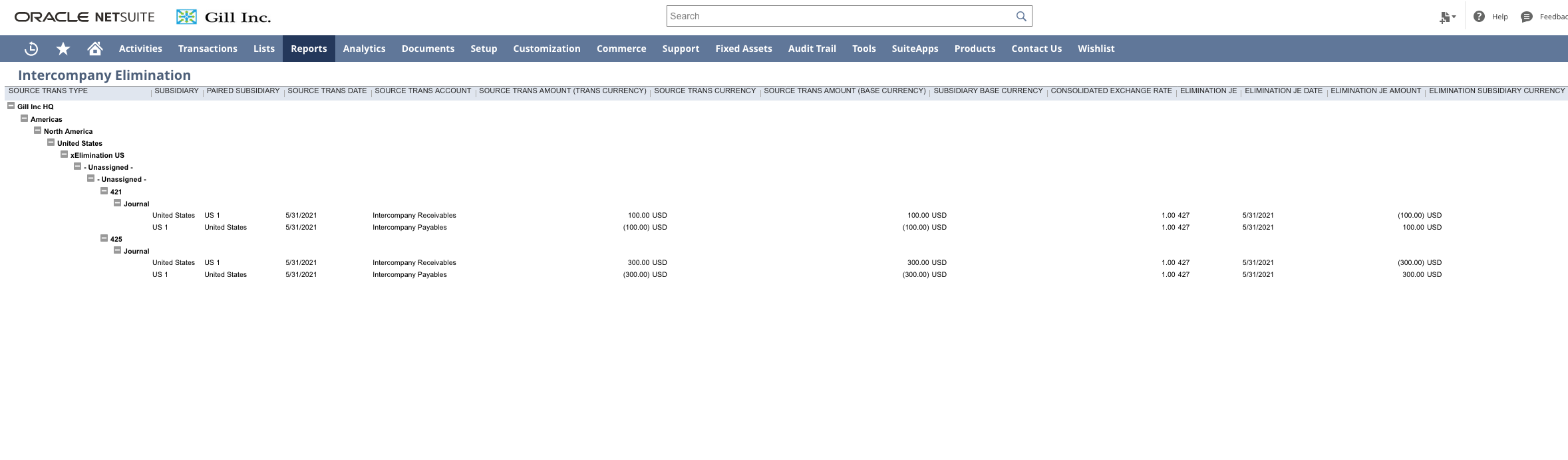
Intercompany Reconciliation Report: Use this report to identify unmatched or incorrectly matched intercompany transactions. This includes transactions that have not been paired with a corresponding transaction in another subsidiary and paired transactions that have different amounts or currencies.
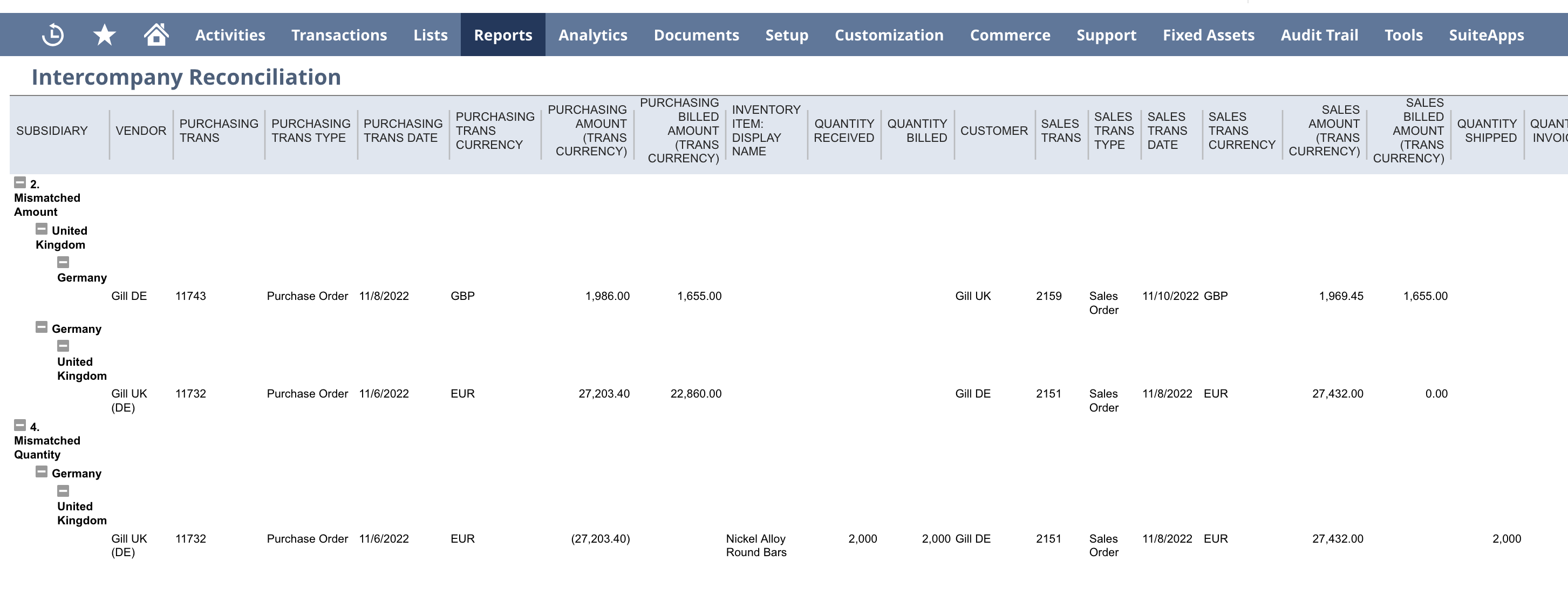
The intercompany framework offers a few more phenomenal functionalities like Intercompany netting functionality, which helps in settling mutual open balances across subsidiaries. It automatically generates settlements, and as a result, inaccuracy is reduced. These types of features make the process smooth in NetSuite. For more information please see the link below.
Additional Resources :-
1. https://docs.oracle.com/en/cloud/saas/netsuite/ns-online-help/section_N1490202.html
2. Save Time and Close Faster by Automating Financial Consolidation