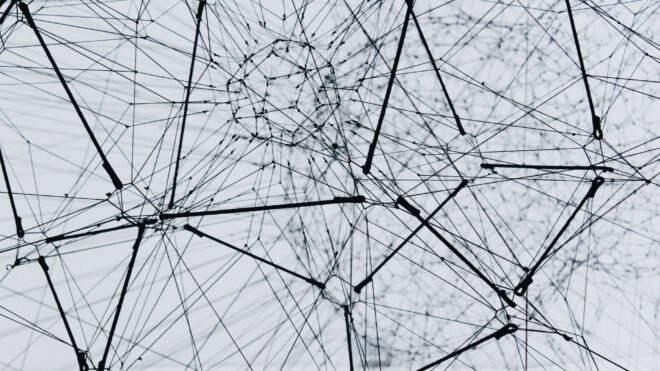What is Anaplan Connector?
Anaplan Connector is an application connector provided by Boomi to connect to and exchange data from the Anaplan platform. This connector allows you to List, Upload, Import, Export, Retrieve dump files, process, delete and download data on the Anaplan platform.
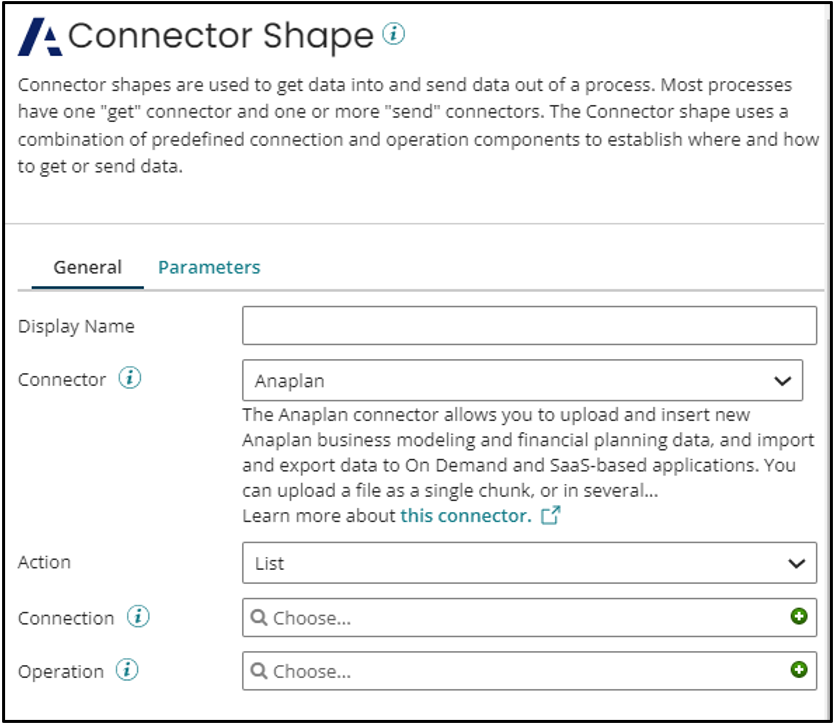
Like every other connector in Boomi, Anaplan Connector also requires the Anaplan Connection and Anaplan Operation components to connect to the Anaplan platform to import or export data.
Anaplan Connection:
Stores the essential details required for establishing the Boomi- Anaplan platform connectivity.
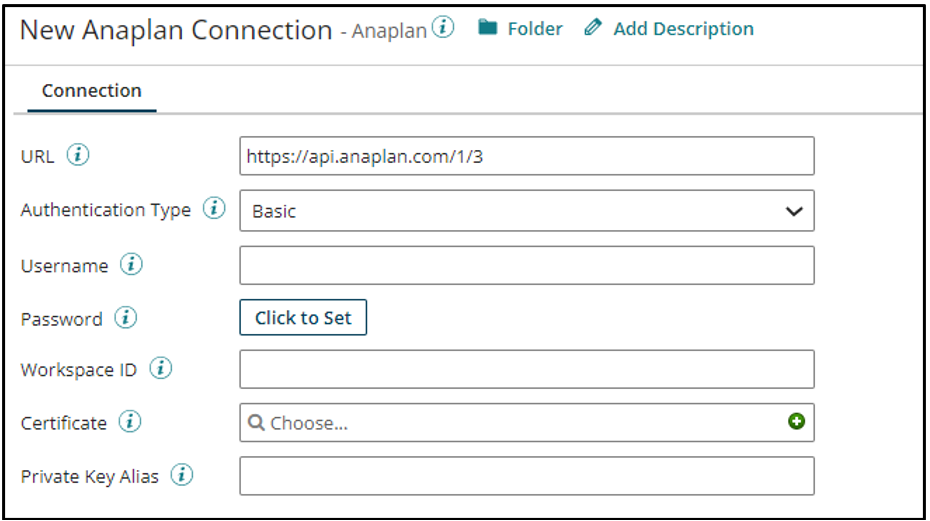
- Name: One can set the desired name for the connection in this field.
- Authentication Type: Select the type of authentication to be used out of the two types provided i.e., ‘Basic’ and ‘Client certificate’.
- Username: This field is used to store the username/email address of the Anaplan account being used.
- Password: Stores the password associated with the Anaplan username/email address for authentication.
- Workspace ID: All the models belonging to a company or department are stored in an Anaplan workspace which ID needs to be specified here.
- Certificate: An Anaplan certificate to be used for API authentication.
- Private Key Alias: Stores the alternate name of the private key.
Anaplan Operation:
Defines the action that needs to be performed on a specific Anaplan object using the Anaplan Connection.
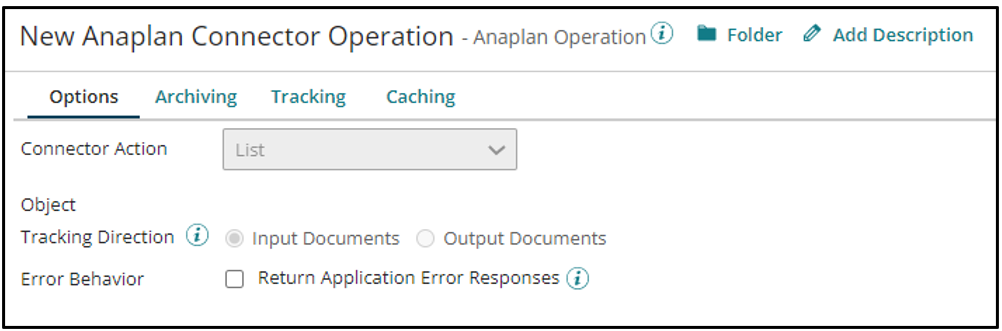
- Name: One can set the desired operation name in this field.
- Object: The Anaplan Object against which you want to perform the said action.
- Request Profile: Defines the schema/structure of the request sent to the Anaplan platform.
- Response Profile: Defines the schema/structure of the response received by the Anaplan platform.
- Tracking Direction: This enables you to choose whether to track the input or output document and display the same in process reporting.
- Error Behavior: Helps store the error response received from the Anaplan platform.
- Return Application Error Response: If selected processing continues and passes the error response to the next component processed as the connection output, otherwise stops the processing and reports an error in process reporting.
Cover Photo by Alina Grubnyak on Unsplash