Boomi XSLT Transformation
Boomi XSLT (extensible Stylesheet Language Transformation) is a powerful feature within the Boomi platform that enables users to perform transformations on data within the AtomSphere Integration platform. Boomi XSLT provides a flexible and efficient way to translate incoming data into the desired format for use within your integration process.
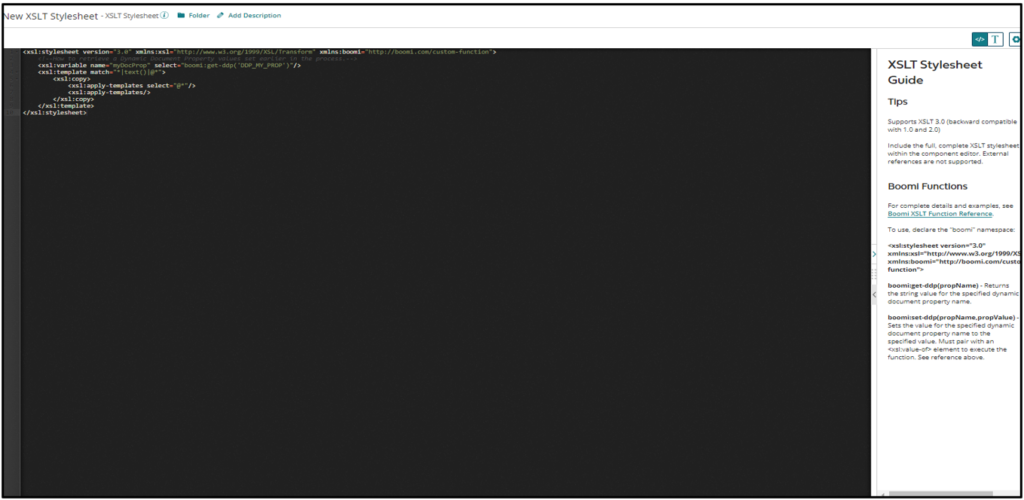
The Boomi XSLT feature uses the XSL (extensible Stylesheet Language) language, which is a standardized language for transforming XML documents into other formats, such as HTML, XML, or plain text. In the context of the Boomi platform, XSLT can be used to translate data from one format to another, making it easier to integrate with other applications and systems. This feature is particularly useful when integrating data between systems that use different data formats, as it allows you to transform the data into a format that is compatible with both systems.
Boomi XSLT can be used to perform various tasks such as filtering, reordering, renaming elements, splitting or merging data, and much more. The XSLT language is also extensible, which means that you can add custom functions and scripting to the transformations, allowing for more complex and sophisticated transformations.
Another advantage of Boomi XSLT is that it provides a visual interface for creating and managing transformations, making it easier for users to design and test transformations without having to write complex code. The visual interface also includes debugging tools and a preview function, allowing you to view your transformations’ results in real-time.
In conclusion, Boomi XSLT is a valuable tool for integrating data between different systems and can be used to transform data from one format to another, making it easier to integrate with other applications and systems. The XSLT language is flexible and extensible, allowing for complex and sophisticated transformations, and the visual interface makes it easy to use, even for users with limited programming experience.
Additional Resources:
- For more details about Boomi XSLT functions refer to Boomi article “XSLT Functions”
Cover Image from Freepik




