Integration Best Practices:
To maintain a code properly for future purposes like code enhancements, defect fixes, and hardcoded value updates for environments every developer should build processes with best practices. There are some recommendations from Boomi as best practices that every developer should consider while building the code. This will make our life easier in the maintenance phase of the project. Let’s see some best practices that one can consider while developing a Boomi process:
Boomi Recommendations:
- Folder Structure:
It’s always recommended to have a separate folder for every developer with his/her name to allow them to do all their POCs, and processes without any confusion.
- Common Components Folder:
Always have a folder on the top like #Common_Components to place all the shared components like connections, and Error-Handling frameworks so that everyone can use them directly from this folder. Using # as the first character of the name because Boomi will always show components starting with symbols first.
- Naming Convention:
The naming convention is one of the much-needed things so that anyone can understand the theme/outline of the component based on the name. Let’s see some sample name formats of some shapes below:
- Maps: Map_{Source_sys_object} _ProfileType_to__{Target_sys_object} _ProfileType}
- Connection: Common_{Application_Name}_Connection.
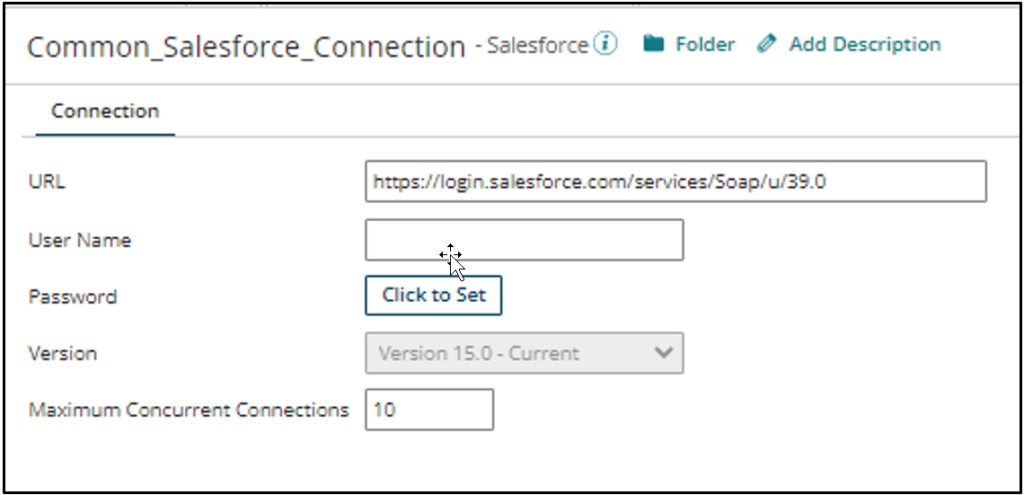
- Operation: {Action)_{Application}_{Object/TableName}_{ProfileType}
- Always pass the hardcoded values through the process property or dynamic process property and make sure to extend these before creating the package. This will help to pass different values in the different environments for the same field just through the environment extensions in the Atom management.
- Always make sure to add the proper name for the return documents shape or else it will show as return documents 1,2,3… on the process reporting page execution details.
- When doing the deep copy of the process, please remember that it will create a copy of the connection again. So always change the connection pointing to the common folder again.
Cover Image by Freepik




