Deployed Processes in Boomi:
The rapid increase in data volume makes it difficult for an organization to develop and maintain data integration. Hence making Integration a much more important part of any organization. And one of the important aspects of integration is efficient management. Managing and Maintaining deployed processes has become crucial for an integration tool.
Using Atom Management, you can review and modify the properties and settings for Atoms, Molecules, and environments as well as you can manage various components, one of which is deployed processes. Integration processes are managed by the deployed process panel under Atom Management.
This panel lists all processes that are deployed, including integration pack processes, for the selected Atom, Molecule, or Atom Cloud.
*Below option under Atom management shows deployed processes lists for the selected environment.
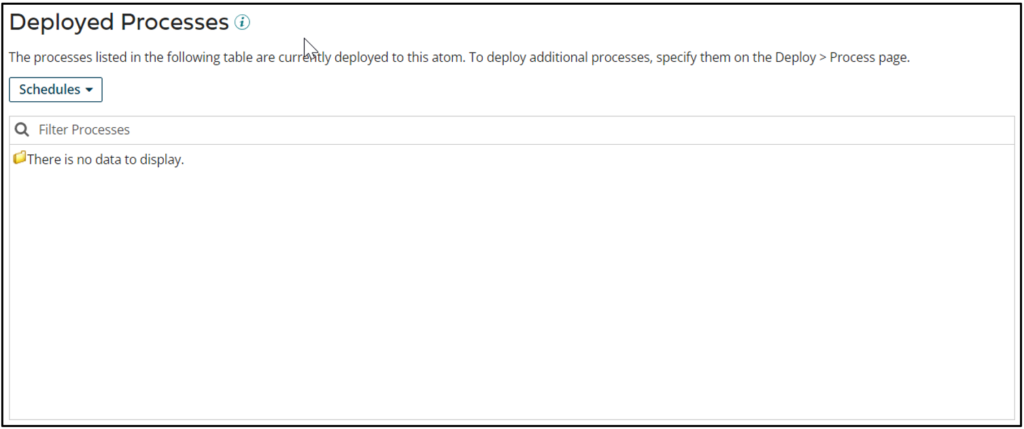
Also, you can manage the other options by clicking the blue arrow next to the desired line that displays the below options:
- Execute Process— Executes the selected process.
- Stop Schedules— Stops the scheduled process. A red square appears next to the process whose schedule has been stopped.
- Resume Schedules— Restarts the scheduled process. A green arrow appears next to the process whose schedule has been started.
- Edit Schedules— Opens the Scheduling dialog, in which you can add a schedule to a process or edit its schedule.
- Edit Process Properties— Opens the Edit Process Properties dialog, in which you can edit the process properties.
References:
Cover Photo by ThisisEngineering RAEng on Unsplash




