Functions in Boomi:
Boomi is a widely used integration platform due to its flexibility to transform data from one format to another format. For Profile-to-Profile transformations, Boomi map offers profile types that users must select on both source and target sides in the map component. The extra functionality of transforming values of the field with a required logic can be achieved through functions.
Boomi offers two types of functions:
- Standard functions
- User-defined functions
Standard Functions:
- Boomi offers some standard functions by default that are related to Numerical functions like Math add, Math Sub, Math Multiply, Line Increment, etc., String functions like string append, string prepend, string Concat, Date Functions, and Lookups.
- Types of standard functions available in Boomi are:
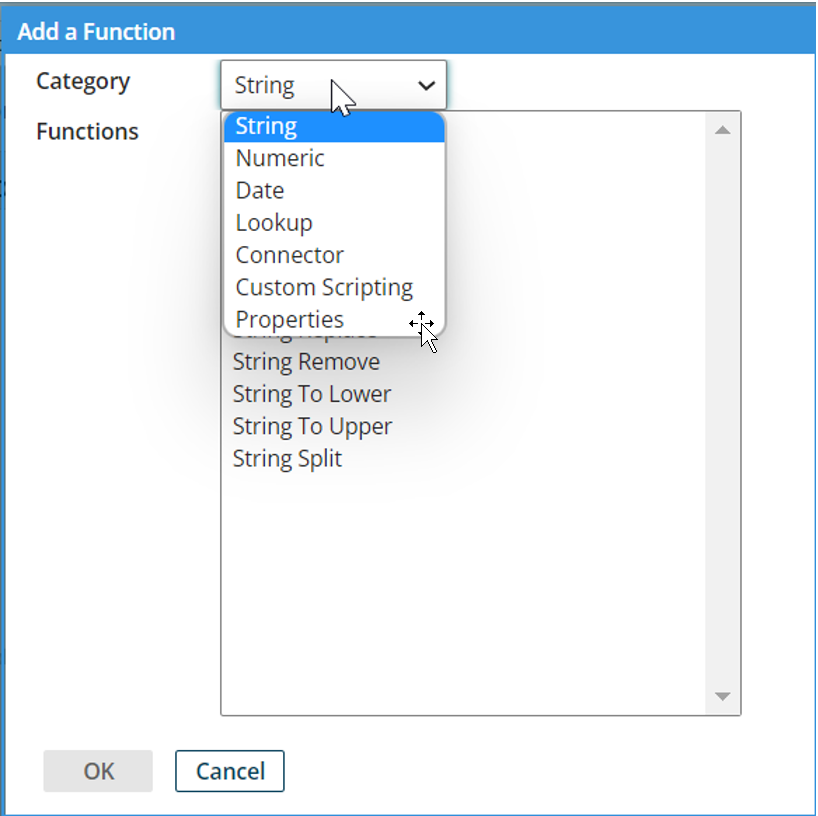
3. Functions available under string type are as below:
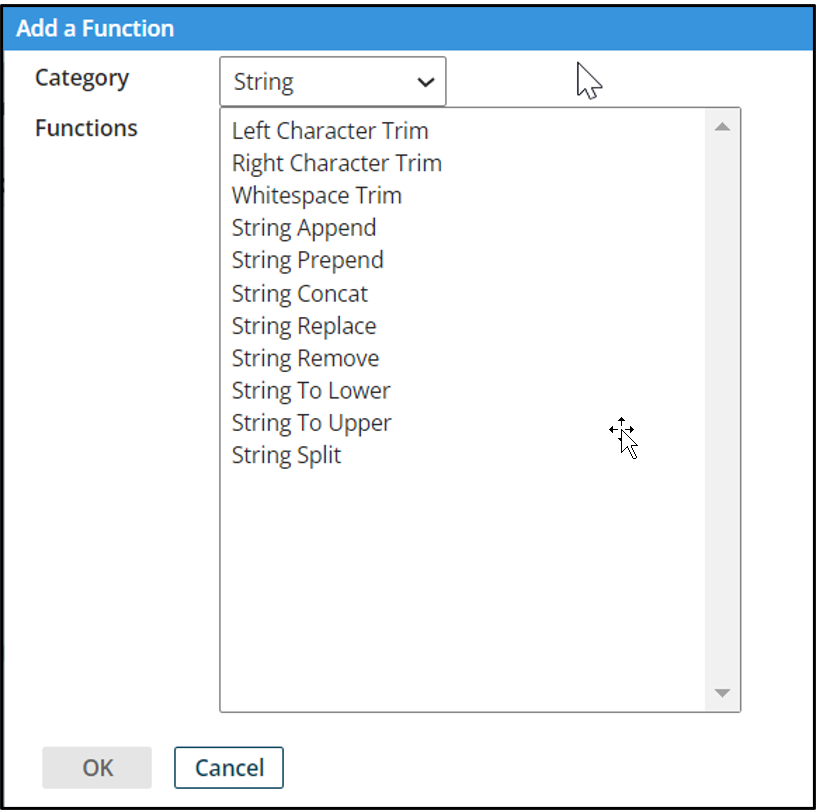
4. Functions available under the numeric type are:
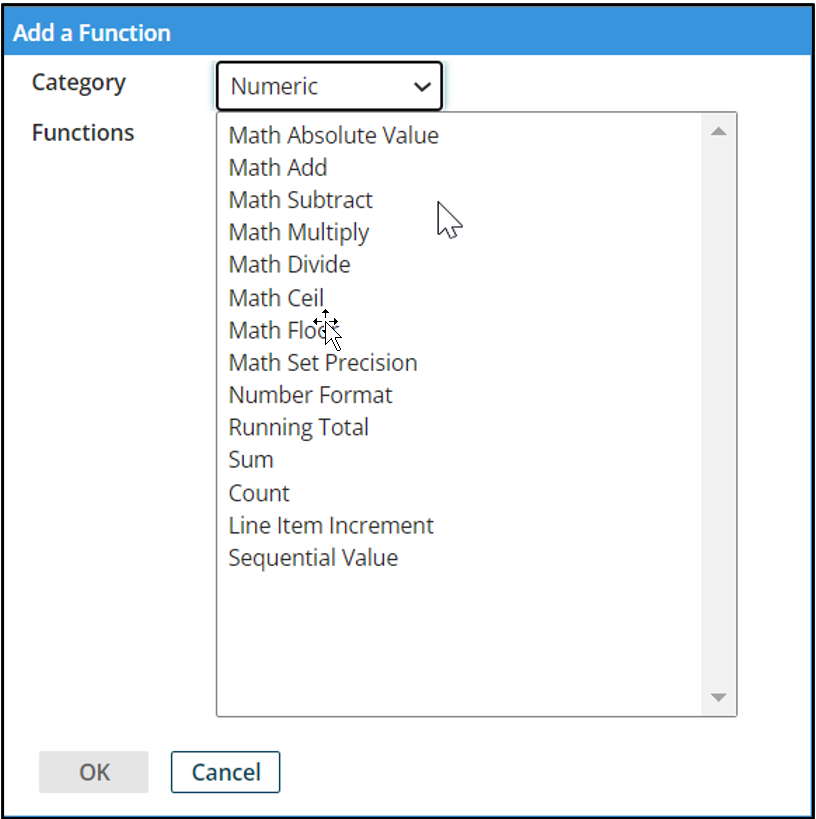
- Functions available under the Properties type are:
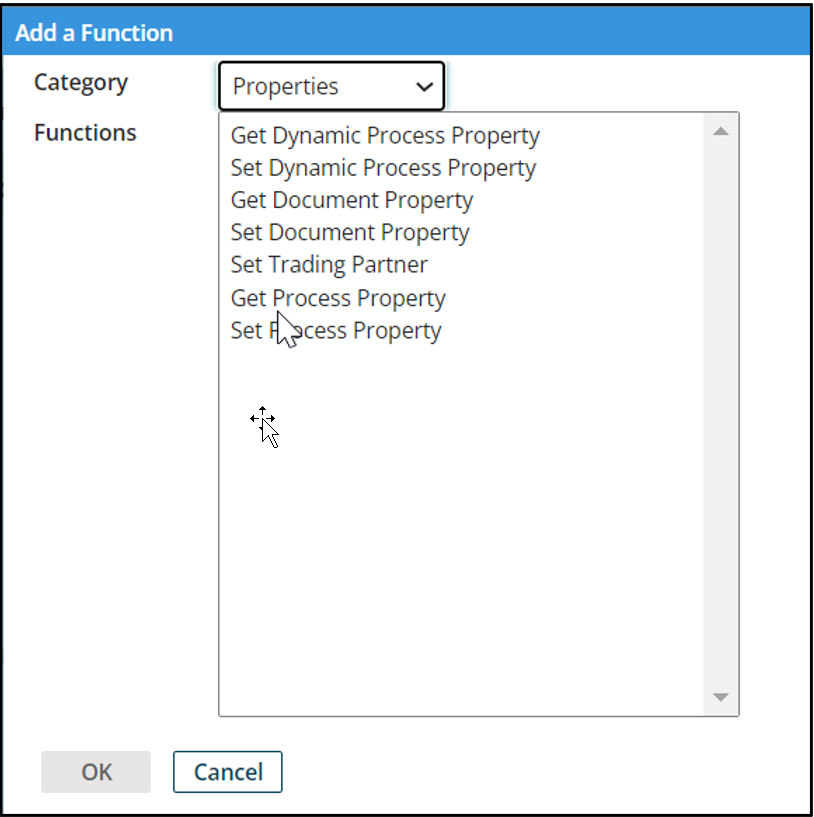
Based on the requirement the user needs to select the required function and just need to configure it with proper inputs and map the input-to-input fields from source data/a default value and map the result/output to a field in the destination profile.
User Defined Functions:
- In some cases, the predefined functions were not enough to do the transformation. Let’s consider an example where the user needs to add the values from two input fields and prepend the result to another input field and need to pass the result to a field in the target. In this requirement, users are able to select only 1 output for 1 function, so they need to create a “user-defined” function and define the 3 inputs from 3 input source fields and take multiple functions as required and generate the output and map the output to the destination field.
- Now see the below picture as the reference of the simple user-defined function for the above example:
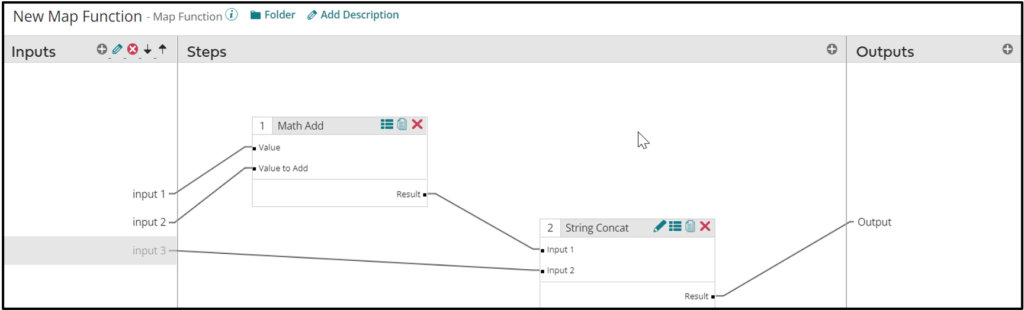
- This is how the user needs to select and configure the function in the Boomi.
- These functions can be used in Map and Business Rule Shapes.
Cover Photo by Enric Moreu on Unsplash




