Netsuite Employee Integration:
In this article, we will go through the NetSuite Employee Integration. We will go through all the steps needed in Boomi to create Employees in NetSuite. Source can be anything like ADP/ Workday/ any of your HR Management System
Prerequisites
Employee is a Standard Object, but you need to create custom fields based on your requirement.
How to send data to NetSuite:
Before you do the mappings, you need to import the NetSuite Profile. Based on the requirement you would do a Create/Update/Upsert to NetSuite. The recommended action for creating Employees in NetSuite is Upsert.
The configurations could be as below:
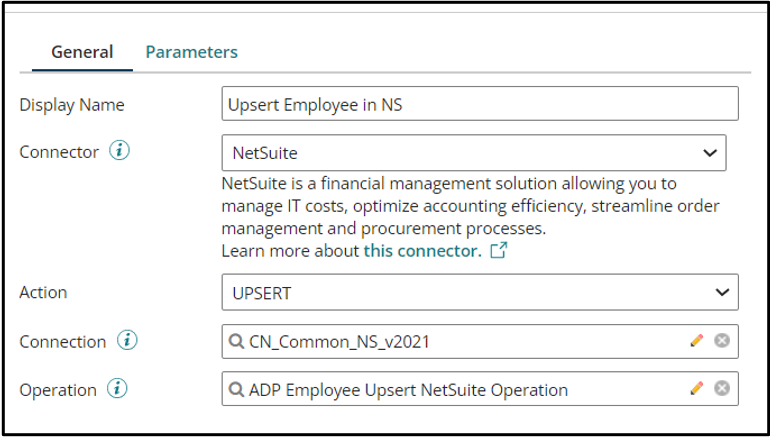
Performing the Mapping
Once both the source and target profile are imported you need to start your mapping. Drag the map shape from the shapes palette and choose the source and target profile. Below is a snapshot of an example of the mapping fields needed in NetSuite:
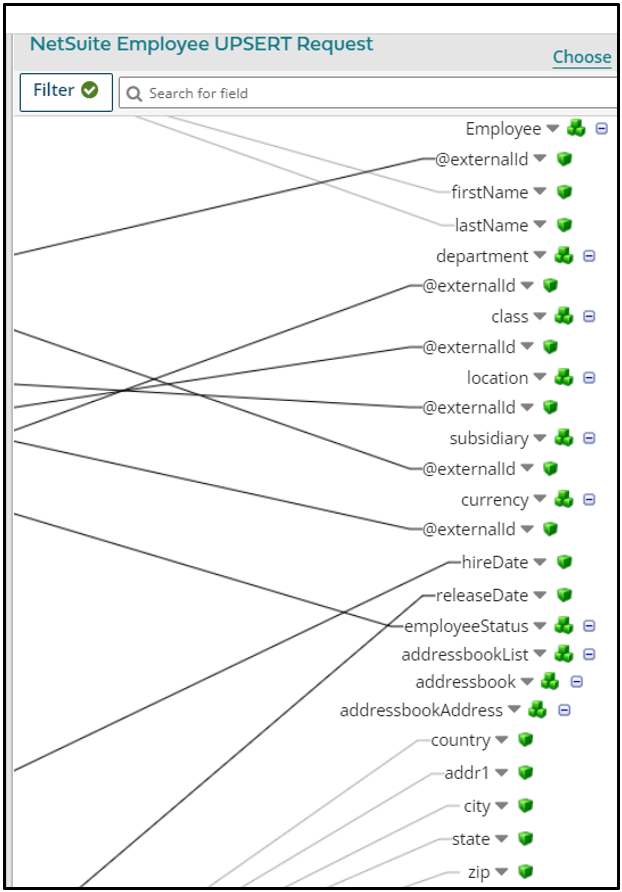
Following are key fields that you need to remember while mapping:
- External ID is mandatory to perform Upsert in NetSuite.
- When you are creating Employees in NetSuite you need to pass their corresponding Department, Class, Location and Subsidiary. You will not be able to create Employees without these details. You can either pass the external id, name or Internal Id of these fields.
- Employee Status could be anything like Terminated, Active, Inactive etc.
- If you need to terminate an employee you just need to pass value to the Termination Date/ Release Date and NetSuite will Automatically change the status of the employee to terminated on that date.
Managing Duplicates:
Making sure there are no duplicates in NetSuite is a very important and difficult tasks if your company has multiple subsidiaries.
The best way to handle this is by using external id which could be a concatenation of Employee ID and Subsidiary.
For ex: If an Employee X having employeeId 12345 is in Subsidiary US then External ID could be 12345-US
If he moves to a different Subsidiary like China a new record would get created with External ID 12345-CHINA
This will help you manage the employee record based on their subsidiary.
Cover Photo by Annie Spratt on Unsplash




