What is a WSS?
WSS means Web Services Server, the connector that supports the real-time triggering of Boomi processes deployed on atoms. WSS connector is an example of a listener type of connector that always listens for a request to trigger the process.
In general, WSS listener processes can be executed/Triggered in 3 ways. They are:
- Trigger from Source system
- Trigger from another Boomi process using HTTP Connector
- Trigger from an external application to test like Postman, SoapUI
The required details to trigger the process remain the same, like URL, username, password/token, and request payload, irrespective of the methods mentioned above. But testing through Postman is the most widely used way as it is an open-source and easy-to-use application.
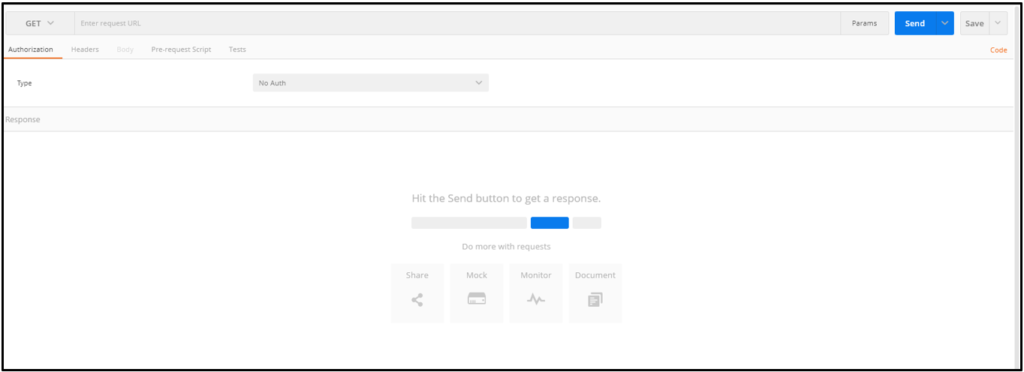
Steps to test from POSTMAN:
- First, we must choose the method we want to perform like GET/POST/PUT/DELETE/PATCH, etc.
- Pass the listener URL in the “Enter request URL” section bypassing the atom base URL + Listener resource path (from the web services server connector operation) separated by a slash in between them.
- Based on the Authorization level, choose the type like No Auth, Basic, OAuth, OAuth2.0, etc.
- Add the Headers in the Headers section if there are any like application/content type etc.
- In the Body section, we need to pass the request payload which will be the input payload to the deployed web services server listener process It can be form/data type or x-www-form-urlencoded type or raw or binary type of data. Based on the requirement you need to select and pass the input request payload.
- Once this is done check for the parameters, if required pass those in the params section.
- Finally, after doing all of these, click on send and trigger the request. Then Boomi will receive the request and execute the process automatically and returns the response back if you have the return documents shape in the
- You will get the status of the response here in the POSTMAN screen like 200 success or 404 Error etc.
For more details about web services connectors, check Boomi’s article: “WEB SERVICES CONNECTOR”.
Additional Resources:
- More about boomi web services connector can be found here
Cover Image by Freepik




