Salesforce Attributes:
Along the lines of previous blogs, we are going to start with the foundational understanding of what a Configuration Attribute is as well as what a Global Attribute is. These two features of Salesforce CPQ are similar, however, there are a few unique differences surrounding when and how to use them. These nuanced differences can substantially impact the success of a CPQ implementation.
What is an Attribute?
First, we will discuss what an Attribute is as it relates to CPQ. This understanding will help when we dive into the differences between Global and Configuration Attributes. Attributes in CPQ are used when you want to add extra information while you are in the quoting process on the Quote Line Editor (QLE). Some examples of this in previous implementations I have done are attributes of the cellular service type of a dashboard camera. In this instance, the attributes were Wi-Fi Only, Cellular GSM, Cellular CDMA, and Wi-Fi + Cellular. The sales reps chose the appropriate value from this drop-down which then filtered down the available product SKUs. For example, if someone chose Cellular CDMA from the Configuration Attribute, only cameras that had the tag of Cellular CDMA would be visible in the product selection area of the QLE. This functionality can be very beneficial for customers with a large product catalog.
Configuration vs Global Attribute:
| Function | Configuration Attribute | Global Attribute |
| Does it support a default value required? | Yes | No |
| Does it correspond to a single bundle? | Yes | No |
| Do you want to view the attribute on the header of the QLE? | Yes | No |
In a future blog post we will go over how to actually create these Attributes. One convenient thing for CPQ Administrators is that the creation process is pretty similar between both Global and Configuration Attributes. If you want to start playing around with the look of creating one, navigate to the Configuration Attributes tab. Upon clicking New you will be met with this screen.
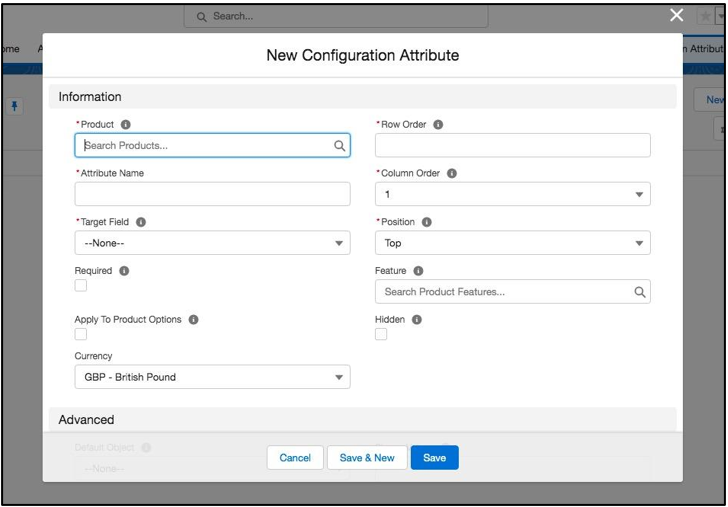
Notice that because we are on the Configuration Attribute screen, we do need to link this to a specific Product, whereas with a Global Attribute we would be product agnostic as it does not need to be tied to a specific SKU or bundle.
One final thing to point out with Configuration Attributes specifically is that you do have the flexibility to position them in the header of the QLE. Notice on the above screenshot that there are values for Row Order, Column Order and Position. The maximum amount of Configuration Attributes that you can have is 9 (3 rows and 3 columns), so ensure that you are planning correctly. Within these Attribute picklists you do have the ability to make them dependent, meaning that upon selecting a value in Configuration Attribute 1, only a select set of values in Configuration Attribute 2 will be displayed.
Additional Resources:
Cover Photo by Carlos Muza on Unsplash




