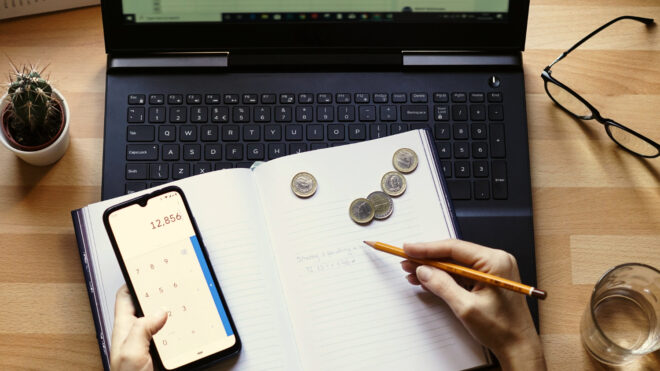Salesforce Price Rule:
In a previous blog, we discussed what Product Rules are as well as the 4 types of Product Rules that can be implemented in your organization’s instance of CPQ. As a refresher, Product Rules help your users select the correct products as well as validate the Quote against predetermined conditions spelled out in your Product Rules. Price Rules are similar in structure, however, they differ quite a bit in function. Price Rules are implemented in order to help control fields and update fields on the Quote Line Editor (QLE) as well as help with automated price calculations of your products.
Price Rules can be executed at four unique stages of the Quote creation process. Those four stages are below:
- Execute a Price Rule upon Initialization of a Quote
- Execute a Price Rule before price calculation of a Quote
- Execute a Price Rule on calculate
- Execute a Price Rule after calculate
It is important when planning out the use of Price Rules in your instance to understand how the different execution times will impact the pricing and performance of your QLE. When creating a new Price Rule, you will see the 4 execution options just like this:
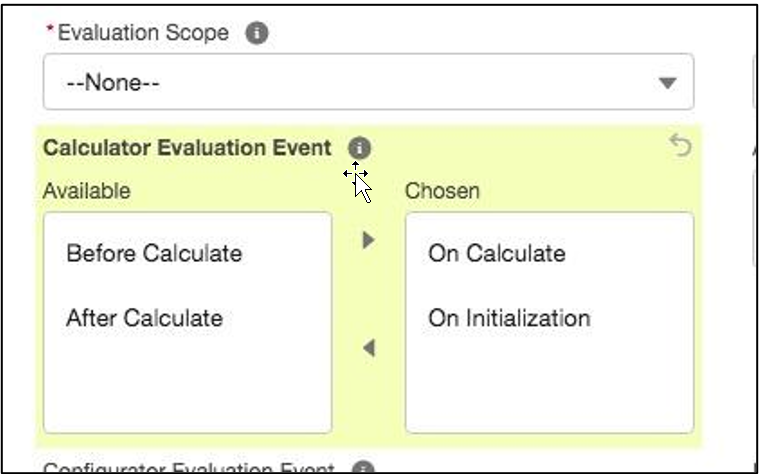
Notice in the screenshot above that I can choose a single Evaluation Event or I can choose multiple Evaluation Events. When we dive into the advanced section of Price Rules in a future blog, you will notice that the logic for creating these is the same as Product Rules (an if/then logic flow).
One other important metadata option you will need to understand is the Evaluation Event option.
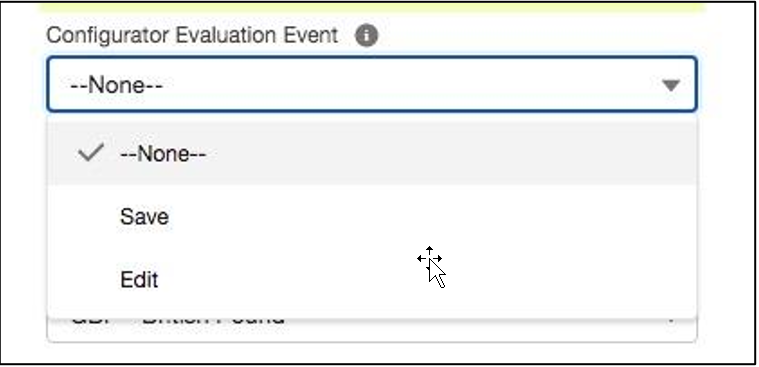
This option allows you to select when configurator-based rules will fire. This means that if you choose to edit as the option, each time the quote is edited or saved in the QLE, it will fire the Price Rules that are configurator based.
There are many unique scenarios for how you may want to leverage Price Rules in your org. As mentioned above, a future blog post will include more specific examples along with details of how to create them.
Additional Resources:
Cover Image by wirestock on Freepik