In the previous blog post about Salesforce’s Multi-Currency and Advanced Currency Management, we discussed what those features are as well as how to enable them. This post will cover some high-level use cases that White Glove Consulting Group has seen in the Venture Capital, Private Equity, and SaaS spaces.
One use case that we see often in these spaces is when there are acquisitions that take place. Once those acquisitions occur, you often will need to merge multiple Salesforce instances into one “master” instance. One of the challenging pieces of these migrations revolves around the potential global nature of the new team. One thing to consider when managing a global team is that you will need to have a plan for multiple currencies across Salesforce. This could include quoting, opportunity management, and opportunity forecasting.
Secondary Currency Visibility
In the below screenshot, I have enabled Multi-Currency and Advanced Currency Management. The corporate currency of the “master” org, as well as the Opportunity currency, is USD. However, the user I am logged in as has GBP set as their personal currency. You’ll see that with ACM, I am able to view the Opportunity in my native currency in-line. The exchange rate is based on the active exchange rate set up in Advanced Currency Management.
Note: if this were an opportunity from 2021 and I had dated exchange rates enabled, it would calculate based on the dated rate as opposed to today’s rate.
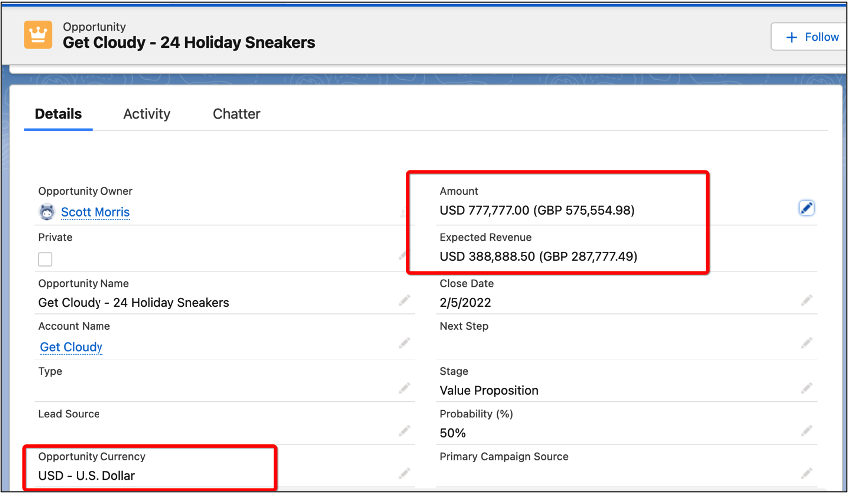
Learn more about Multi-Currency and Advanced Currency Management in the previous post of the series, “Salesforce Multi-Currency pt. 1.”
Additional Resources
- Trailhead by Salesforce: Discover Multiple Currency Settings
- Salesforce Help: Manage Multiple Currencies
- Salesforce Help: About Advanced Currency Management
Cover Photo by Mufid Majnun on Unsplash




