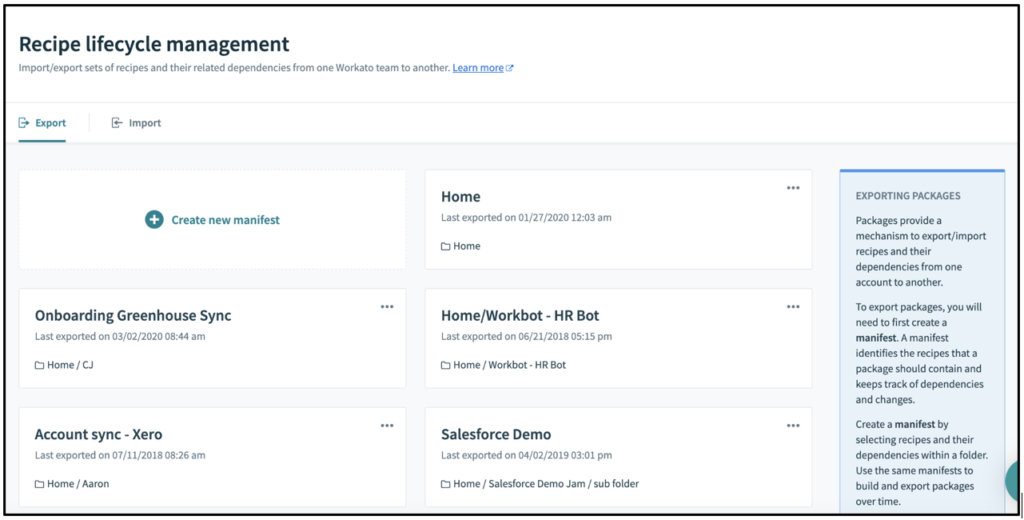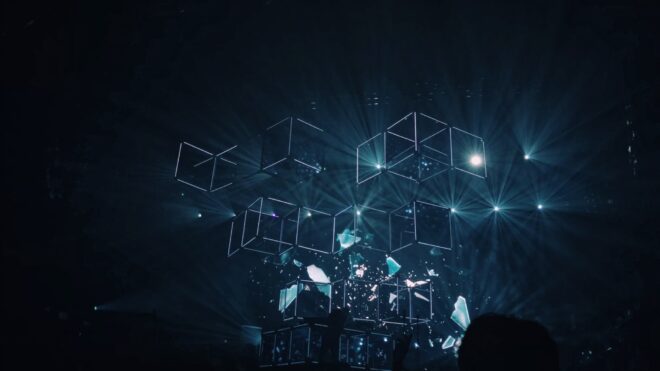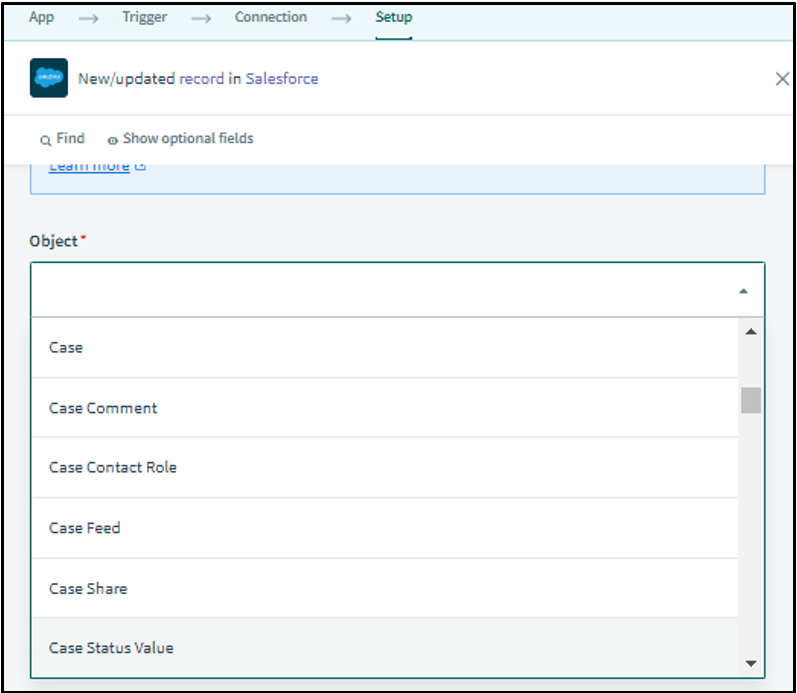What is Workato?
Workato is an enterprise automation tool that helps companies automate business processes and data integration. It can be used to create and automate workflows, manage integrations, and pull data from various sources.
Workato helps you automate business workflows across cloud and on-premises apps. For example, automate quote-to-cash business processes which may involve transferring data between apps such as Salesforce, Netsuite, ServiceNow, Jira, Shopify, etc.
What is your Workspace in Workato?
Your workspace is where your team works together to automate business processes such as:
- onboarding new hires
- creating data pipelines
- escalating support tickets
Below, we will explore the different parts that make up your workspace, and how you can use each component effectively during your automation journey.
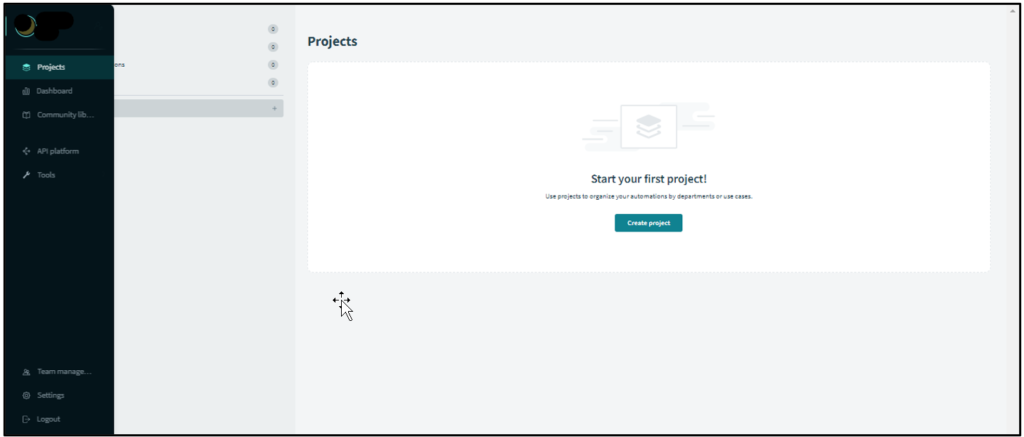
What is inside your Workato – Workspace?
Projects
Projects are a flexible way to organize your automation. You can organize your automation assets by:
- Business processes — Order to cash, Lead management, etc
- Department — Marketing, Finance, Sales, etc
- Use cases
In each project, you can also manage your recipes, applications, and team members who have access to that project.
Workato – Dashboard
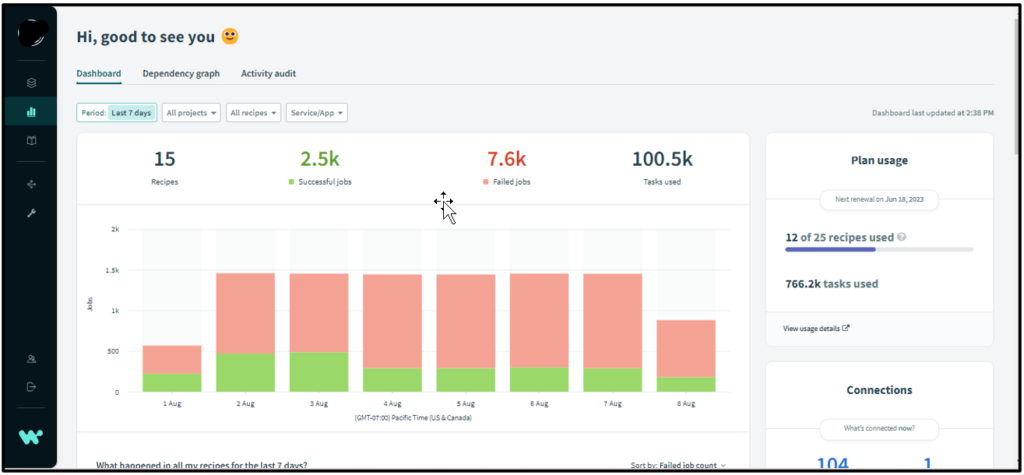
Dashboard will show you what needs your immediate attention and provide actionable insights to discover and resolve issues much faster.
Note: The data from your dashboard is updated in real-time.
The main view of your dashboard consists of:
- Jobs graphs — the big picture of recipe health
- Recipe details table — more detailed breakdown by recipe
- Plan usage — billing usage statistics
- App connection overview — changes made to connections in the last 7 days
Workato – Tools
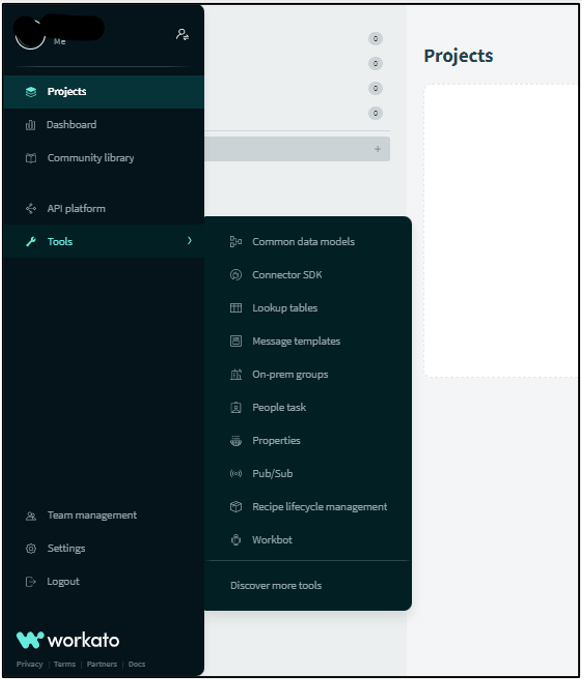
Your workspace also comes with a set of unique Workato tools. These tools help perform 3 main functions:
- Build recipes
- Connects apps
- Collaborate and manage recipes
You may find the full list of tools by selecting Tools at the navigation bar on the left side of the screen.
Here are some examples of possible tools that are at your service:
- Recipe lifecycle management of recipes
- Publish APIs
- Connect to on-prem applications
- Create chatbots with Workbot on Slack and Microsoft Teams
Access to these tools will vary depending on your role and the Workato plan that you have purchased.
Workato – Team Management
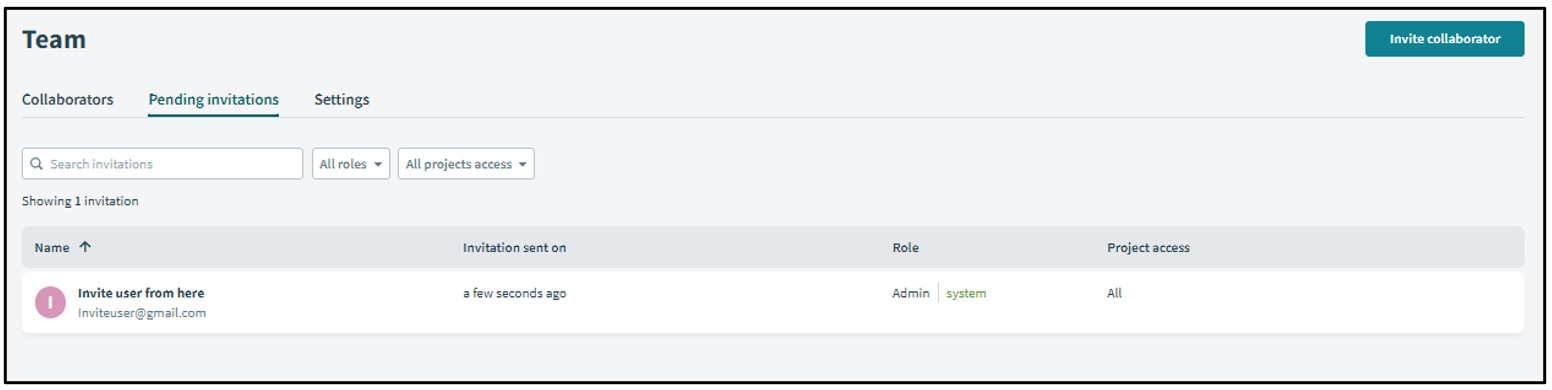
In here, you will be able to:
- Use fine-grain permissions to create roles for your team
- Invite members to workspaces and assign them specific roles and projects to work on
- Create custom roles
Workato – Environments
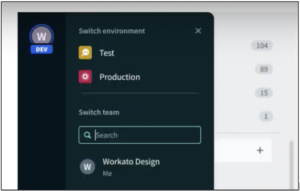
Creating your automation safely and responsibly is critical. With environments, you have built-in access to 3 different environments for you and your team to build, test, and ship your automation effectively. They are:
- Development — a space to experiment, build, test, and debug
- Test — a space to do quality assurance and user acceptance testing on your project
- Production — when your automation is tested and ready to roll, deploy it seamlessly to the Production environment
Each environment will include a set of dedicated assets, members, and projects, all of which you can customize and easily deploy changes from one environment to another.
WHAT IS THE WORKATO RECIPE?
Workato recipes are a set of steps that Workato will follow to get work done between your apps. Recipes have many advanced features, allowing them to handle all app integration and workflow automation scenarios, including complex data transformations, conditional triggers and actions, duplicate detection, and much more.
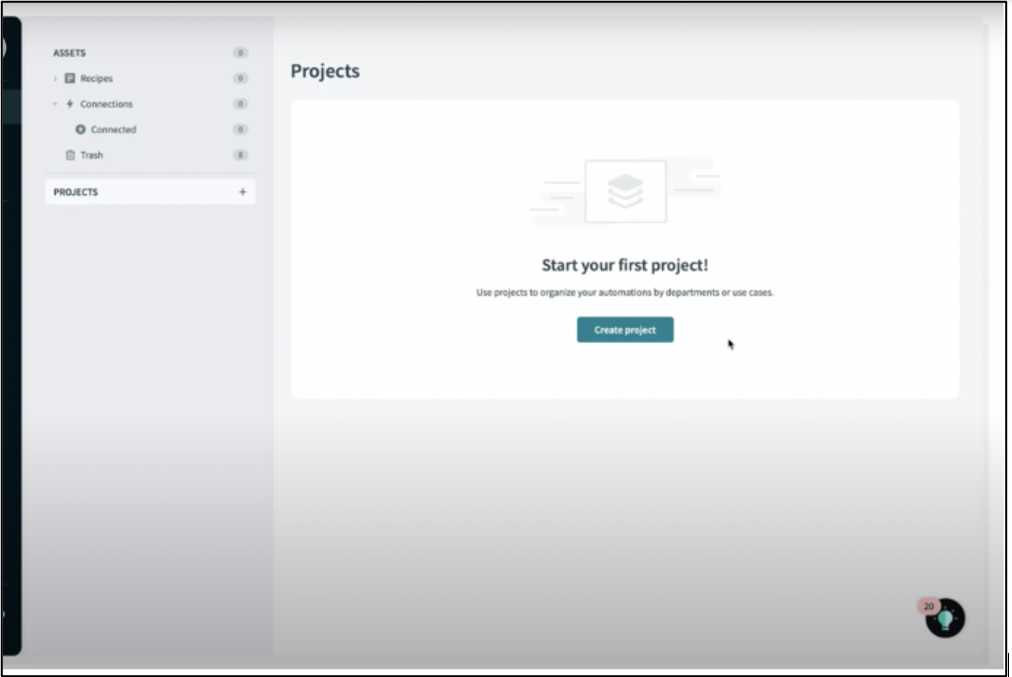
What is a Trigger
A Trigger in Workato is an event which a recipe will be “listening out” for. This means that the recipe will only “react” and start when the specified event has occurred and started the recipe.
There are 3 types of triggers available for you to use in Workato:
- Polling triggers (Check for new events every 5 minutes)
- Dynamic webhook triggers (Triggers in real-time from webhooks. …
- Static webhook triggers (Triggers in real-time from webhooks.
ACTION:
An action is a task that will be performed in a recipe after a job is picked up by the trigger. In essence, the simplest recipe will contain the trigger and at least one action.
Conditional Statement in Workato:
A conditional statement that can be either true or false. You can build this statement from the data output of any other step in the recipe. For example, this condition checks whether a Salesforce Case includes a description.
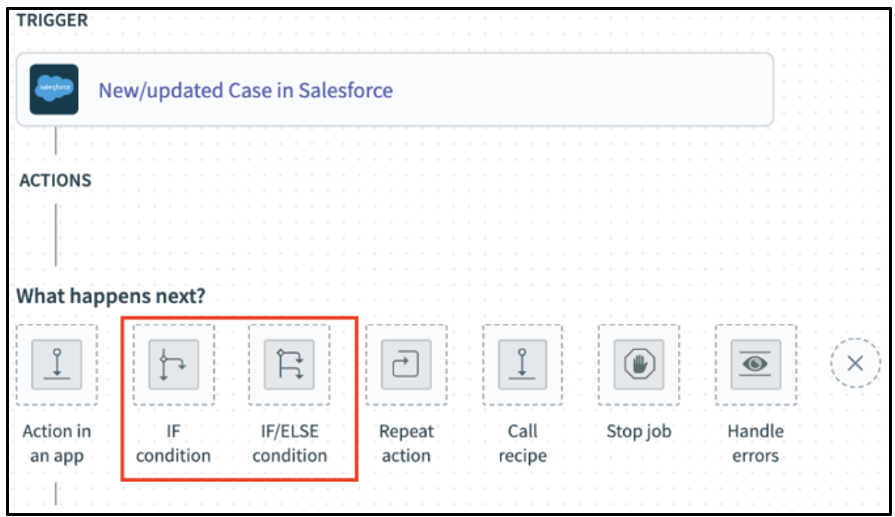
How do i create a Recipe in Workato?
A recipe is an automated workflow that connects your apps. Each recipe consists of a trigger and one or more actions.
Before you start
- To connect to your Salesforce account, you need your username and password
Step 1: Open a new recipe
- Navigate to Assets and click Create Recipe.
- Enter My first recipe in the Name field.
- Click Start building.
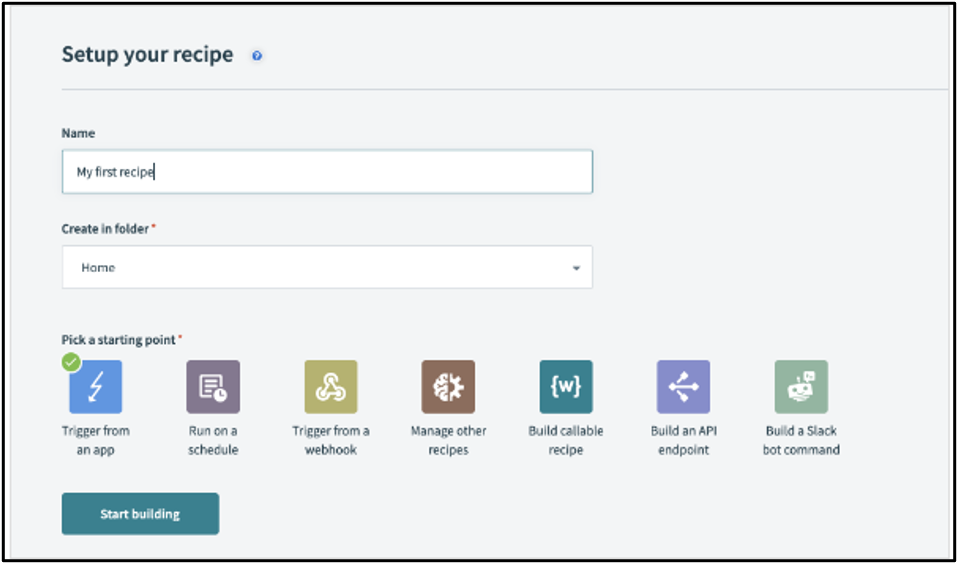
- Real-Time Trigger
- Scheduler
Real-time Trigger
1) Select the App.
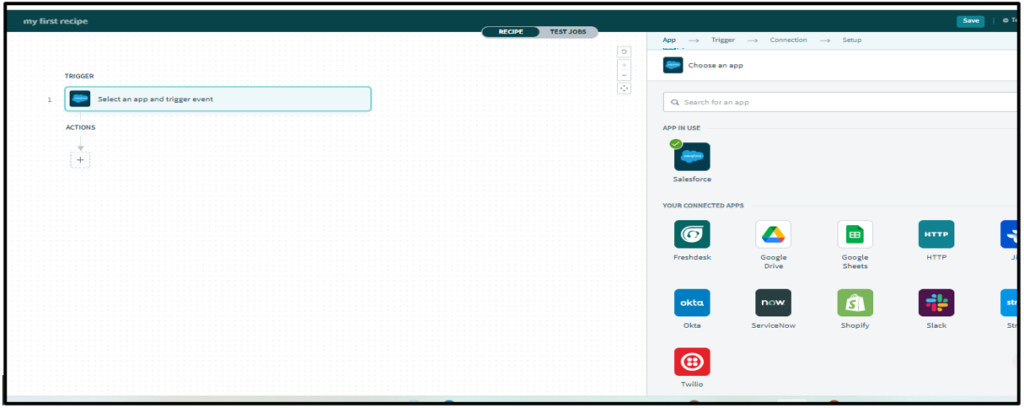
2) Select the Action on which the recipe will be triggered.
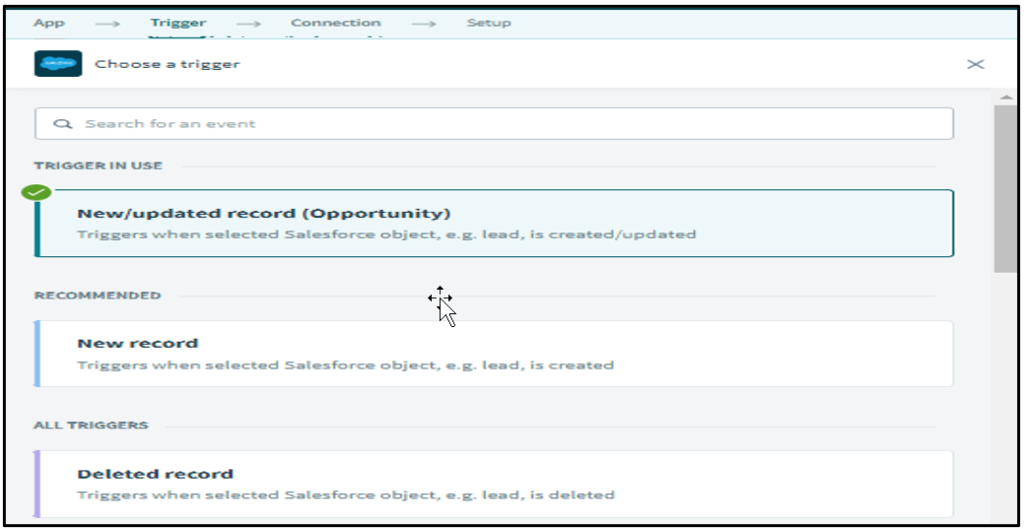
3) Connection:
The Connections resource enables you to programmatically manage connections for Workato Embedded customer accounts.
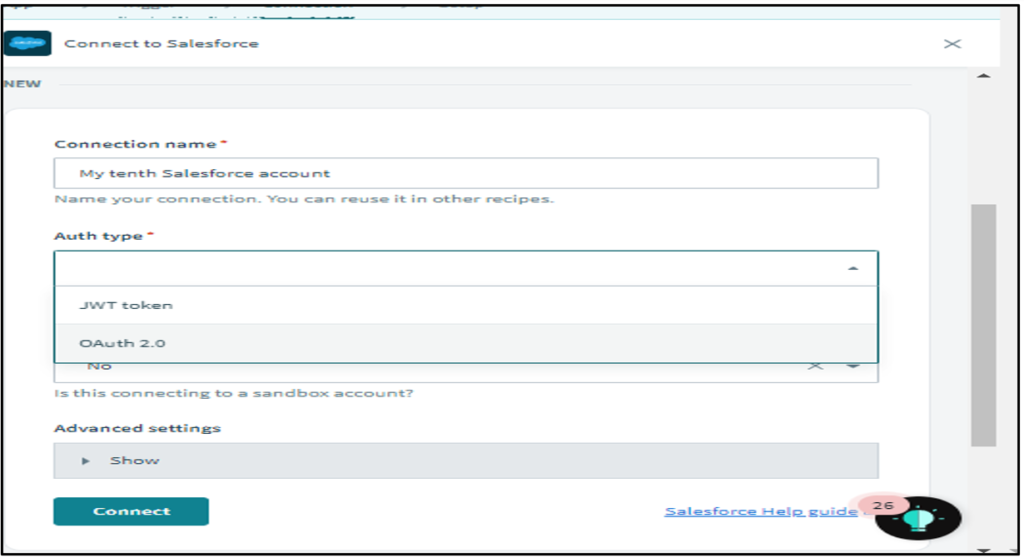
4) Setup :
Where we have to select the object and trigger conditions.
Workato – Scheduler
Here we can schedule the recipe that when exactly we want to kickoff the recipe on the desired period
- Select Scheduler Application
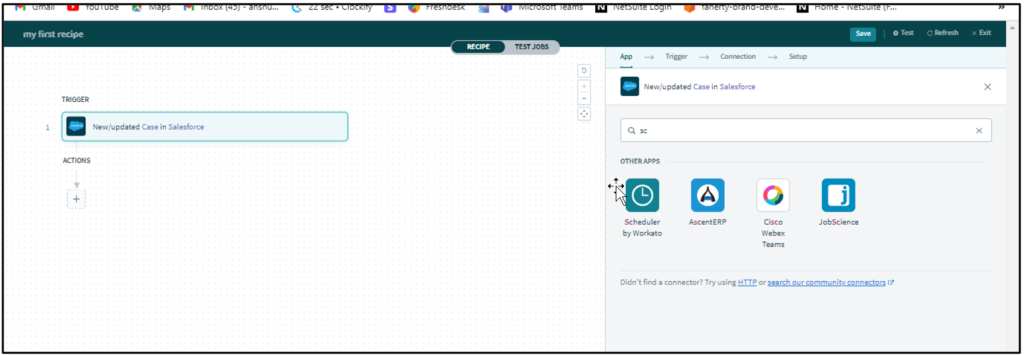
- Set up time
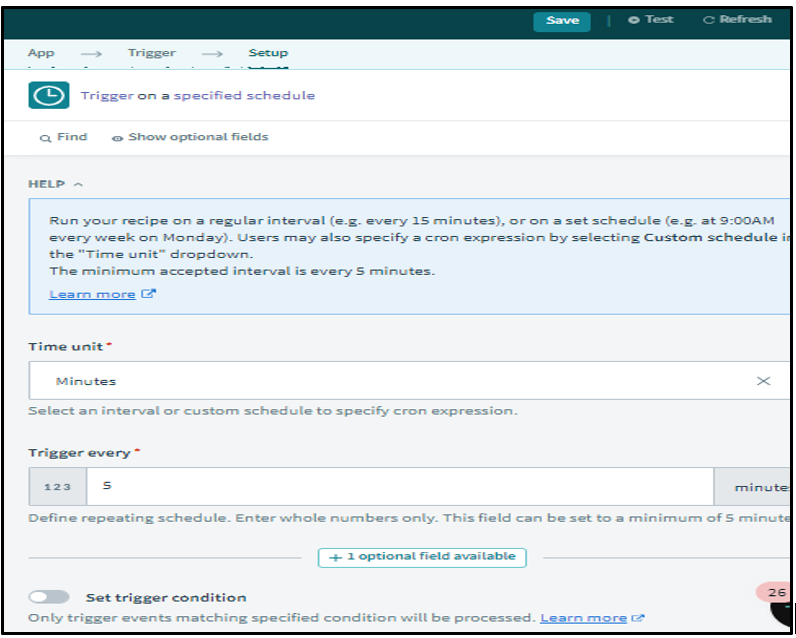
Workato – Business logic
After trigger, we can write the business logic here
It could be data modification or a destination system where we want to sync the data, etc
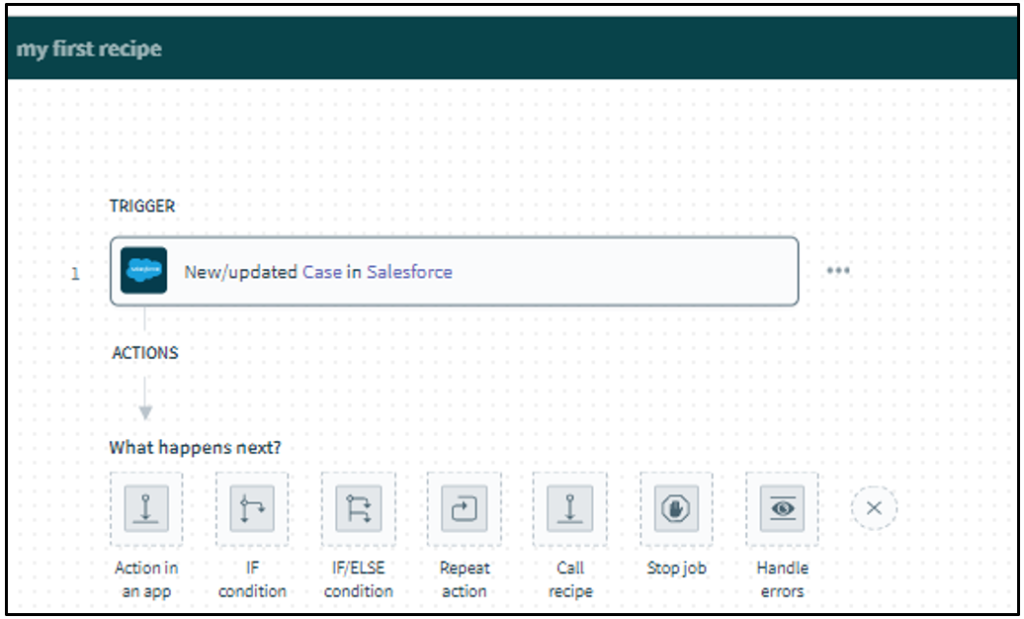
End
Stop shape to stop the recipe
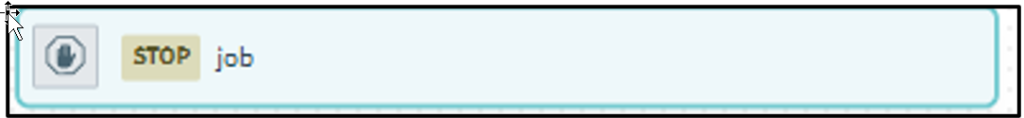
Workato – Recipe Life Cycle Management
Organizations typically plan, test, and deploy new integrations with a recipe development lifecycle. This may involve moving recipes from a development environment to a testing environment, or from a testing environment to a production/deployment environment.
This allows teams to maintain their integration recipes across their different teams environments.
Packages
Users can export and import their recipes as packages. Here’s a list of assets that can be exported in a package:
- Recipes in a chosen folder
- Sub-folders and recipes in those sub-folders
- Connections
- Custom connectors (SDK connectors)
- Associated recipe functions or callable recipes (deprecated)
- Lookup tables
- Shared schemas
- Message templates
- Account properties