Salesforce Product Rule:
When you embark on a new CPQ implementation or even a re-implementation of CPQ, some of the decisions you will have to make center around Product and Price Rules. These rules are uniquely different from each other and offer a host of functionality. It is important to intentionally plan out how you will implement these rules. Often during implementation planning, we will create spreadsheets showing Product Rule requirements, details, and executive orders to ensure smooth delivery of the CPQ package. In this blog, we will discuss at a high level what product rules are and when you should use them. In future blogs, we will dive into the actual creation of the Product Rules.
The first baseline to establish when talking about Product Rules is understanding the 4 unique types:
Filter Rules:
This type of rule would pre-select options that correspond to a bundle. This would allow for only associated SKUs to appear once the base bundle is selected.
Validation Rules:
This type of rule checks against predetermined rules to ensure that things such as quantity and term are correct against other rules. If these are incorrect, then the end user will see a customizable message letting them know what needs to be fixed or updated.
Alert Rules:
This type of rule is like the Validation rule mentioned above however the difference is that the user can continue with the configuration despite the message popping up. This is seen as a soft warning to the end user.
Selection Rules:
This type of rule encompasses all forms of adding, removing, hiding, and showing products based on the initial configuration. These are quite helpful if you have a complex cart configuration or many SKUs in your instance.
The four types of Product Rules are visible during the initial configuration of the Product Rule seen here.
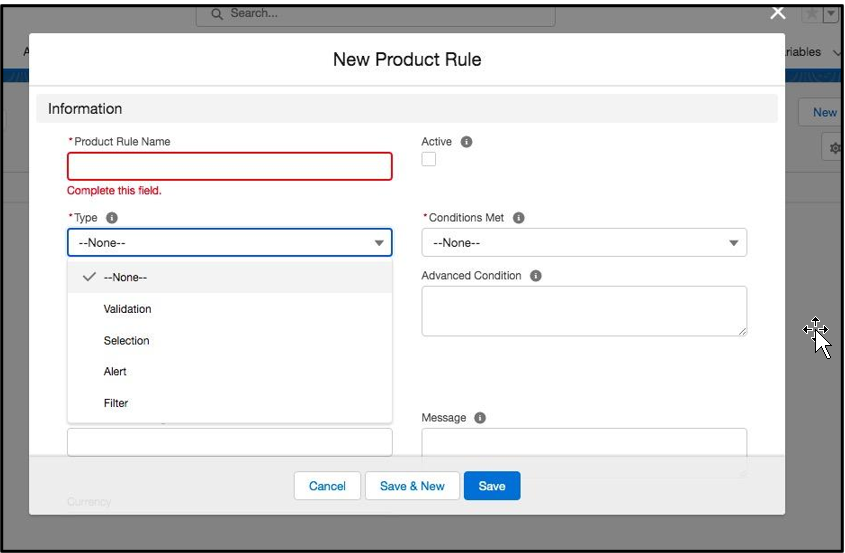
Keep in mind that the major difference between a Product rule and an Option Constraint in CPQ is that an Option Constraint can only apply to a singular bundle whereas a Product Rule can be applied across all bundles.
In the next blog, we will go over high-level information about Price Rules in CPQ.
Additional Resources:
Cover Image by drobotdean on Freepik




