Boomi Business Validation – Cleanse Shape:
As part of business rule validation, it is customary to validate document field values before further processing. Cleanse shape is used to validate document field values based on profile settings and repaid or reject document fields before further processing the document.
Normally, Cleanse shape uses a document profile and its settings to determine which restrictions to be validated.
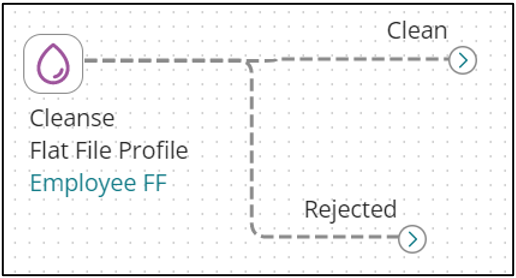
Types of restrictions supported by Cleanse shape:
Cleanse shape acts on a profile depending on the constraints listed below. It detects all the field-level constraints enabled under a profile.
- Mandatory value Check
- Minimum and maximum field length validation
- Date Type Formatting
- Numeric Type Formatting.
Profile level Restrictions:
To begin with, restrictions must be enabled for all the fields/elements that need to be validated.
For e.g., the below screenshot shows field-level restrictions like mandatory Check, Minimum and maximum field length validation, and Numeric data type enabled for the field “ID”.
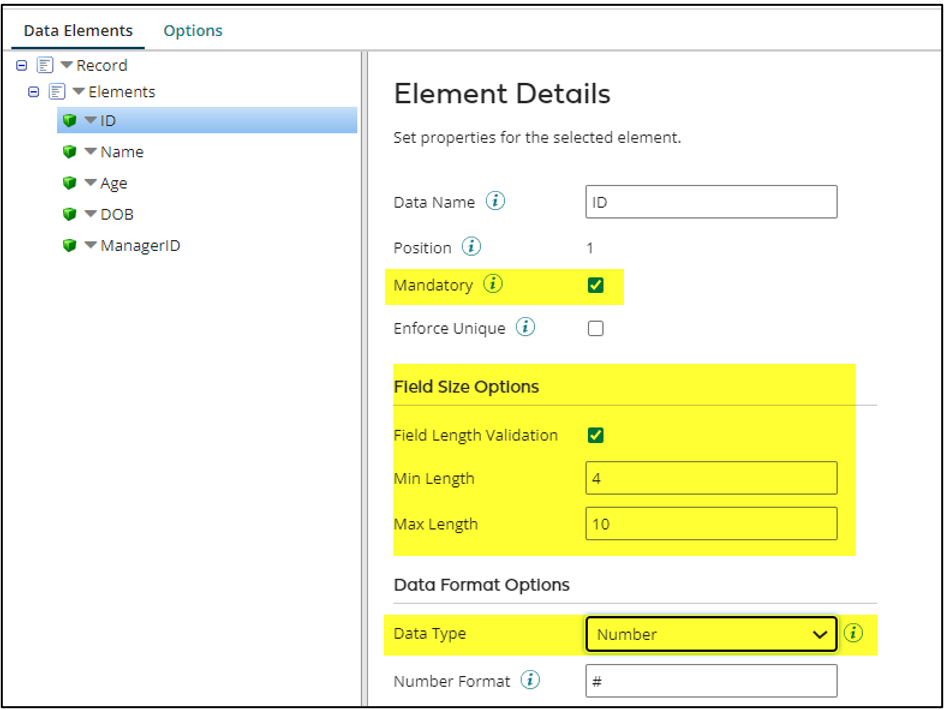
Once these restrictions are enabled, cleanse shape automatically detects them all.
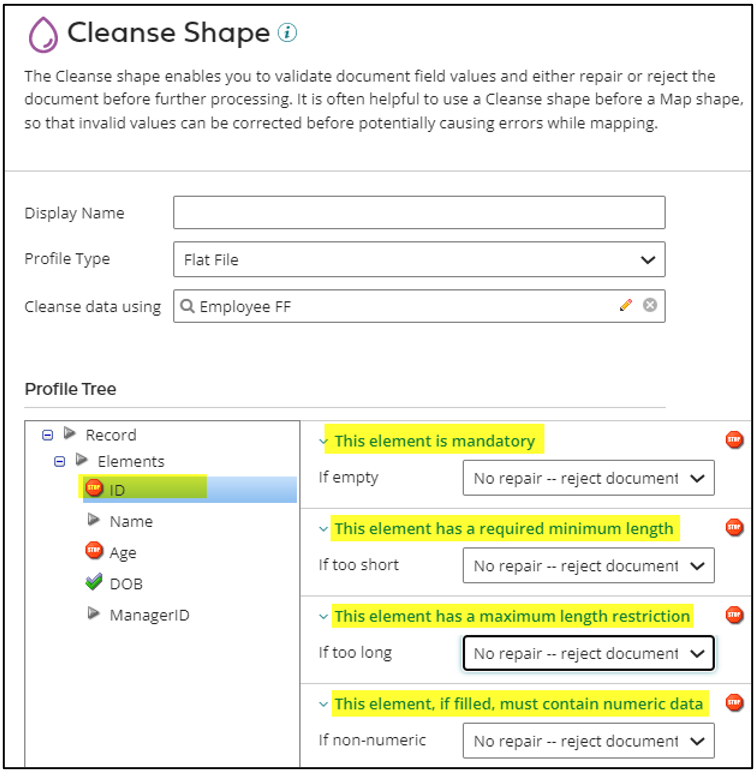
Repair or Reject:
Cleanse shape must be used before the map shape to validate the document fields to avoid failures in the map shape. Repair or rejection criteria can be configured for each element under a profile. As cleanse shape acts upon each element under a document profile, it is important to
- Split the batch documents into individual records before cleansing.
- Also, rejection criteria must be specified in accordance with business logic as it rejects the entire document upon first violation.
- Repair a document provides various options like
| Types | Repair options |
| Mandatory Check | If empty, Set a default value |
| Minimum Field Length Validation | If too short, Prepend / Append characters to pad length |
| Maximum Field Length Validation | If too long, Trim Trailing / leading characters. |
| Numeric Data Type | If non-numeric, Set to a default value |
| Date Data type | If not a date, Set to a default value |
After the Cleanse shape, the documents can flow down either the clean path or Rejected path based on the applied restrictions. If a document is rejected, a rejected message is made available as document property and can be read by Document Property > Meta Information > Base > Cleanse Message
Additional Resources:
- More details regarding the Boomi Cleanse shape can be found here
Cover Image by Freepik




