NetSuite OpenAir:
NetSuite OpenAir is one of the leading project management software that helps service companies deliver complex projects on time and within the budget, manage resources, manage projects, monitor project revenues, and expenses, track time, etc.
It’s Professional Services Automation (PSA) software.
NetSuite OpenAir Connector:
Boomi provides a NetSuite OpenAir connector to connect and integrate any data from another application into the NetSuite OpenAir.
OpenAir connector supports XML data format only but there is a use case where Boomi needs to integrate with NetSuite OpenAir for the OData reports using the Business intelligence connector in NetSuite OpenAir which will generate the report data in JSON format. For this case we can use the OData Client connector and configure then we will be able to connect and get the OData reports Data.
Standard OpenAir Connector has 3 sections:
Action:
This is where you need to specify the type of action which you want to perform after connecting to OpenAir like Get /Query/Create/Update etc.
Connection:
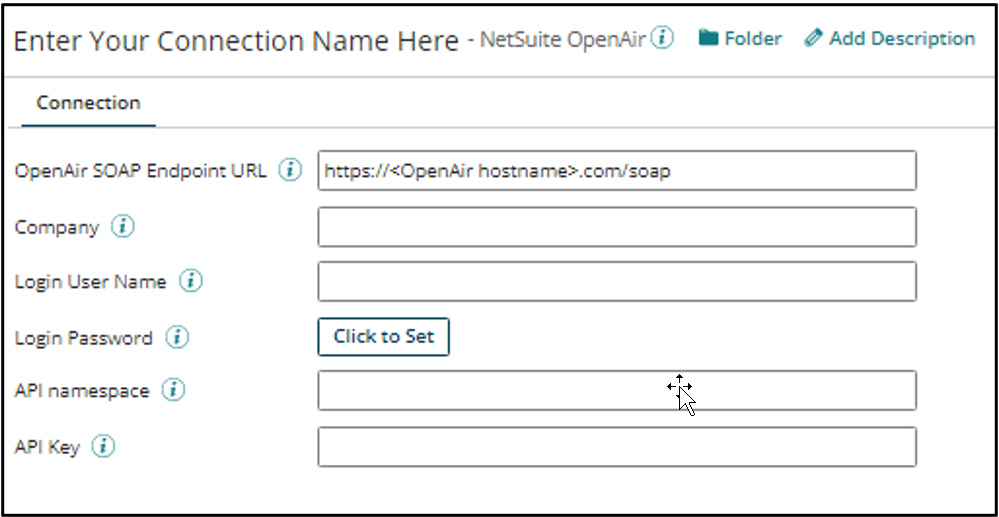
This is the section where you need to enter the details like Connection Name, URL, and Company which means OpenAir account name, Login username, Login password, API namespace, and API Key.
All the above-mentioned details are required as mandatory to connect with NetSuite OpenAir.
After entering all these details, then click on save and close the component.
Operation:
This is the section/component where you need to select the Object from the objects drop-down list which is like a table in the database.
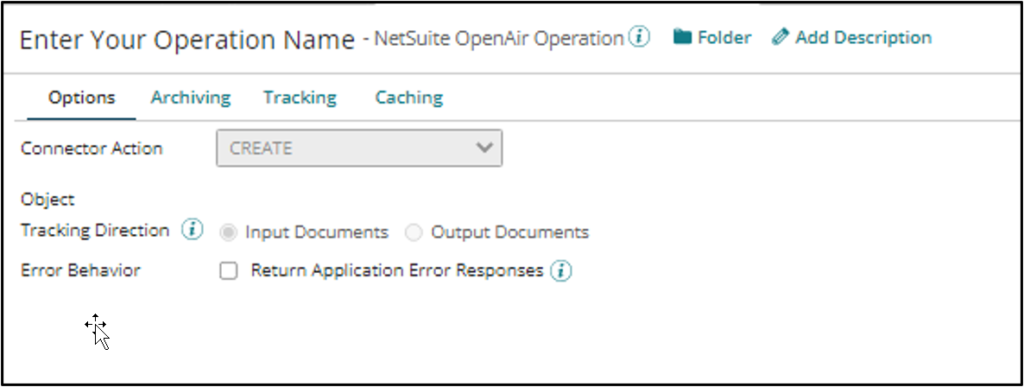
Once you select the object and click on the finish button, Boomi will connect with NetSuite Openair and fetch us the XML profile of the request and response of that object with all the available fields.
Once this is done click on save and close the component.
This is how you need to connect with NetSuite OpenAir and get the required profiles of the object.
Related Links:
- Overview about Boomi’s NetSuite Connectivity can be found here
Cover Image by Freepik




