In a previous blog, I walked through how to navigate to the Salesforce CPQ Package Settings as well as gave a general overview of what can be found in the settings tab. In addition, we also discussed the importance of not changing settings without first understanding the downstream impacts. (This is assuming there is a CPQ implementation already in place). Within the CPQ Package settings area, there are some sections that have quite a few options. I am going to break those down individually to allow for more consumable information. This blog will discuss the “Pricing and Calculation” options within CPQ Package Settings.
As a reminder, to access the CPQ Package Settings, navigate to Setup -> Installed Packages -> Salesforce CPQ -> Configure. The below screenshot is what the standard Pricing and Calculation header and options page looks like.
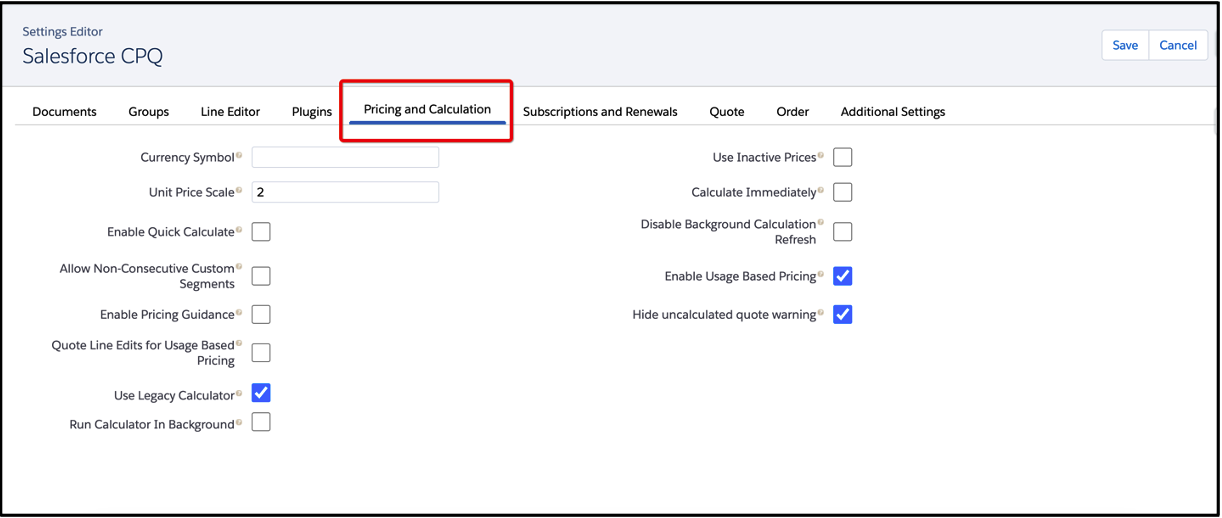
Key Fields in the Pricing and Calculation Tab
Currency Symbol: This space is used to input a currency symbol that would be used for all of the output documents produced within CPQ.
Unit Price Scale: Specifies the number of decimal places shown and rounded to.
Allow Non-Consecutive Custom Segments: This feature is important if you are using MDQ which means you can have custom pricing dimensions. If this box is left unchecked, the second price dimension will need to start the following day after the first pricing dimension ends.
Use Legacy Calculator: This is the old CPQ Calculator that is no longer supported by SFDC.
Calculate Immediately: This checkbox would make sure that users of CPQ do not have to hit the calculate button on their quote to get prices updated. Keep in mind that this can cause performance issues depending on the size of your quotes. Additionally, the complexity of your quotes can also cause performance issues.
Enable Usage Pricing: Allows users to create rate cards for their usage-based lines.
As you can see from these package settings, there is a lot of flexibility to the CPQ pricing engine. However, ensure that you’re taking the complexities of CPQ into account. This is important to provide a seamless experience for your CPQ users.
Next, we will be discussing the Subscriptions and Renewals settings. Check out some of my related CPQ posts below!
Additional Resources
- Salesforce CPQ Package Settings
- Salesforce CPQ Line Editor Settings
- Salesforce Help: Pricing and Calculation Package Settings
Cover Photo by Clayton Robbins on Unsplash




