Boomi Process Reporting:
Integration is vital in every industry or organization in today’s world as it helps reduce time and manual error. But along with this, there needs to be a proper monitoring facility in place as well. Boomi provides an inbuilt monitoring facility named Boomi Process Reporting page to search for information about process executions and their related documents and logs.

- Monitor process executions, documents, or trading partner documents.
- View test mode executions.
- Check the documents that got processed within a specific time frame.
- Find processing results based on specific criteria.
- View all, errors, pending, or successful process executions or documents.
Filters provided on the Process Reporting page:
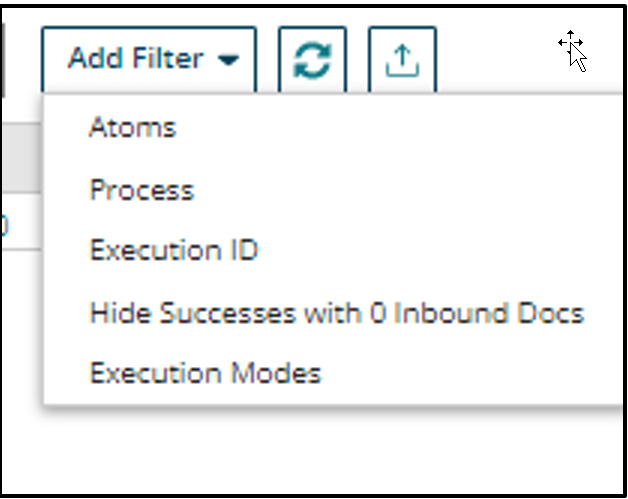
- Atoms – Used to specifically view the logs of processes running on a particular atom
- Process – Used to view execution logs of a specific process
- Execution ID – Used to view the execution logs of a process in case you have the execution id of the process.
- Hide Successes with 0 inbound Docs – Used to filter out the successful executions that have no data or zero data.
- Execution Modes – Filters out the processes based on additional categories like listener execution, manual execution, manual retry, scheduled execution, scheduled retry, sub-processes, or test-mode executions.
Monitor the processing results from all Atoms within your account (whether hosted or deployed locally) from this page. On finding the expected processing results, you can:
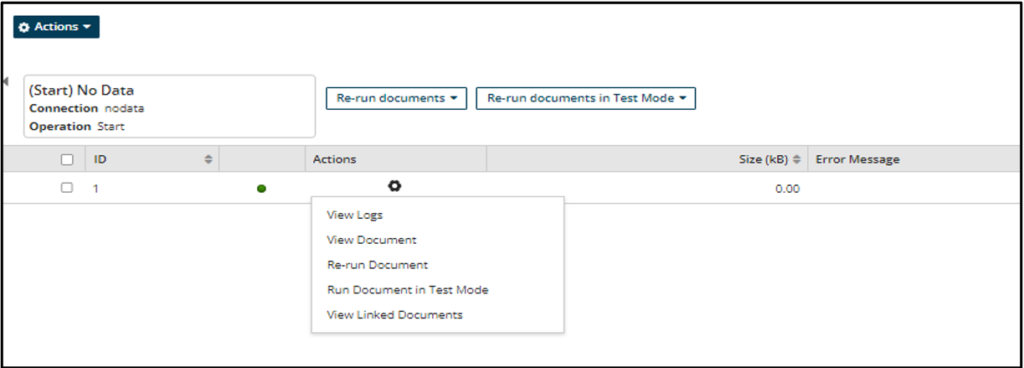
- Review which processes shapes or connectors got executed.
- View process and document logs for deployed processes.
- Check the process execution documents and the actual data for the deployed Boomi process.
- View information about records that encountered errors.
- View the deployed components in the process.
- Review the process state and extended information
- Use Boomi Resolve to troubleshoot errors.
- Rerun documents for a deployed process in the test and the atom it originally ran.
- Export processing results to a CSV file.
You can also select and execute a deployed process on the Process Reporting page.
Reference:
- Boomi’s Help page related to Boomi’s Process Reporting can be found here
Cover Photo by Stephen Dawson on Unsplash




