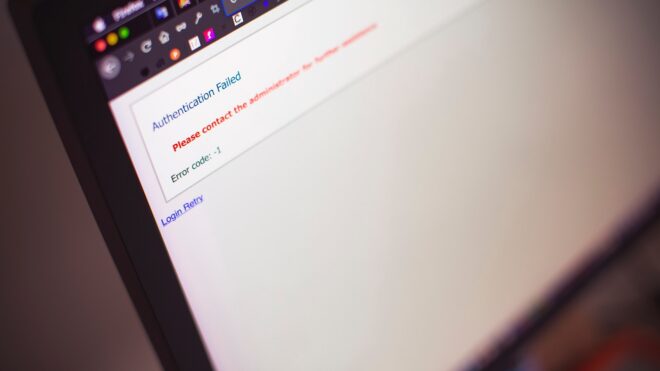Boomi Error Handling:
Suppose you have a process that integrates from 1 source system to another target system. During the scheduled execution, if the Boomi process failed due to any data/connection error, the user should know that the process failed with a so and so error in Details. This is where Boomi Error Handling comes in Place.
Overview:
Error Handling is one of any middleware platform’s most important required features. Boomi’s Try/Catch shape offers better error handling capability with its retry Mechanism.
There are two types of error types in the Try/Catch shape to handle:
- Document Errors
- All Errors
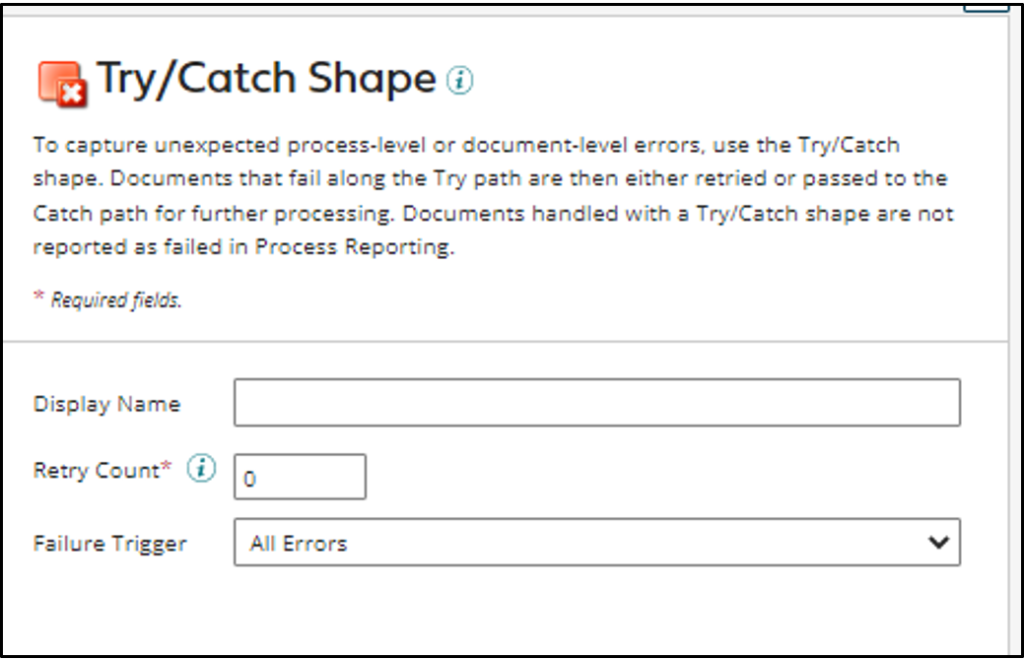
Retry Count:
Values in the range from 0 to 5 define the maximum number of times a failed document will be retried through the main series of shapes AFTER the Try/Catch shape.
The Retry Count option pauses for some time in between the retries and the functionality of the retry count will be as follows:
0 = The document will not be retried. By default, this is the value. So, if you want to catch the error and deal with it in some other way like archiving the inbound document and triggering email notification, etc.
1 = When set to 1, the first retry happens right after the first document failure.
2 = After the second failure, the system waits for 10 seconds before retrying the next attempt.
3 = After the third failure, the system waits for 30 seconds before retrying the next attempt.
4 = After the fourth failure, the process waits for 60 seconds before retrying the document again.
5 = After the fifth failure, the system waits for another 120 seconds before retrying a final attempt.
Error Handle:
Suppose if you want to send an email to a user whenever the Process fails, then in a try-catch, you can add a message shape with a message combination of static and dynamic values and add an email connector after that with the proper message so that whenever the process fails the recipient should get an email with proper details.
Reference:
Cover Photo by Markus Spiske on Unsplash