What is a Record Type?
In Salesforce, a record type is what helps in separating the context of a single record for multiple different users.
To understand the separation of context let’s focus on the below example.
For Example:
Object: Account
Account Type: Hospital Account, Pharmacy Account, Sales Account
A user creating the “Hospital” type of Account only needs to see fields related to Hospital. Similarly, for “Sales” Account they need to see different fields.
Creating a New Record Type
To create a new record type in Salesforce, follow these steps:
- Go to Setup.
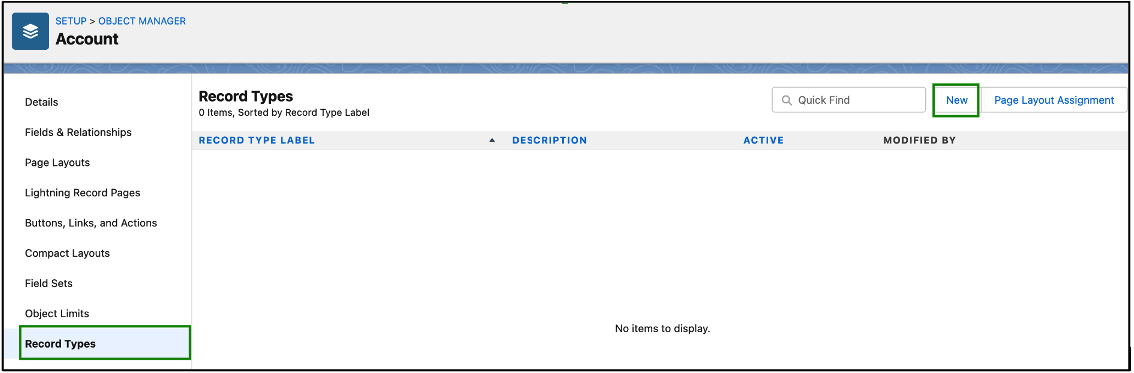
- Next, go to Object Manager.
- Go to the particular Object that needs Record Types.
- Click on Record Type.
- Click on New.
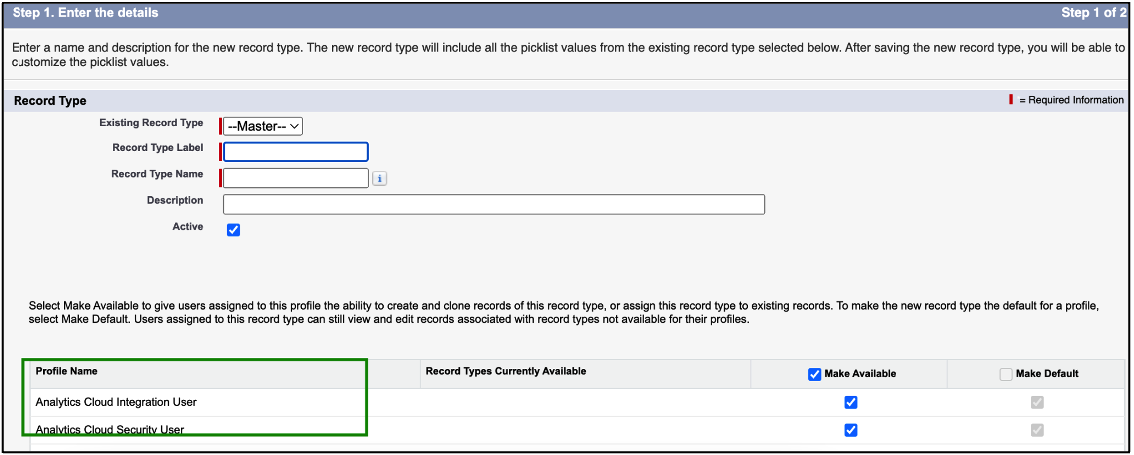
- Complete the Record Type Name and Label and most importantly, the profile that will have access to the record type.
- Click on Next.
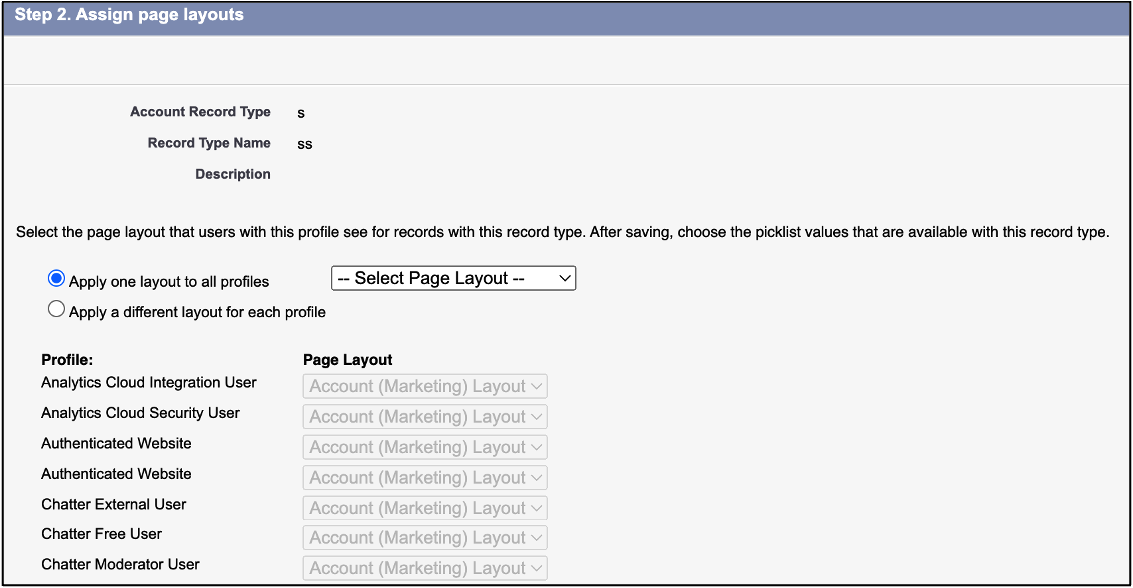
- In the above screen, you can choose different layouts that will be shown if the user selects a record Type.
Conclusion
Record types allow you to separate the context of the created record by showing a different Layout for each record type. You can customize the layout as you wish. This way, if other users are assigned different record types, they’ll only see the fields they should for creating a record of that particular type.
Continue learning about related topics with, “Salesforce Record Security.”
Additional Resources
- Related post: Salesforce Record Security
- Trailhead by Salesforce: Create Record Types
- Salesforce Help: Create Record Types
Cover Photo by David Pupaza on Unsplash




