Boomi Alerts & Notifications:
Boomi Alerts and Notifications are a set of services offered by Boomi to keep users notified of the happenings in the Boomi platform. It provides users with real-time notifications about changes to their Boomi account, such as errors in the process execution, atom start/stop information, and user-defined notifications when some actions have been performed.
User Notifications in Boomi:
User Notifications in Boomi are handled with Notify shape. This can be used to inform users of potential issues that may need attention, such as an issue with a process or an integration.
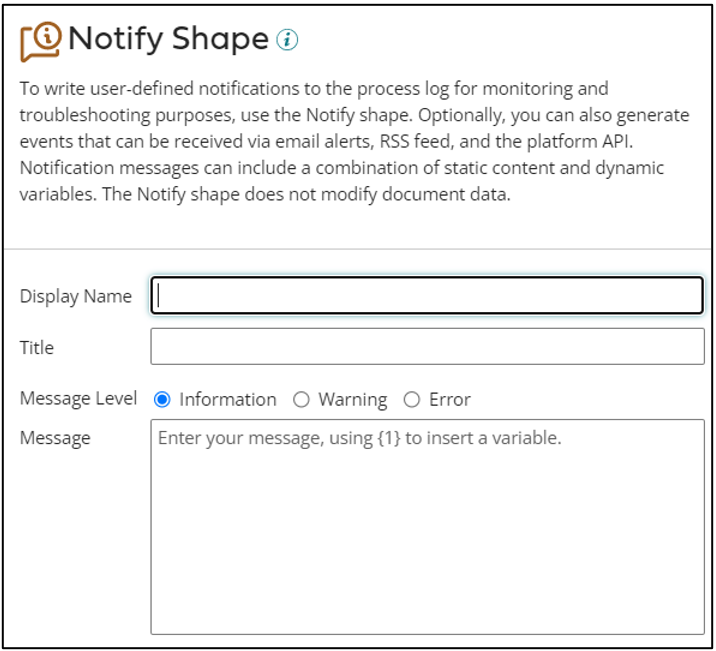
Additional options for further customizations,
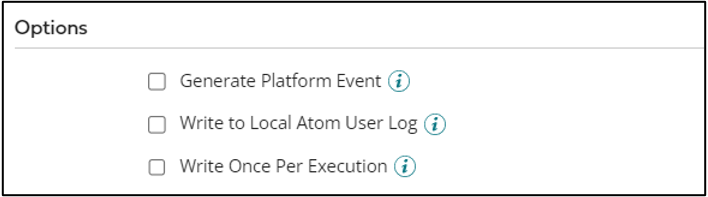
Below are some of the logging methods that can be customized with Notify shape.
- User Log.
- Process Events.
- Process log.
User Log:
When enabled, the user notification is written to the user log maintained under <atom_installation_dir>/logs folder corresponding to the process Id. The user logs are available only for local Atoms / Molecules. User logs are not accessible for the process that is running on Atom cloud.
Platform Events:
When enabled, this generates events during process execution that triggers Email alerts / RSS feed based on user subscription. This produces Event Type USER.NOTIFICATION.
Sample USER.NOTIFICATION email Alert.
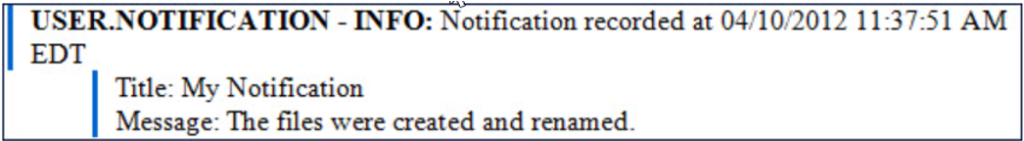
This platform event can be subscribed using Atomsphere API – Event object. Each Platform event carries information like User-defined message, time, log level, and Process related details, etc.,
Process Log:
All Notifications are captured in the Process log by default, and they cannot be turned off. These Process logs are accessed from the Process reporting page.
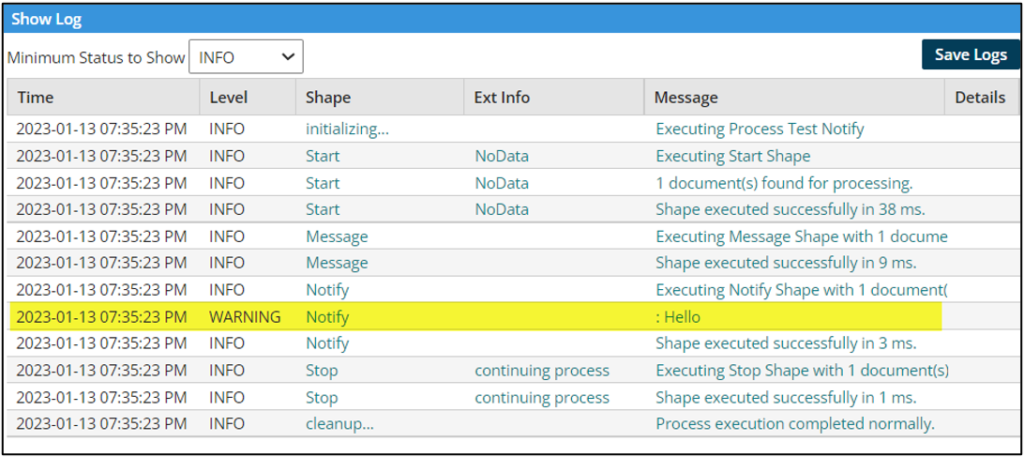
Additional Options:
- Log level – The log level defines how critical this notification is to the user. This is identified by Information, Warning, or Error
- Write Once per execution – When this option is enabled, it ensures one logging is done irrespective of the number of documents that flow through the Notify shape.
Additional Resources:
- Additional details regarding Boomi Email Alerts can be found here
Cover Image by mamewmy on Freepik




