NetSuite 2022.2 Release Features
NetSuite is pushing out some nice upgrades for the 2022.2 version. We will review some of the features that will continue to help your organization utilize NetSuite’s automation functionality. From the update to the Cash 360 dashboard to the Deferred Revenue Reclassification enhancements. This article will summarize the top four enhancements.
Cash 360
With the new release from NetSuite, Cash 360 will give your company real-time insight into the current cash position. The SuiteApp includes a very sleek cash management dashboard that will give the functionality of visualizing your financial information. You can see a real-time cash projection using charts and graphs. Additionally, you can view the bank balance of your company. This gives you true insight into where the company stands on the accounts payable front. This will let you know if you are paying your bills, whom you are paying, and what bill is coming up next without having to run an A/P Aging report.
Furthermore, Cash 360 includes a cash forecast report that seamlessly works with your NetSuite. Your company will have the ability to set forecast period preferences. Whether the preference is days, weeks, or months, NetSuite gives you the flexibility to choose how you want to see your cash forecast.
Payment Automation
NetSuite Payment Automation will help your company pay vendors faster and more efficiently. When you receive a bill from a vendor you can easily drag and drop the electronic form into NetSuite. With machine learning and OCR, NetSuite will read the information, then create the bill. This will save time. There is no need for double entry. Your accountants can now focus on analyzing the bill instead of keying in the information.
When the bill is ready to be paid, NetSuite has partnered with HSBC Bank to allow payments directly from NetSuite to the vendor. Yes, you read that right. You no longer have a disjointed payment process. With the use of the Cash 360 Dashboard, you can select which vendor you want to pay and how much money you have available to spend.
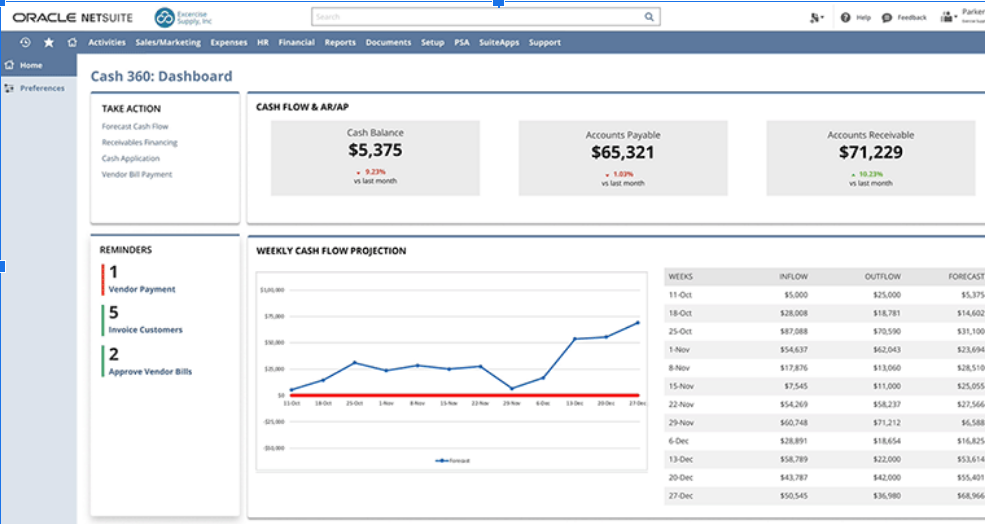
Deferred Revenue Reclassification
This release includes enhancements to the calculations for contract assets and netting entries. This enhancement only impacts reclassification calculations when the accounting preference Unbilled Receivable Adjustment Journal Grouping is set to Arrangement or Sub-Arrangement Group. The new computations apply to revenue arrangements with a combination of positive and negative elements.
This enhancement prevents NetSuite from skipping the Net Contract Asset or Liability Per Element Adjustment. Previously, NetSuite skipped the Net Contract Asset or Liability per Element adjustment when the arrangement or sub-arrangement group included any of the following:
- A positive element and an element with different signs for recognized and billed amounts.
- A positive element and an element with a negative recognized amount
This enhancement also includes updates to the foreign currency gain or loss on contract asset adjustment calculation. NetSuite only creates this adjustment when the accounting preference Exclude Contract Asset from the FX Reclassification box is clear.
Deferred revenue balances will be zero for foreign currency transactions after all the revenue is recognized.
Project 360 Dashboard
You can now install the Project 360 Dashboard version 1.00.0 from the SuiteApp Marketplace as a public and managed SuiteApp. This dashboard will give you real-time visibility via a project dashboard with a centralized view of key metrics and data points to manage projects efficiently. Your Project managers will love this app because they can now access the Project Portfolio page to view all the projects assigned to them. They can also drill down to detailed project insights from the following focus pages:
- Project Overview
- Resource Planning
- Budget and EAC
- Billing and Revenue
- Financial
Project managers can use this SuiteApp to:
- Access and review key performance indicators for one or more projects in one place.
- View various information about the primary details of a project.
- Monitor and allocate project resources, and view high-value tasks and deliverables.
- Monitor spending against the budget on a project’s current progress.
- Track client invoices and monitor revenue for a project.
- Analyze, gauge, and maintain profitability throughout a project.
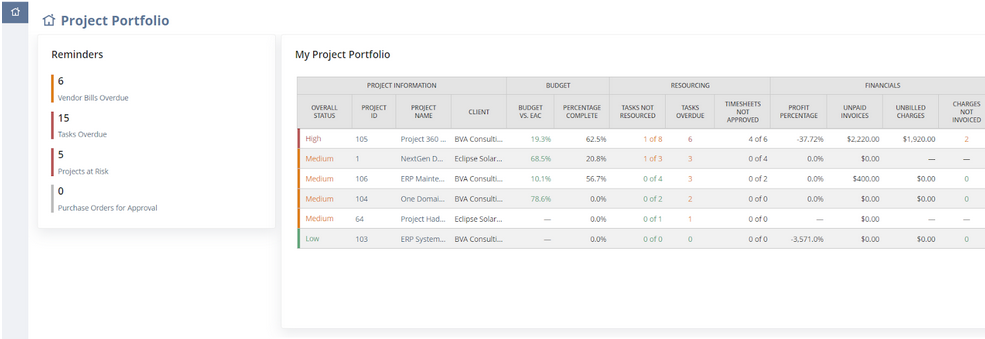
Additional Resources
2.In-Depth Guide to Netsuite ERP: System, Implementation, and Tips
3. https://docs.oracle.com/en/cloud/saas/netsuite/ns-online-help/chapter_N3944673.html




