In a previous blog, I walked through how to navigate to the CPQ Package Settings as well as gave a general overview of what can be found in the settings tab. We also discussed the importance of not changing settings or configurations without first understanding the downstream impacts (assuming there is a CPQ implementation already in place). Within the CPQ Package settings area, there are some sections that have quite a few options. I am going to break those down individually to allow for more consumable information. This blog will discuss the “Additional Settings” options within CPQ Package Settings.
As a reminder, to access the CPQ Package Settings, navigate to Setup -> Installed Packages -> Salesforce CPQ -> Configure. Review the screenshot below. This is what the standard Additional Settings header and options will look like after you access the CPQ Package Settings.
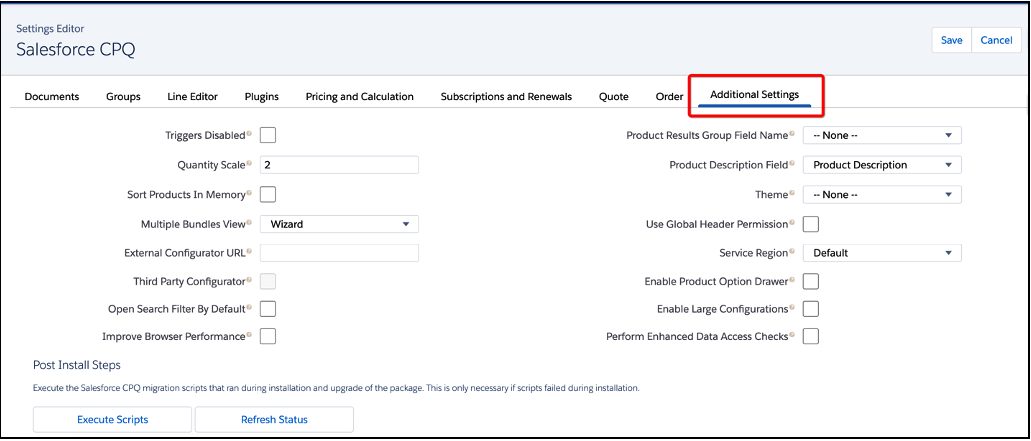
Key Fields in the Additional Settings Tab
Triggers Disabled: This setting is mainly used for a one-off scenario if you were to migrate data from an old instance into CPQ so that all of the triggers on the CPQ objects don’t fire upon insert of data.
Quantity Scale: This field specifies how many decimal places will be used on Quote fields.
Sort Products in Memory: This setting is one that can be checked to help with performance issues if the quantity of products is very large.
Multiple Bundles View: The two options to choose from here are Wizard and Classic. If you choose Wizard then each bundle is shown independently with associated tabs. If you choose Classic then all of the selected bundles will display on a single page.
Product Results Group Field Name: Drop down list shows available fields on the Product that can be used as the group field on search results.
Enable Product Option Drawer: Allows specific configuration attributes to be displayed in a drawer beneath the Quote Line that can be expanded and configured.
Enable Large Configurations: Enable this setting if you are having issues with timeouts during configuration. This is another performance improvement setting.
The Additional Settings in CPQ can help you customize Salesforce to fit your organization’s needs.
Next, we will discuss the CPQ Bundles! Until then, review my related posts and links below!
Additional Resources
- Salesforce CPQ Package Settings
- Salesforce CPQ Subscription and Renewal Settings
- Salesforce Help: Additional CPQ Package Settings
Cover Photo by Miguel Orós on Unsplash




