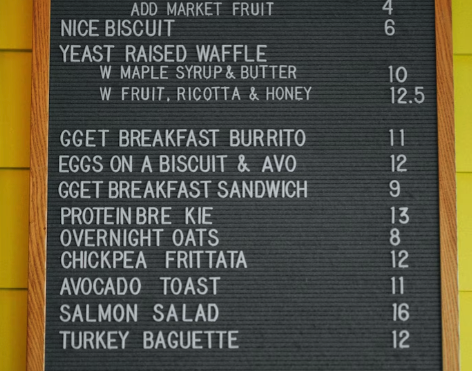In this blog, we will discuss the Salesforce CPQ Product Master at a high level. In a subsequent blog, we will dive into more advanced topics that deal with Products in CPQ.
Across dozens of CPQ implementations that I have been involved with, the one piece of the project that can often make or break the success is the Product Master. While products may seem to be a basic and easy to translate piece of the tool, bad data and lack of detail can often time delay a project. In this post, I will walk through some of the key things to account for and keep in mind when managing your Products in CPQ.
The first thing that I have seen work well in implementations with a large product list is to keep a list offline in Excel that is managed by a single point of contact. This single point of contact would need to have input of course from other teams such as Product, Finance, and Sales when creating and updating products, however, the entirety of the Product Master falls under their responsibility.
To view your Products that exist today in Salesforce, navigate to the Products tab in the Salesforce CPQ application.
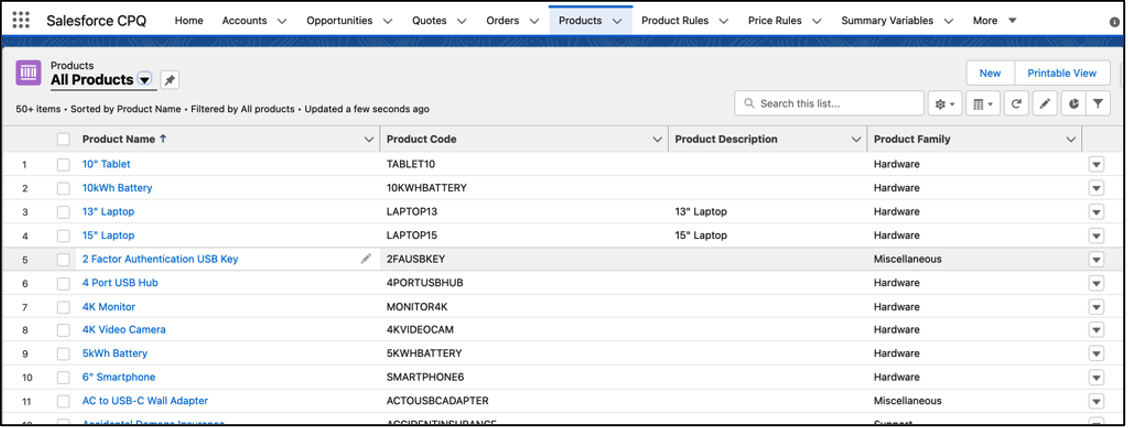
Click on one of the Product Names and you will see the details of that Product. Some details that will be displayed in the Details area will be Configuration, Pricing, and Discounting details.
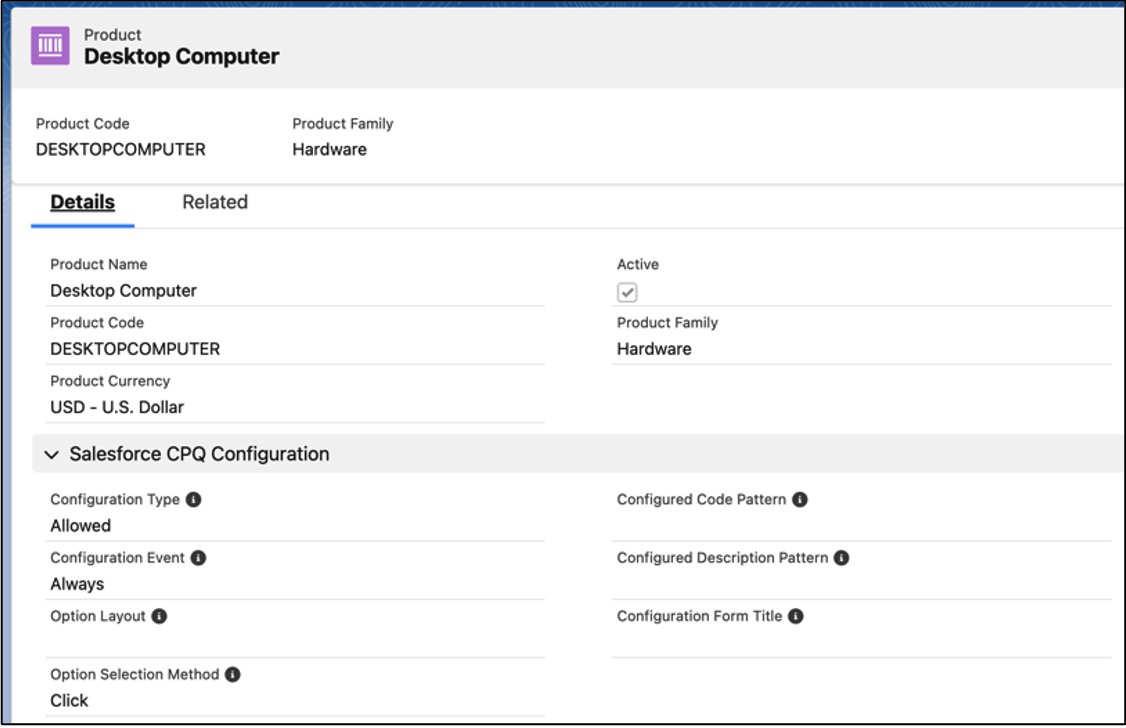
If you click on the Related section of the Product page, you will see some very important details. Some of these details are Features and Options associated with the Product and which Price Book(s) the Product is associated with.
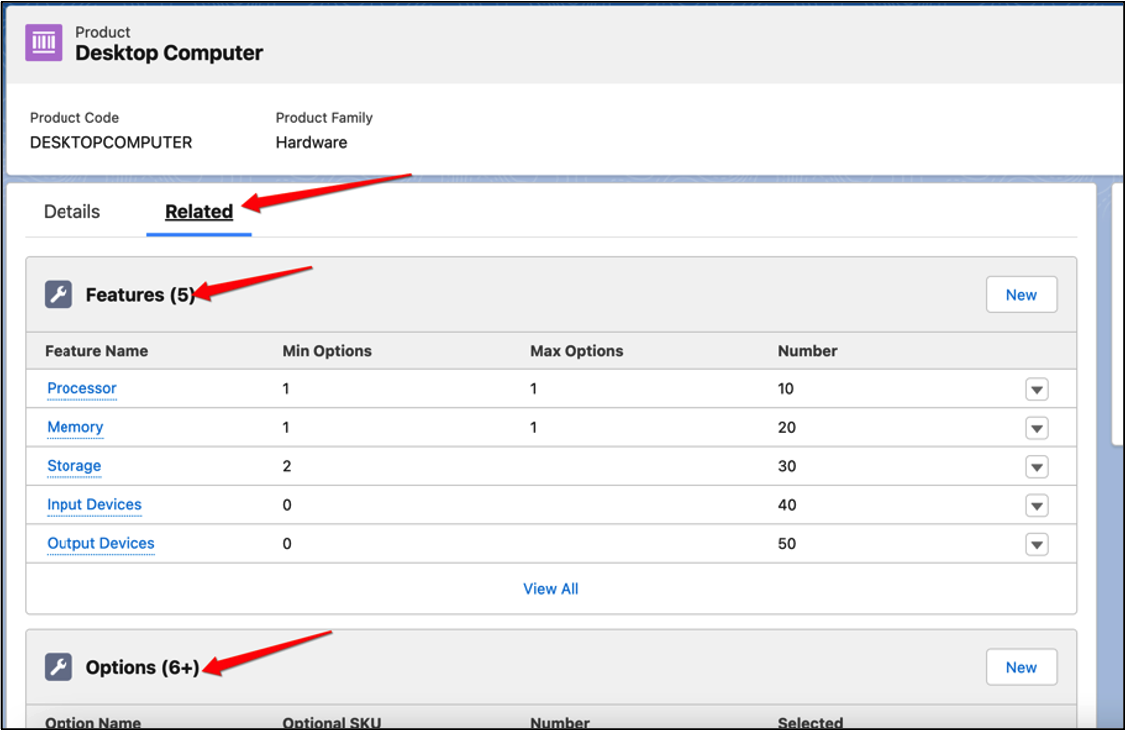
Learn more about Salesforce CPQ with some of my related posts below!
Additional Resources
- Salesforce Help: CPQ Products
- Salesforce CPQ Product Features
- Salesforce CPQ Product Options
Cover Photo by Nathan Dumlao on Unsplash